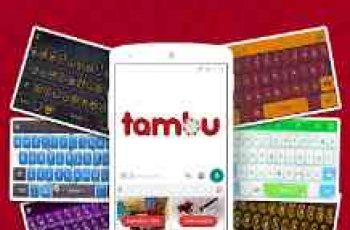[App] Everywhere Launcher – Sidebar Edge Launcher
 Everywhere Launcher is a sidebar app (edge launcher) that allows you to open sidebars by touching/swiping any screen edge so that you have your apps, shortcuts, widgets, contacts always available only a single touch or swipe away.
Everywhere Launcher is a sidebar app (edge launcher) that allows you to open sidebars by touching/swiping any screen edge so that you have your apps, shortcuts, widgets, contacts always available only a single touch or swipe away.
This app allows to have multiple different regions at the screen edge and each region can open up different sidebars depending on the gesture on it. This way you have all your content just one swipe or touch away, no matter in which app you currently are.
Main features
Add an arbitrary number of apps, shortcuts, widgets or folders to a sidebar
Add an arbitrary number of apps, shortcuts, widgets to a folder inside a sidebar
Arbitrary number of handles (touchable regions, whose touch open a sidebar)
Put those handles to the left or right side or even to the top or bottom of your screen
Many triggers (gestures) available (slide up/down/left/right, click, double click, long press) which will open a sidebar
Enable multiple triggers per handle (for example, you can open “all apps” sidebar if you swipe right on a handle and open “recent apps” if you slide down on the same handle)
Sidepages with search functionality and predictive search (T9)
Action sidebar – a trigger on a handle will DIRECTLY start an action, it can’t be faster
Action folders – click the folder to open the first entry in the folder, swipe the folder to open the folder
Blacklist apps (you can disable this app in blacklisted apps)
All apps/contacts and recent apps sidebars/sidepage (recent apps work in Android >=5 as well!)
Icon packs support
Animations
Personalise the look & feel of the app => change colors, transparencies, sizes, styles and much more
Personalise all sidebars and handles at once and override the default settings per sidebar and handle
Tasker support for those who want to automatically open sidebars triggered by any event or whatever else
Other features
long press an icon in a sidebar to open a menu and show the app settings for example
style icons in sidebar => rename, change icons
different folder styles: stack, tile, action folder…
and many more… just try it out
Help
Check out the homepage mflisar.github.io/everywhere-launcher/ or contact me for detailed instructions: mflisar.development[at]gmail.com
Feedback
Any feedback, suggestions and improvements are welcome. Don’t hesitate to contact me.
Special permissions
GET_TASKS… to get recent tasks on Android <5… doesn’t do anything on android >=5
I try to only add special permissions if they are runtime permissions, so I don’t and won’t add internet permissions. Following special permissions are optional and will be requested at runtime only (on android devices with android 6 or higher) and only if you use a feature that needs it:
READ_CONTACTS… needed to include contacts in sidebar/sidepage
CALL_PHONE… needed so make a direct call shortcuts
WRITE_SETTINGS/READ_SETTINGS… used for special actions like changing volume, brightness and similar
Everywhere Launcher user reviews :
- Michael Flisar
- There exists a search function for the settings – this should help finding things. If you have suggestions to further improve this, please let me know via mail. Thanks
- Michael Flisar
- What does stop working? The accessibility service only? If you have problems, contacting me via mail is the way to go – then we can try to solve the issue together. You don’t use expanded screenshots before this happens, do you?
Works great. I use it with the Niagara Launcher. I wish I could see the folder view to go left to right instead of columns.
- Michael Flisar
- check out “handles > vibrate on touch” and “sidebar & sidepages > vibrate on execution…”
Easy to use does have a little learning curve would be nice if there was a quick easy video on how to use
A good side launcher with a lot of features. Thanks to the developer for a good app.
If every app on this platform would benchmark based on the user experience and attention to detail this app shows..
Best one so far with ton of customisations. I would rate it 10/10. Trust me, I have used a lot of edge launchers but none of them impressed me. Looks great on phones with curved edge displays.
- Michael Flisar
- It’s only possible globally – just check the settings tab under “Handles” > “General” > “Handle enabled”
Contact developer :
Download Everywhere Launcher from Play Store
Leave your feedback regarding Everywhere Launcher
You can find our crypto wallets on https://free-apps-android.com/buy-us-a-coffe/
Sponsored Links