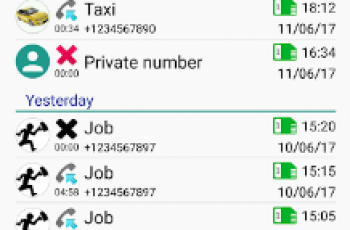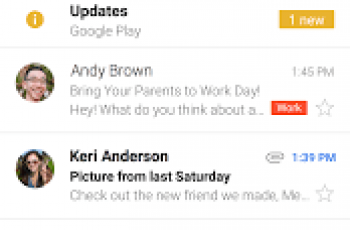[App] Firefox Browser – fast, private & safe web browser
 Introducing our latest release of Firefox for Android browser — Firefox Daylight.
Introducing our latest release of Firefox for Android browser — Firefox Daylight.
This version of the Firefox web browser is dramatically redesigned to be faster, easy to use, customizable and private. Firefox browser features Enhanced Tracking Protection on by default blocking thousands of annoying ad trackers and malware — making your experience more secure, and a lot faster too. Firefox is also the only major browser backed by a not-for-profit fighting to give you more openness, transparency and control of your life online. Download the Firefox for Android browser today and keep the internet open for tomorrow.
FAST. PRIVATE. SAFE.
Firefox for Android browser gives you effortless privacy protection with lighting-fast page loads. Enhanced Tracking Protection automatically blocks over 2000 known online trackers from invading your privacy and slowing down your pages. Firefox browser also introduces a clean new design that makes it easier to get more things done, more quickly. Plus, with smart browsing features built in, Firefox lets you take your privacy, passwords, and bookmarks with you safely wherever you go.
ONE TAP TO PRIVATE MODE
Now you can get to Private Browsing Mode with just one tap. And when you close Private Browsing Mode, your browsing history gets automatically erased from your device.
CUSTOMIZE THE WAY YOU WANT TO SEARCH
Keep the search bar up top. Or move it to the bottom. Firefox browser not only lets you choose how you search but also how much of your personal data to share. Customizable Enhanced Tracking Protection settings put you in the driver’s seat with your data. You also have your choice of search engines, and the ability to make Firefox your default browser.
GO DARK MODE
Easily switch to Dark Mode anytime to give your eyes and your battery a break.
COLLECTIONS
Open as many tabs as you like and organize them into Collections to stay on task. Collections can also be shared across devices so you get more done no matter where you are or what device you’re using.
GET ADD-ONS
Full support for the most popular add-ons, including ways to turbo-charge powerful default privacy settings and customize your experience.
PICK UP RIGHT WHERE YOU LEFT OFF
Start using Firefox for Android on your phone then switch to the Firefox browser on your laptop, without skipping a beat. With Firefox across your devices you can take your bookmarks, saved logins and browsing history wherever you go. Firefox browser also takes the guesswork out of passwords by remembering your passwords across devices. Have the choice to instantly send open tabs between your phone and computer, instead of texting or emailing yourself articles to read later.
FIREFOX WEB BROWSER SEARCH WIDGET
No need to open the app. Search the web directly from your device’s home screen. Add the Firefox for Android browser search widget and get instant results without the extra taps.
PICTURE IN PICTURE MODE
Stream and pop videos out and play them in the background while you do other things on your phone. It’s entertainment and multitasking, together on the same screen.
Learn more about Firefox for Android:
Have questions or need help? Visit support.mozilla.org/mobile
Read about Firefox permissions: mzl.la/Permissions
Follow Firefox on Twitter: mzl.la/FXTwitter
About Mozilla
Mozilla exists to build the Internet as a public resource accessible to all because we believe open and free is better than closed and controlled. We build products like Firefox to promote choice and transparency and give people more control over their lives online. Learn more at www.mozilla.org
Privacy Policy: www.mozilla.org/legal/privacy/firefox.html
Last Update September 18, 2020 :
In this Firefox Daylight release, we’re excited to have addressed some of your top requests:
View downloads
Enhanced search
Frequently visited top sites
Auto close tabs
Switch tabs by swiping horizontally on address bar
Password migration support for master password users
Also in case you missed it, checkout these new Firefox features:
Protection from intrusive trackers
Organize your tabs with Collections
Bottom search bar
Dark Mode
Picture-in-Picture Video
Firefox Browser user reviews :
While I appreciate the new privacy controls, this new updated version is restrictive. For starters, you cannot take ANY pictures at all within the Firefox Browser. The “easy-to-access” tools at the top are not available on the get-go (you have to use the arrow key to get to them — again, a bit of an annoyance). The bookmarks are not sorted by date (they’re all mixed up). Lastly, opening and closing new tabs is such a chore and pain to get through. Please consider the past tools available!
Prior to the recent update, I always had my review as a 5 star. The browser used to be easily the best and worked very comparably to the desktop version. Now however, it’s the same kind of limited mess that all mobile browsers are, limiting the features we have access to for the sake of being “streamlined”, which in reality makes use a lot more annoying if you want to do anything other than the most basic browsing.
One of best browsers, ad blocks addons are good and that what missing in chrome
It’d be great if there were tab-navigation gestures like chrome has.
I love it and my congratulations to people who made it
Video :
Download Firefox Browser from Play Store
Leave your feedback regarding Firefox Browser
You can find our crypto wallets on https://free-apps-android.com/buy-us-a-coffe/
Sponsored Links