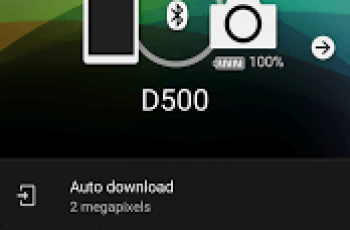[App] One S10 Camera – Galaxy S10 camera style
 One S10 Camera is a S10 style camera with many features.
One S10 Camera is a S10 style camera with many features.
You may get many fantastic camera features with S10 Camera which inspired by Galaxy S10 camera.
One S10 Camera will help you take cool photos like you have a Galaxy S10 phone, One S10 Camera can run on all Android 4.3+ devices!
One S10 Camera features:
S10 Camera has 100+ wonderful filters and also have a filter store which has many advanced filters
S10 Camera support live AR stickers, Emoji stickers for you to take cool and funny photos or videos
Make up with skin tone, smooth, big eyes, face-lift, etc.
Taking beauty and funny selfie with mask stickers
Cool seal sticker and watermark
Long press shutter to create short video
Support UHD camera
Support FHD video record
Support HDR mode, help you take better photos
Pinch to zoom or move shutter button left-right to zoom
Auto-focus or Touch to focus
Auto flash on/off
Professional mode: Scene modes, ISO, White balance, Exposure adjustment, and etc.
Silent capture mode
S10 Camera support take selfie handily by using volume key
S10 Camera support burst shot and timer shot
S10 Camera has a floating shutter button for easy capturing
Fill light in front camera to take better selfie
Support resolution adjustment for Camera & Video
Efficient album manage for your photos
Default camera setting & reset
Support Vignette function
Support Tilt-shift photography
Stamp photos with time and date tags
White screen flash for front camera
Grid line
Selfie mirror mode
One S10 Camera contain powerful photo editor features:
Add amazing filters to photos
S10 photo editor support crop and rotate photo, adjust photo size
S10 photo editor support many photo adjustment, such as contrast, saturation, brightness, tone, and etc.
Support crop and rotate photo
Support photo adjustment: Contrast, Saturation, Brightness and Tone
Doodle and text in S10 photo editor
Config backgrounds, fonts and tags
Adjust tilt-shift and vignette
Adjust photo size
Choose photo save format
Notice:
1. Android™ is a registered trademark of Google, Inc.
2. One S10 Camera is inspired by Samsung™ Galaxy S10 camera, it is NOT official Galaxy S10 camera
3. Camera permission: take photos and record videos
4. Access Storage permission: manage photos, album
5. Location permission: needed when you enable geographic info tag
Please rate us, you make One S10 Camera better and better, thanks!
You may also like
One S10 Camera user reviews :
Great, with some exceptions. Annoying ads and that “rate 5 stars” that keep popping up.
Bought an S10 and sure enough, the camera app kept erroring and would not work. Did not want to return the phone. Installed this app and works well. Hated the ads. They are intrusive. Plan on buying the pro version for 10 bucks. I thought that was expensive so held off for couple weeks. Would have bought it quicker if 5 bucks but needed an app. Also do not like the inability to store pictures on the SD card. Does not make sense.
Very Happy to get it. Please remove those advertisements. Please.
The pictures are decent, though I agree with some of the other reviewers about stabilization. Sometimes it runs a little slow and I get a blur instead of the picture so I have to hope the phone up an extra second. Mildly annoying, not a huge deal in the long run. But the ads. Omg. I get that you use ads to keep the app free, but the ads started locking up the app. I’m sitting here trying to open the menu and Yazee won’t leave me alone! I rebooted twice and it was still in my face!
Yikes! What happened to manual exposure compensation! Not a good thing to get rid of! Do I have to find a new camera app? Thanks, I did find that, and it worked well. Appreciate the response. Next up, having more issues – I can’t get it to output 16:9 images (despite having chosen every 16:9 resolution in the list, it stays on 4:3), and can’t get “tap to take a picture” to work. Enabled or disabled, tapping will focus but not take a picture… Lastly, how does it integrate with video? I’m seeing
I love the this app. My ony fault with it is you have 2 or 3 pop ups when you click to open the app. This is a problem when you are taking pictures. By the time you get the pop ups off your screen, the subject or whatever you wanted to capture is gone or moved or changed. Ruining the moment you wanted to get. If this problem is fixed ill give 5 stars
Contact developer:
Download One S10 Camera from Play Store
Leave your feedback regarding One S10 Camera
You can find our crypto wallets on https://free-apps-android.com/buy-us-a-coffe/
Sponsored Links