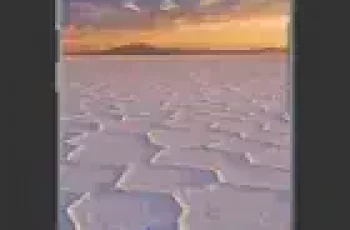[App] Protake – Mobile Cinema Camera
 Protake brings the filmmaking experience of professional cinema cameras to your mobile devices.
Protake brings the filmmaking experience of professional cinema cameras to your mobile devices.
No matter you’re a daily vlogger, a commercial director, or a well-established filmmaker, you will benefit from Protake’s features including:
MODES
AUTO Mode: a mode optimized for vloggers and YouTubers, you can use it single-handedly, with our cinematic looks and professional composition assistants.
PRO Mode: a mode designed for professional filmmakers. All the camera information and control settings are well aligned on the screen. The feature you want is always there on the screen.
COLOR
LOG: it’s not only a genuine LOG gamma curve — we strictly matched your mobile device’s color to the industrial standard – ALEXA Log C. Besides the benefit of an outstanding dynamic range, colorists can use all their color solutions for ALEXA cameras with the footage from your phone.
Cinematic Looks: we provided a dozen of cinematic looks for filmmakers — the styles are categorized into Neutral Styles, Film Emulation (classic Kodak and Fuji cinema film), Movie Inspired (blockbusters and indie masterpieces), and ALEXA Looks.
ASSITANTS
Frame Drop Notice: Mobile devices are not designed as professional cinema cameras, therefore, you need to know immediately when a frame is dropped.
Monitoring tools: Waveform, Parade, Histogram, RGB Histogram, Audio Meter.
Composition assistants: Aspect Ratios, Safe Area, Thirds, Crosshairs, and 3-axis Horizon Indicators.
Exposure assistants: Zebra Strips,False Color, Exposure Compensation, Auto Exposure.
Focus assistants: Focus Peaking and Auto Focus.
Recording: Record Beeper, Record Flash, Volume Key Record.
Zooming and Focusing: A-B Point.
DATA
Frame Rate Normalization: Mobile devices don’t have perfect frame rate control, therefore, it’s easy to get non-standard variable frame rate. Protake solves this problem fundamentally and makes strictly constant FPS of 24, 25, 30, 60, 120, etc.
File-naming: All the video files saved by Protake use the standard naming system: Camera Unit + Reel Number + Clip Count + Suffix. It’s something like “A001C00203_200412_IR8J.MOV”… Sounds familiar?
Metadata: Everything including device model, ISO, shutter angel, white balance, lens, connected accessories, location, are all well recorded in the file’s metadata.
You may also like
Protake user reviews :
First of all it looks good and second of all if you know what you doing with science ish it shows a lot of detail
Good app! I like that you can take more control over your camera eveb with the free version, that I am currently trying. I like the presets, that help you with different color corrections and the beauty option lets you really configure your face if that’s what you are after. Till now it’s a good app to shoot videos! I would have liked if I could have edited the videos too with this app.
Very intuitive interface. The only downsides are, yearly subscription which make it more expensive than the other paid apps. Lacking options for log profiles.
When I sibscribes.. 4K resolution has been missing , using samsung note 20 ultra, also why it is different.. in tutorials there was cinematic option. Bit even i paid subscription there was no cinematic option. Could i know your assistance team or help desk about this?
Good app and better than the filmic pro. Works smooth on oppo f 19 pro android 11.
Looks promising. It also detects Bluetooth mic which is great and you can also change the mic easily. But basic functionality like camera switching icon doesn’t work at all which is very annoying. The app is stuck in front cam view for me.
I absolutely love this app. Not sure why it’s rated so low. I only wish it had a few more usable features.. Point of focus, the ability to shoot 8K for high end phones, and a one time purchase option would really make it a grab. I’d defitely spend a good $69 or more for what this app has to offer.
I’m using S20+ and it always crash.and.go back.to Auto Mode whenever I tried to select 1080p & 120fps. I don’t have 60fps option on 1080p and only 30fps.on 4k. Interface is well laid out. It is.easy 5 star app.if those parameters are working. I just updated the software. Still the same problem. I already sent and email. No response.
The Video is fine, but unable to get any Audio except what sounds like static, any suggestions protake ? I have tried contacting the developer and so far no response whatsoever. Do Protake respond to problems from customers or just ignore them ? Update : I posted this review on the 2nd June and today is 28th August, and Protake are yet to respond, useless App with no support for users, don’t waste your money.
one of the Best video capture camera ever I used. espeically for It’s amazing GUI which attractive to the videographers. even It’s has audio meter and BW video capture capabilities. Good Job!
Contact developer :
Download Protake from Play Store
Leave your feedback regarding Protake
You can find our crypto wallets on https://free-apps-android.com/buy-us-a-coffe/
Sponsored Links