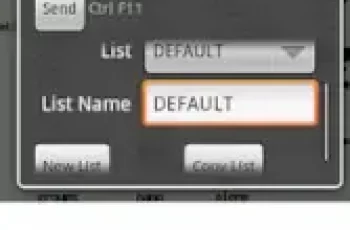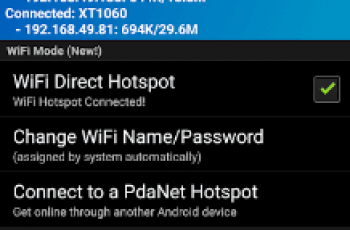[App] SkEye – Astronomy
 SkEye is a planetarium that can also be used as a PUSHTO guide for telescopes.
SkEye is a planetarium that can also be used as a PUSHTO guide for telescopes.
Get familiar with the sky by identifying stars, planets, and constellations. For the dedicated sky-gazers there are meteor showers, bright comets and deep sky objects from the Messier and NGC catalogs.
If you have a telescope, just strap the phone onto the OTA to get a PUSHTO guide!
Features
Time machine : Jump to any date in past or future
Real time Alt-Azimuth and Equatorial coordinates
Messier objects
mini-NGC catalog (subset of ~180 bright objects)
Solar system objects including all 8 planets and the 4 Galilean moons
Night Mode
Search, with a guiding arrow
Alt-Azimuth, Equatorial grid
Queries?
Send an email to hi.skeye[at]gmail.com.
Tips:
For better accuracy, calibrate the magnetic sensors by waving the phone in a figure-8 motion of your hands.
For advanced use read: lavadip.com/skeye/docs.html
If you would like to help with translations: crowdin.com/project/skeye
App Permissions
Location: to determine accurate position of celestial objects
Bluetooth: to support remote sensors
SkEye user reviews :
I’ve used this so for years but recently.. perhaps because I changed devices..I no longer have the ability to view the sky as I move my phone. I’m not sure how you refer to that feature but for me that was the reason I used the so… now it only serves as a basic non interactive sky map… and as awesome as that is its just not the same level of awesomeness…. please help me fix this issue if it’s on my end… thank you
- Hi! You are right, it is the phone (Galaxy A11). The feature, called auto-scroll, requires a magnetometer (compass) and your phone doesn’t have it. Thanks for the kind review. I hope I can implement a workaround for this problem in the future.
Great functionality, but the colors make it unpleasant to use. Hey, developers, can we please, please, please, please have a black sky background (option?) in all themes? Or even way better, add a color picker so we can customize our own theme colors? And please, please, please give us landscape mode support. 5 stars gladly given if I can stop cussing at these two things. Best wishes. Thank you!
I like this app, it makes it very easy to navigate around the night sky. Being able to adjust the opacity of the graphics is really useful too. One criticism, I’d find the ability to zoom-out further, so you’re able to see from the zenith to the horizon (plus a few degrees), without needing to scroll, even more helpful.
- Thank you for the feedback! I was worried that zooming out too much will crowd the screen too much, especially on smaller devices. Perhaps I could define a wider maximum for appropriate screens.
Just point your phone at different parts of the sky to update the sky map. But search function is confusing. Don’t click on magnifying glass in main sky map screen. Instead, click on the 3 vertical dots (…), then click on the magnifying glass. Why would you program the search function this way? Please fix it. The app takes up just 2 Mb of space on your phone, not like some other apps taking up 100+ Mb. Thank you developer.
- Thanks for the review. The UI is in the process of being overhauled. Earlier, the “map” screen was the only screen. I am now moving some of the functionality to the “home screen”. The Search button will be accessible from the Home screen too in a future release.
This is a great app, very detailed and quick to respond to device movement. It’s free and not over burdened with ads. Strongly recommended.
This is an excellent app and one that gets better the more you learn to use it. I am exited by the indirect mode and am looking forward to testing how useful and accurate it is when attached to my telescope. The search option allows you to sort objects by ease of viewing but I do not understand on Stars why Vega is followed by two lower magnitude stars before Arcturus. For alignment I think only 1 Mag stars and Polaris should be listed. Being able to add targets sounds good so I will probably get the pro version,
Handy app and has eased many an anxiety attack whenever my paranoia gets the better of me and I think a meteor is in the sky. One downside is the movement is janky if the phone has a gyro. Sometimes it moves along with you and others it will go in the complete opposite direction. Don’t know if this is just down to the phone you’re using or the app itself but it can get a bit irritating. Beyond that, well worth the download.
- Thanks for the review. Indeed, the jankiness depends a lot on the device. But still, it shouldn’t go in the complete opposite direction. It’s probably an illusion caused by lag. In settings, try increasing the sensitivity of the sensors which will reduce the lag.
Got to know quite late about it. But yes, it is quite precise in its work. Only wished it had shown the gross distribution of the planetary structures to give an idea of which direction to start pointing in the begining. I wasn’t lucky enough to spot the Neowise, due to cloud cover, but yes target was well acquired! Keep it up, team. Loved it.
Contact developer :
Video :
Download SkEye from Play Store
Leave your feedback regarding SkEye
You can find our crypto wallets on https://free-apps-android.com/buy-us-a-coffe/
Sponsored Links