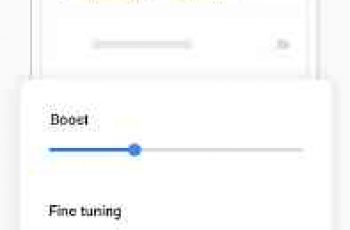[App] Sugar Mail
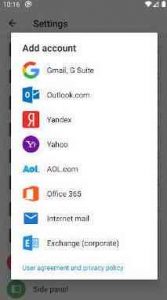 Reliable push mail at low battery usage.
Reliable push mail at low battery usage.
Internet mail like Gmail, Yahoo, Outlook.com, Yandex, and many other email providers from AOL to Zoho.
Exchange / Office 365 mail with contact and calendar sync.
Push mail (get new mail near instantly)
Multiple accounts and folders
Accounts / folders overview
Has a dark theme
Combined inbox shows messages from all accounts / folders
Smart message sort (optional, unread and pinned at the top)
Snoozing (postponed notifications)
Sender images (for popular web sites like Amazon)
Scheduled sending
Save messages as .pdf or .eml
Formatted compose (from color to bulleted lists)
Customization
Snippets (on the compose screen, with formatting and images)
Multiple signatures
PIN code protection with fingerprint unlock
Message bundles (by sender address or domain, with presets for shopping and social networks)
Block unwanted messages by sender address
Unsubscribe from mailing lists or promos easily
Exchange categories
This is a 14 day trial, after this please consider purchasing at $11.95 / year (monthly is also available).
Sugar Mail user reviews :
Great app but subscription fee is too much when there are very good free email clients. I would have stayed if it was a one off charge to keep it but subscription is a no no for me unfortunately
Now found the email app I’d always wanted to have. It just meets my every expectation
- Kostya Vasilyev
- Hi Olaf, yes the app is cloud based, there is a fairly detailed technical discussion here: forum.sugarmail.app/t/is-sugar-mail-cloud-based/20 Cloud based allows for battery efficient push and a few other nice features. Please note that it’s a very common setup in 2020 (re: Spark, Outlook, Type / Blue Mail, My Mail, etc
Pay service. Premise good. Not what I’d needed. Learned you can save emails offline by simply printing as pdf. Ah well.
Great clean looking email app. Responsive developer. Keep up the great work! However, $12.99 per year cost is too much considering there are many free email app choices…
Nice mail app but I’m not cool with someone forcing me to pay for it
Trial version but it doesn’t say that in the about this app should say this is a paid app before people install the
Contact developer :
Download Sugar Mail from Play Store
Leave your feedback regarding Sugar Mail
You can find our crypto wallets on https://free-apps-android.com/buy-us-a-coffe/
Sponsored Links