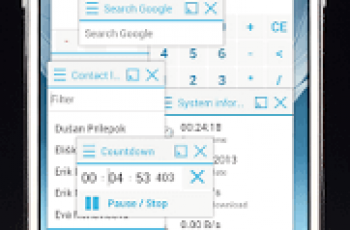[App] Syncthing
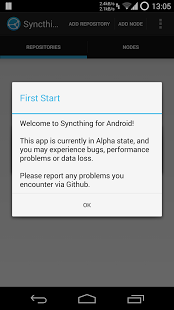 This is the first attempt at an Android port of syncthing.
This is the first attempt at an Android port of syncthing.
Please understand that this is not stable yet, and read the first start dialog carefully.
Syncthing replaces Dropbox and BitTorrent Sync with something open, trustworthy and decentralized. Your data is your data alone and you deserve to choose where it is stored, if it is shared with some third party and how it’s transmitted over the Internet.
Using syncthing, that control is returned to you.
syncthing.net/
github.com/Nutomic/syncthing-android
Syncthing user reviews :
Will send only, and not receive, from an external SD card. This applies to all versions of Android on all phones. Whatever the developers say, this is the reality for all users who don’t root their phones or follow a very complicated work around. Of course if you’ve got plenty of internal storage, this isn’t a problem.
Keeps telling me it’s not configured to run, but I don’t know what other conditions have to be changed. From the selection in the menu it should work..
Excellent in every respect. Why waste money on the likes of Dropbox. My desktops, laptops, phones & tablets all connected. Phone & Tablets automatically upload photos to the desktops. Easy to stream music. No messing about with dedicated servers. I am convinced most people will agree after trying it. (I have been working with computers since the 70s with mainframes)
Nice app. would like to know if there can be option for selecting multiple files at once, and if possible option to go back to last updloaded directory path in the app. Thanks.
This is just awesome ! Replaced my sync tool (which stopped working on Android Pie) to keep my internal SD card backuped at all times. And it replaced my Dropbox between my Home and Work PC. Thanx a lot for this !!
Sync data without having to trust other servers. I use synching to share files that I don’t want to put on other servers. Once it’s set up it will sync files in the background. I also use this to keep my keepass database synced between devices.
- Syncthing Community
- You can use the ignoreDelete option for that. It’s in the Syncthing config, not on the official wrapper’s UI yet. It’s under syncthings web ui Settings>Advanced>(Folder)>ignoreDelete.
After setting it up it just works. Turn it in and it syncs up my photos and music to my home network! No more messing with plugging in many phone to add music
Please continue Two way sync is the most important thing for android
Very nice I have this syncing between multiple android devices and a mac
Fantastic It’s hard not to rave about this. AWESOME! Of course, part of the greatness is syncthing itself, which is pure genius (and perfectly obvious). I use it to keep a podcast playlist. Plenty of room for improvement (what, you want SIX stars?) – in addition to the obvious let me suggest Tasker integration (at least let me trigger events when a sync ends), and the ability to select folders on my SD card (Samsung S5) — yes, I can write to my SD.
Contact Developer :
Download Syncthing from Play Store
Leave your feedback regarding Syncthing
You can find our crypto wallets on https://free-apps-android.com/buy-us-a-coffe/
Sponsored Links