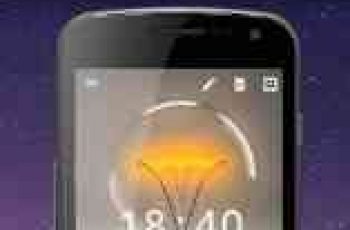[App] Add Text on photo
 Add Text on photo : Add Text has a mission to become the best tool for adding beautiful texts to photos.
Add Text on photo : Add Text has a mission to become the best tool for adding beautiful texts to photos.
We’ve created this tool out of frustration, as after searching Google Play store we couldn’t find a decent tool which will do this task in a professional way.
So Add Text will change that. You’ll get cool features after each release.
FEATURES
800+ fonts with bold, italic, underline, strike-through options
Add custom fonts including emoji fonts. Hit “+” button in Format tool
Add multiple texts on photo, edit each one without losing final preview
Move, scale and rotate text by pinching or by handles
Last work is always saved
Transparent image support
Change color
Outline text with colors and stroke width
Highlight text
Letter / Line spacing
Perspective / 3D mode: easily break 2D bounds
Text Bending: text along a curve
Shadow with colors, opacity, blur and positioning
Gradient with start/end colors and horizontal/vertical directions
Texture by adding any photo
Blend with photo, adjust the opacity
Clear / Preserve brush
Stickers and Emojis, hundreds of them arranged in 8 categories
Ability to add any photo as an overlay
Undo/Redo
Tools for Background: Crop, Resize, Flip/Rotate, Square Fit, fill with Color or Photo
Tools for Overlays and Stickers: Crop, Positioning, Opacity, Blend, Perspective
Save as JPEG or PNG and share with everyone
Lightweight and fast
If you come across any problems contact us at add.text.feedback@gmail.com we’re there to help.
Your feedback is welcomed. Spread the word to make this tool available for everyone, and inspire us for next releases :)
Add Text to Photo Like a Pro
Add Text on photo user reviews :
Just began using this app and so far I must say I’m impressed! The last app I used before this was impossible to navigate. This app is so much easier to use to get the results that I want. Thank you for making an app that people can actually use!
- Gabo AppsAugust 23, 2018
- Hello. You can change the size of the text by pinching or by bottom-right handle. Also please checkout our tutorial videos: www.youtube.com/playlist?list=PL2G0SagMoOiFeTmp5vR4VY51wqip7MDyo Hope you’ll change your rating. Thank you for your feedback.
You can blend pictures. It is good. If we can crop the shape, I mean, the usual crop is rectangular, but I want to crop a specific shape, it would be greater. I hope more fonts is fun too
Its awesome for editing and more, its really easy to use too. Its a nice app.
Love it. So easy to make my pictures more personal. And super easy learning curve.
Contact developer :
Video :
Download Add Text on photo from Play Store
Leave your feedback regarding Add Text on photo
You can find our crypto wallets on https://free-apps-android.com/buy-us-a-coffe/
Sponsored Links