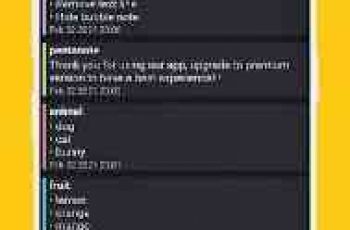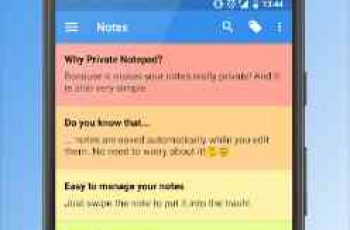[App] airScan – Documents Scanner
 airScan is a free scanner app that makes working with documents so much easier. Simply scan any paper document and keep it handy or share it with others in the PDF format.
airScan is a free scanner app that makes working with documents so much easier. Simply scan any paper document and keep it handy or share it with others in the PDF format.
SCAN DOCUMENTS IN A SNAP
RECOGNIZE TEXT IN 8 LANGUAGES
EDIT AND SIGN PDFS WITH PDFFILLER
Create your document library
Scan your ID, passport, driver’s licence and other personal documents to store them for future use.
Digitize paper documents
Select among different formats to create accurate scans of contracts, agreements, business letters, and much more.
Enhance quality of your scans
Adjust the contrast and brightness or apply colored or black & white filters to make your documents easier to read.
Make your documents look professional
Clean up your scans from unwanted text and shadows. Crop them to remove background.
Recognize text automatically
Recognize and extract text to share it with others or paste to another doc. Select the paragraph you need or copy the entire page.
Sign documents with one tap
Simply draw your signature on your phone screen and tap to place it anywhere in your document.
Share docs by e-mail
When finished editing, simply email your scan without leaving the airScan app. Documents are saved in PDF format by default, so recipients receive them in the highest quality.
Send to print from your phone
Print your scans directly from the app when you need a paper copy. Sign the document before printing, and you’re good to go.
Create fillable forms and signing workflows
airScan lets you transfer documents to pdfFiller—a powerful PDF editor—to edit text, add fillable fields, send the document for signing, and more.
You may also like
airScan user reviews :
Super quick and easy to convert photos to PDF. So I snap a photo on my phone of paperwork, and can have multiple pages into 1 document in no time. It only has filters for color, greyscale or b&w and an option to crop and rotate, so if I need to sharpen or brighten the image up, I do so with my phone gallery filters first and then switch to this app.
Excellent App. Just needs better auto crop.and the camera delay needs to be fixed
Easy to use, camera works well and it’s easy to forward docs to a recipient
Just another great addition to the already fantastic PDF filler. Good work thanks so much
Its good but i have to double check alot.. if i send pictures along with pdf”s i have to make sure they all sent of 1 at a time
This is awesome! So convenient, no more running to Staples ! Love it Pami
Good and cheap to use
Nice and very easy to use
Great. It save me the ink stress
Nyc app but should be more option to share the documents
i would like to to review all documents files and folders
Latest Update :
Boom!
We’re entering a new era. With the app we’ve reimagined from the ground up.
NEW NAME
airScan is the name of the app now. Because scanning documents with airScan is a breeze.
NEW CAPABILITIES
9 document formats for scans, advanced cleanup, filters, text recognition, eSignature tool, built-in converter to PDF.
INTEGRATION WITH PDFFILLER
Export scans to pdfFiller right from airScan, then edit and share them using pdfFiller.
Like what you see? Give us kudos in your review on Google Play.
Contact developer :
Download airScan from Play Store
Leave your feedback regarding airScan
You can find our crypto wallets on https://free-apps-android.com/buy-us-a-coffe/
Sponsored Links