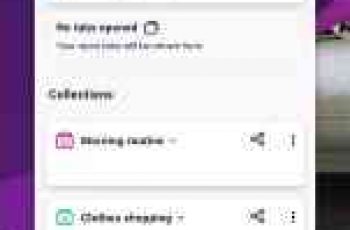[Game] Aloha Browser
 Aloha Browser is a fast, free, full-featured web browser that provides maximum privacy and security.
Aloha Browser is a fast, free, full-featured web browser that provides maximum privacy and security.
FREE Unlimited VPN: taking your Internet freedom and security to the next level
CRYPTO WALLET: easy-to-use and secure tool for ethereum blockchain tokens
AD BLOCK, Popup block: surf in an ad free environment
WEB3.0: Explore Unstoppable, Handshake, ENS domains, and NFT with seamless experience.
PRIVACY and tracking protection: we don’t log any of your activity and will never share it with anyone, because we have nothing to share. We also don’t allow others to track you while you are browsing.
PRIVATE TABS: lock private tabs with fingerprint or passcode and keep it private
PRIVATE VAULT: keep your files securely encrypted and protected from anyone
DOWNLOADS manager: save & watch videos, music and other files.
SECURITY: fast secure VPN connection on demand
FREE VPN
Free VPN is available anywhere in the world, just one tap away. Hit the shield icon to turn VPN on and off. Premium VPN also available with many different countries to choose from.
CRYPTO WALLET
Send, receive, and manage your crypto assets and NFT with a fast and secure crypto wallet. Wallet supports all ethereum based ERC20 tokens.
PRIVATE VAULT
Keep your private files in secret folder protected with passcode and/or biometry.
WEB3 SUPPORT
Get access to the blockchain games (GameFi), new dApps, DAO and DeFi platforms with full native web3.0 support.
Wi-Fi FILE SHARING
Transfer files between your devices and computer easily over Wi-Fi. It’s like your personal cloud storage on your phone
DOWNLOADS MANAGER
Aloha Browser features powerful downloads manager. You can download videos directly from the media player while watching them online or download music, videos and files as you do on desktop.
ABOUT ALOHA
We are a group of enthusiasts whose main concern is the current lack of Internet privacy. That’s why we have created Aloha Browser. Our mission is to keep you safe, and make your web browsing as private as you want it to be.
Discover more: alohabrowser.com/
Facebook: facebook.com/alohabrowser/
Twitter: twitter.com/alohabrowser/
Feedback & Support: support[at]alohabrowser.com
Privacy policy: alohabrowser.com/privacy-policy.html
Terms & Conditions: alohabrowser.com/terms-conditions.html
Aloha Browser user reviews :
Used to work good. Not sure what happened. Tried on two different devices and same thing. First device, videos would flash and then you’d only hear sound and then app would just close. Second device, no flashing or anything bad but app would just close after awhile. Used to be a great browser. UPDATE: Tried Aloha Beta as well. Same thing. Support asked me to send a screenshot, which is impossible since you don’t know when it’ll crash. It just randomly does. Very disappointing.
- Once again, please contact our support directly, we will assist you at support[at]alohabrowser.com.
Works alright. The fact that I can import bookmarks is amazing and truly the only reason I chose this browser, but I want to be able to use a default search engine not listed, and be able to change were my downloads go. I cannot find the default download folder any where on my phone, and doesn’t find any of the folders in my gallery etc.
- Hi there, Thanks for your review/ You can set up your default search engine in Aloha General settings. Due to new Google Play Store rules you can no longer download files to external storage, only in Aloha Browser and SD card.
Hi, I have a Samsung Galaxy S7 phone SM-G930F with Android 8.0.0 op system on it. I recently downloaded and stored some large files in the hidden folder. I later moved them to my phone downloads. But I seemed to have lost more phone storage memory than it should have according to my calculations. Of about 9gb. Where is the hidden/encrypted files kept on the phone please so I can check this? And perhaps delete the offending folder even?
- Hi there, Google Play Store has changed its policy regarding file managers and its been applied to Aloha browser File manager in the latest version – please find a detailed explanation in the Aloha File manager folder “where are my files”. Regards, Aloha team
No way to create a bookmark although there is a section for Bookmarks. Very slow loading anything. It was nice to search things and get pictures, but not on Aloha. Safety shouldn’t be a sacrifice of functionality or features that are just common practice.
- Hi there, Here is how you can add bookmarks in Aloha: community.alohabrowser.com/knowledge-base/article/how-do-i-bookmark-websites if you are facing any issues, please report it directly to support[at]alohabrowser.com
I really enjoy this browser, it’s really quick. Ads are no longer a problem when browsing. And redirects are a thing of the past. It is exactly the same on ios which is great if you use both interfaces.
Contact Developer :
Download Aloha Browser from Play Store
Leave your feedback regarding Aloha Browser
You can find our crypto wallets on https://free-apps-android.com/buy-us-a-coffe/
Sponsored Links