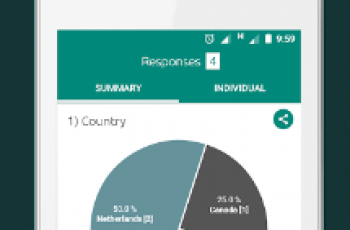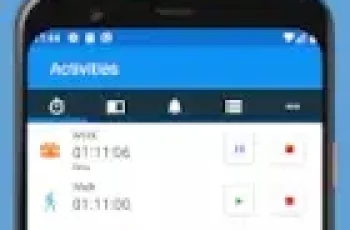[App] AltoPass Password Manager
 AltoPass is a free password and credential manager with a focus on security which helps users to protect their data and save passwords for apps, social media, websites etc. Our password app gives users safe options for secure data storage:
AltoPass is a free password and credential manager with a focus on security which helps users to protect their data and save passwords for apps, social media, websites etc. Our password app gives users safe options for secure data storage:
Traditional password manager that stores passcodes in a data vault using encryption;
Patented Deterministic Password Derivation feature based on the Key Phrase, which allows AltoPass to calculate passwords right on your phone.
Passwords generated by AltoPass are much safer, since this method does not require you to store your information inside a vault or in the cloud. Passwords are calculated directly on your smartphone and the result is always the same. A customised Key Phrase that you create at the beginning will help you to generate passwords and credentials safely. AltoPass will prompt you to re-enter your Key Phrase periodically to make sure that passwords are only generated for the account owner, which gives an extra layer of password security. If your phone supports fingerprint or face recognition, you will not be asked to re-enter your Key Phrase as often. This approach secures passwords and provides an outstanding level of safety and protection for our users. You can entrust our password app even with a passcode to your online wallet and it will stay intact.
TOP FEATURES INCLUDE:
Access to unlimited password storage. Lock all your passwords in one easy to use data vault.
All in one password manager – reliable and safe way to keep your credentials private. AltoPass is a secure storage where you can save all your passwords. Having 1 password for all your accounts is not safe, so you can always count on AltoPass in case you forgot one of your passwords or need to change them.
The deterministic derivation approach allows AltoPass to repeat the password calculation any time in the future. There’s never any need to store those passwords in the cloud, so your information can’t be stolen.
AltoPass is compatible with all your devices and available as native apps on other mobile systems. AltoPass Web can be accessed in a browser tab on any operating system and paired with your mobile AltoPass secure app.
AltoPass Cloud provides a convenient storage option for meta-data. You can restore your last passwords from the cloud in case you lose your device or change it.
Two autofill options. Our high-quality autofill feature allows our users to securely store login information and password for apps, mobile browser pages and in Chrome with AltoPass Chrome extension, compatible with AltoPass Web client.
Our password generator makes it super easy to supervise the password generation rules and policies to comply with different passwords and security guidelines for various applications or sites.
Credential importing capabilities in a broad spectrum of formats.
AltoPass is a free password manager for apps, websites, emails etc. that will help you to create, store and manage your credentials in one safe and convenient location. Our encrypted vault gives you access to unlimited storage and an infallible level of security with our patented design that no other app can match.
If you are thinking «I forgot my password again», you don’t need to search through tons of password apps anymore! AltoPass will help you to create secure password, manage passwords and to make sure they are shielded. Save your time and take your password protection to the next level by downloading the AltoPass password saver today!
AltoPass Password Manager user reviews :
Contact developer :
Download AltoPass Password Manager from Play Store
Leave your feedback regarding AltoPass Password Manager
You can find our crypto wallets on https://free-apps-android.com/buy-us-a-coffe/
Sponsored Links