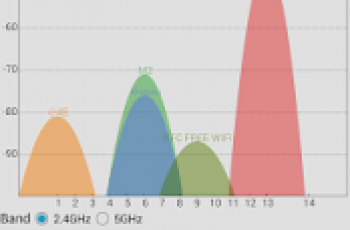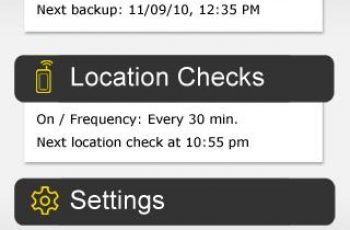[App] Applock AVNS – Fingerprint, passwords, pattern
 Applock – Fingerprint, passwords, pattern helps you to lock apps, photos, videos and other personal data with password lock , pattern lock, or DIY password.
Applock – Fingerprint, passwords, pattern helps you to lock apps, photos, videos and other personal data with password lock , pattern lock, or DIY password.
When opening app lock you can: Manage locked apps, manage private gallery including photos locked, videos locked.
Applock – Fingerprint, passwords, pattern is a free app lock to prevent intruders and snoopers from peeping at your personal data.
Hide sensitive photos and videos by encrypting your Gallery, babysitting or getting exposed from messing up your settings, deleting important things or doing in-app purchases.
Customize app lock settings as you want, more secure and smart to lock all privacy in AppLock app.
App Lock android app can lock all Android apps, including:
Social Apps: AppLock can lock Facebook, WhatsApp Messenger, Vine, Twitter, Instagram, Snapchat, WeChat and so on. No one can peek at your private chat anymore.
System Apps: lock important contacts with Applock: SMS, Gallery, Videos, Email and so on.
Android Pay App: you can use Applock to protect private payment information: Android Pay, Samsung Pay, Paypal and so on.
App Lock gallery – can lock photos and videos.
Once locked gallery and video apps, no intruder can peek into your private photos and videos.
AppLock provides invisible pattern lock . No one can peek into your password or pattern.
Highlights of AppLock:
Fingerprint
Faster and more convenient operation with fingerprint sensor. (Fingerprint only works in Android 6.0+)
Intruder selfie:
Take Photo of intruders, who try to break in your phone
record time and images in AppLock for check.
One-Tap Enable / Disable AppLock:
Tap Lock icon in the menu App Lock, enable or disable AppLock.
Lock incoming calls:
show lock screen when someone calls, you have to unlock password, fingerprint, pattern or DIY passwords to accept incoming calls.
Prevent uninstallation:
Anti-applock application removal: BIND_DEVICE_ADMIN requires permission to prevent others from uninstalling apps, keep it safe and avoid data loss. This is completely optional.
Password with Applock – Fingerprint, passwords, pattern.
Perform password setup / change password / forget password
1. How do I set up my password at the first moment?
Open AppLock -> Draw a pattern -> Confirm pattern; or
Open AppLock -> Enter PIN -> Confirm PIN
Note: For Android 5.0+, enable AppLock to be accessible -> Find AppLock -> Allow Access to use
2. Change my password?
open AppLock -> Settings
Reset password -> Enter new password -> Re-enter password
Please download and install Applock – Fingerprint, passwords, pattern.
We are trying to develop the best lock app for users, please send us your comments at applockhelper[at]gmail.com.
Applock AVNS user reviews :
I love this app because it has so many settings when you’re around people you’re not sure if you can trust you’re able to lock certain apps and for small amounts of time or long periods of time or you can lock your apps if someone uses your phone so that when they’re done with the phone call they’re not able to access other apps that’s why I have always used this app as soon as I get a new phone it’s the first app I download
This app is really really good….. but one thing is not working properly in this app. The screenshot section in hide pictures or gallery of this app is not working. When ever i click it the screen of applock disappear. Please fix this problem so that i can open my screenshot section again to see them. Please fix it a huge and humble request………….. Thank you
This app is supercool,it’s just very tight in terms of security and I love it. But I have one challenge with this app…when you set a lock on some apps and then you switch your phone off or restart it,it clears the password you have set. Aside that,this is a very awesome application and I require all who wish to secure their phone privacies to download this
The app is really easy to use and it delivers. Lock or unlock any app on your phone. Really great for blocking your little ones from downloading games and music to your phone.
I really like this app lock app, it works great but there is one issue, if you somehow get the widget of the app that you want to see it will show it in the widget. So it’s great but make sure to make the change that I explained.
It is one of the best app which have a great security and best functionalities…. But there is a simple issue and that is the ads.This app require ads which are damaging the system of my phone.But this is not a great problem because this app lock is so first. It is a great app at all.
Contact developer :
Download Applock AVNS from Play Store
Leave your feedback regarding Applock AVNS
You can find our crypto wallets on https://free-apps-android.com/buy-us-a-coffe/
Sponsored Links