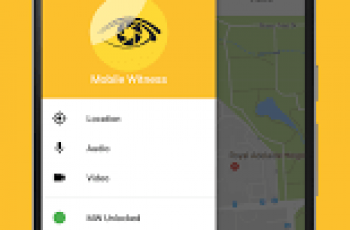[App] aScanner – Doc & PDF Scanner
 aScanner is a document scanner app which offers high-quality scans in seconds.
aScanner is a document scanner app which offers high-quality scans in seconds.
aScanner is a handy app that works as a PDF creator, PDF scanner, OCR scanner, QR and Barcode scanner. Also, you can use this app to view PDF.
What Makes aScanner Stand-Out?
aScanner is here to cater to almost every scanning need and help you keep a digital copy of your documents.
aScanner comes equipped with state-of-the-art Optical Character Recognition technology which lets it works as an intuitive image to text converter.
aScanner is a PDF creator and scanner that generates results in a blink of an eye without compromising on the quality.
Safeguard your all files with this document scanner app and perform multiple operations with anti-counterfeit, adding a signature, batch scanning, etc.
Key Features Of aScanner
a) Doc Scanner: Witness how aScanner generates High-Quality scans in no time.
Please Note: Permissions will be needed to scan and store i.e. Storage(read & write) & Camera.
b) Batch Scan:You can scan multiple documents at once with aScanner.
c) Image To Text Converter: This cam scanner app comes equipped with a robust image to text converter and supports over 50 global languages. With aScanner you can also translate the recognized text in multiple languages with a single tap.
d) Added Paid Features:
1. Unlimited OCR credits
2. ads-free operations: Use aScannner with no interruptions.
3. watermark-free scans: No watermark when you scan images or documents.
4. ability to add a signature: Scan your signature and add it to any image or PDF document.
5. add anti-counterfeit: Add custom watermark on you PDF documents.
6. add password to PDF documents: Protect your important PDF documents with a password.
and much more with the annual premium plan.
e) Image To PDF Converter: aScanner is a consistent document scanning app that generates PDFs, turning your documents into professional PDFs.
f) QR/Barcode Scanner: With aScanner you can scan both QR and Bar codes from right within the app.
g) Exceptional Filters: This doc scanner app offers impressive filters
Magic color: For vibrant color effects on your scanned document
Grayscale: Give a formal look to your scanned document
Black & White 1 & 2: Turn your documents into the timeless black and white document
h) PDF Creator & Scanner: Take a photo or choose one from your album to turn into professional PDF scans.
i) Compressed PDF Size: With aScanner, you get the ability to create PDF documents in different sizes without any hassle. You can create PDF in sizes:
Letter
Legal
Tabloid
Ledger
Executive
A3 (297 X 420 mm)
A4(default-document size)
A5 (148 X 210 mm)
j) Camera Scanner: Use your device’s camera to any scan documents. It is as easy as clicking a photo, the rest will be taken care of by aScanner for you.
k) Image Scanner: Have an image that you want to scan? Look no further, aScanner is an intuitive image scanning app which scans images with utmost precision.
l) PDF Viewer: View all of your created PDF documents at one place
Some value-added features of this Doc Scanner App:
1. Search: Search bar to locate any documents easily.
2. Edge Detection: aScanner detects the edges of the document for easy scanning.
3.Categories As You Want: Sort out documents by Names or Modification Time.
4. Easy Conversions: Convert your saved Jpeg files to PDF document format.
Get quick and accurate scans with this document scanner app.
You may also like
aScanner user reviews :
- AdCounty Apps
- Thank you very much for your 5-star review!!! Any suggestions are welcome
- AdCounty Apps
- Thanks for the amazing review. We are really glad to read you enjoy using our doc scanner app.
- AdCounty Apps
- Hello Hamid, thank you for your suggestion. We assure you that we take user feedback very seriously and would forward this to our developer team for a resolution. In case you have any other recommendations, please do not hesitate to write to us at support[at]ascanner.app
Contact developer :
Video :
Download aScanner from Play Store
Leave your feedback regarding aScanner
You can find our crypto wallets on https://free-apps-android.com/buy-us-a-coffe/
Sponsored Links