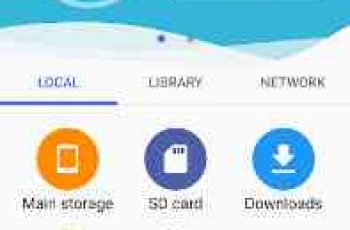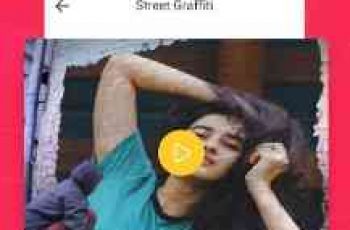[App] Assistant Shortcuts
 With Assistant Shortcuts, it’s possible to adjust your assistant button on your phone to a command. You can, for example, view your notifications by calling your assistant.
With Assistant Shortcuts, it’s possible to adjust your assistant button on your phone to a command. You can, for example, view your notifications by calling your assistant.
This app makes it easy for people with disabilities to perform actions without reaching the top of the screen.
This app was developed in mind after OnePlus added the functionality of activating Google Assistant from the power button.
This app uses Accessibility services.
Features:
Switch to last used app
Press back button
Open recents screen
Go to home button
Toggle between split-screen mode (Android N+ required)
Open notification panel
Open Quick-settings panel
Take screenshot (Android P+ required)
Toggle flashlight
Toggle rotation lock
Launch any installed app
What permission Assistant Shortcuts ask for and why:
Accessibility: Used for performing gestures such as back, power menu and pull down notification
Translations:
If you want to help me to localize it in your language, please go to t.me/joinchat/C_IJXBFWABuPn3uOTJi_3g
DownloadAssistant Shortcuts and get better Android experiences today.
Last Update September 28, 2018 :
Added support for rotation lock toggling
Minor bug fixes
Few UI changes
Assistant Shortcuts developer :
Download Assistant Shortcuts from Play Store
Leave your feedback regarding Assistant Shortcuts
You can find our crypto wallets on https://free-apps-android.com/buy-us-a-coffe/
Sponsored Links