Bitcoin Wallet it’s one of the few wallets that bridges the gap between Bitcoin purists and DeFi enthusiasts.

But what really sets Bitcoin Wallet apart isn’t the feature list (though that’s impressive). It’s how it gives you real control in an industry full of middlemen With 10 million downloads and a 4.6 star rating from 72.8K reviews .
Why Bitcoin Wallet Works Differently
Most crypto tools force you to choose: either you get Bitcoin simplicity or Ethereum’s DeFi ecosystem. Bitcoin.com Wallet delivers both:
-
Full Self Custody
Your keys never leave your device. Not even Bitcoin.com can access your funds, unlike Coinbase or Binance wallets. -
Multichain Without the Headache
Switch between Bitcoin (BTC), Bitcoin Cash (BCH), and Ethereum/DeFi in one interface. No more juggling MetaMask for ETH and separate wallets for BTC. -
Actual Spending Utility
The built in merchant finder shows real businesses accepting crypto nearby, not just obscure online stores.
Bitcoin Wallet Hidden Features Most Users Never Discover
-
Fee Slashing
That “priority fee” default? You can manually set it 50-80% lower during off peak hours (try Sundays). -
Social Payments
Generate a link to send crypto via WhatsApp/Telegram. The recipient claims it without wallet setup, game changer for onboarding beginners. -
Shared Business Wallets
Create a 2 of 3 multi sig wallet where two approvals are needed for withdrawals. Ideal for:-
Small business treasuries
-
Family crypto savings
-
DAO collaborators
-
-
Tax Helper
Attach notes like *”2025 Business Expense – Hosting”* to transactions. Exports cleanly to CSV for accountants.
What Users Actually Say (No Fluff)
The 4.6 star average hides two camps:
-
Lovers:
Finally a wallet where I can use Bitcoin Cash and Ethereum in one place.
*Payment links saved me 20+ support tickets from non-techy clients.* -
Critics:
DeFi setup confuses my non-crypto friends.
Sometimes slow to sync Ethereum balances.
Bitcoin Wallet vs Competitors
| Need | Bitcoin.com Wallet | Trust Wallet |
|---|---|---|
| Bitcoin Support | Full BTC + BCH integration | BSC/ETH focus |
| DeFi Access | WalletConnect v2 | Built in DApp browser |
| Spending Utility | Merchant finder | None |
Pro Tips From Power Users
-
Backup Your Master Password
Cloud restore won’t work without it, unlike seed phrases, this isn’t standardized. -
Layer 2 Hack
Use WalletConnect with Polygon for DeFi trades at 1/100th of Ethereum fees. -
Business Bonus
Shared wallets auto generate transaction reports for bookkeeping.
How to Slash Bitcoin Transaction Fees by 80% in Bitcoin.com Wallet
Most crypto wallets force you to accept whatever network fees they suggest. Bitcoin.com Wallet gives you control, if you know where to look. Here’s how to avoid overpaying for Bitcoin transactions, with exact steps and timing tricks most users never discover.
The Fee Customization Most Users Miss
Buried in the “Advanced” settings is a manual fee slider that lets you:
-
Reduce standard fees by 50-80% during low-traffic periods
-
Prioritize speed when you really need it
-
Save $5-15 per transaction on average
How to access it:
-
When sending BTC, tap “Advanced”
-
Drag the fee slider left
-
Confirm the estimated confirmation time
When to Send for Maximum Savings
Bitcoin network congestion follows predictable patterns:
-
Best Times (Cheapest Fees)
-
Sundays (50-70% lower than weekday averages)
-
3-6 AM UTC (when US/EU/Asia are all asleep)
-
During major sports events (fewer people transacting)
-
-
Worst Times (Avoid If Possible)
-
Weekday business hours in US/EU
-
During Bitcoin price surges
-
When Ordinals/NFT mints spike activity
-
Real-World Example:
Sending $100 in BTC:
-
Tuesday 2 PM UTC: $4.20 fee
-
Sunday 4 AM UTC: $0.89 fee
The Confirmation Time Tradeoff
Lower fees mean longer waits, but there’s a sweet spot:
-
1-3 hour confirmations: 5-15 sat/vB (ideal for most transfers)
-
30 min confirmations: 25+ sat/vB (only needed for time-sensitive trades)
Pro Tip: For non urgent transactions, set 5 sat/vB and forget it. Your tx will clear within 4 hours.
Advanced Tricks for Heavy Users
-
Child Pays for Parent (CPFP)
If a low-fee transaction gets stuck:-
Create a new tx spending its output
-
Attach a higher fee
-
Miners will process both together
-
-
Batch Transactions
Sending to multiple addresses? Combine them into one tx to pay the base fee only once. -
Replace by Fee (RBF)
Enable this when creating transactions to bump fees later if needed.
Why This Matters More Now
With Bitcoin block rewards halving in 2024:
-
Network fees will become even more volatile
-
Fee optimization skills will save serious money
-
Wallets with manual controls gain importance
Common Fee Myths Debunked
-
“Higher fees always mean faster confirmations”
Not true past a certain point, miners prioritize profitability, not overpayers. -
“You need special software to estimate fees”
Bitcoin.com Wallet’s built-in estimator is surprisingly accurate. -
“Lightning Network is the only solution”
While great for micropayments, on-chain still rules for larger transfers.
What Heavy Traders Do Differently
-
They never use the “Priority” setting unless absolutely necessary
-
They track mempool.space for real time fee trends
-
They schedule large withdrawals for off-peak times
Troubleshooting Stuck Transactions
If your low-fee tx gets stuck:
-
Wait 24 hours, sometimes it clears unexpectedly
-
Use CPFP if you control the receiving wallet
-
As last resort, contact support[at]bitcoin.com
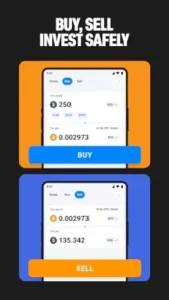
Conclusion :
Savvy Bitcoin.com Wallet users save $100+ annually just by mastering these fee tricks. That’s money better spent on:
-
DCAing more BTC
-
Earning yield in DeFi
-
Actually using crypto for purchases
Still overpaying? The Bitcoin mempool tracker shows live fee conditions to time your transfers perfectly.
FAQ
How do I fix a stuck Bitcoin transaction in Bitcoin.com Wallet?
Try CPFP (Child Pays For Parent) or wait 24 hours. If still stuck, contact support[at]bitcoin.com or visit Bitcoin.com Support.
Can I use Bitcoin.com Wallet without KYC?
Yes, self custody means no identity checks for receiving/sending crypto. Only buying requires verification.
Is my Bitcoin safe if Bitcoin.com goes out of business?
Completely. Your keys stay on your device. Download the app via Google Play and test recovery first.
What’s the best way to track portfolio performance?
Enable the home screen widget (Android) or use the built in charts. For advanced tracking, export CSV files.
Why can’t I see some tokens in my Ethereum wallet?
You may need to manually add custom tokens. Email wallet[at]bitcoin.com with the contract address for help.
