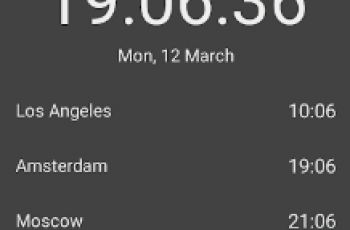[App] Clip Cloud – Clipboard Sync between PC and Android
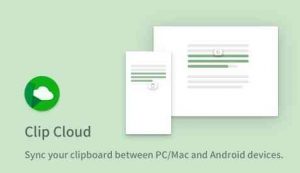 Clip Cloud : A simple tool to sync your clipboard between computers and Android devices.
Clip Cloud : A simple tool to sync your clipboard between computers and Android devices.
Chrome Plugin: chrome.google.com/webstore/detail/njdmefplhdgmeenojkdagebgapfbabid
How does it work?
Clip Cloud can help you to copy some text on a device and paste on the others. It works on Android, PC, Mac, and Linux. The clipboard will be encrypted and transmitted over the Google Cloud Message.
Which platforms are supported?
It supports Android and any desktop environments(PC, Mac, and Linux) with Chrome extension. Note please do not install the extension on other browsers because the service is based on Google cloud message.
Is it encrypted?
Yes. Starting January 20, 2019, all transmissions will be encrypted by the AES algorithm.
Will it store my clipboard?
No. All of the clipboards will be just send to Google Cloud Message immediately and no copy will be stored.
Please try Clip Stack ( play.google.com/store/apps/details?id=com.catchingnow.tinyclipboardmanager ) if you want to store your clipboard history locally. It is full free and even does not have network permission.
Running in the background? Will it seriously drain the battery?
No, the app will temporarily stop syncing when screen off and hibernated, and resume after screen on.
If you really need to continue to synchronize the clipboard after hibernation, please set Clip Cloud to “Not optimized” in the system settings, battery optimization.
What is the maximum length of the clipboard?
It is 2000 characters.
Why does it need me to pay?
A web server is required to implement this functionality, while the server is leased.
Clip Cloud user reviews :
Great app! The only clipboard sync that works on multiple devices! One question, what’s your privacy policy? Do you keep logs of users’ copied text?
Very useful. I had it free two years ago but lost it after changing the phone. Its priced now.
Used to work on S10 but no more, uninstalled and reinstalled but no luck. There doesn’t seem to be much support from developers either
Works incredibly well! Another great app by Catching Now.
- Ruoxin He
- Sorry for bring you inconvenience. Clip Cloud is just a sync tool. It does not have the function of clipboard history.
The best app you can see in your life, definitely try.
Wow Amazing. Has been waiting for such a thing for so long. I would love to pay for lifetime subscription if I could get a little discount.
Works smoothly with clipboard synchronization on macOS
- Ruoxin He
- Sorry for bring you inconvenience. There is no plan to add the feature.
Contact developer :
Download Clip Cloud from Play Store
Leave your feedback regarding Clip Cloud
You can find our crypto wallets on https://free-apps-android.com/buy-us-a-coffe/
Sponsored Links