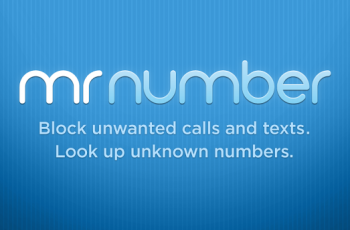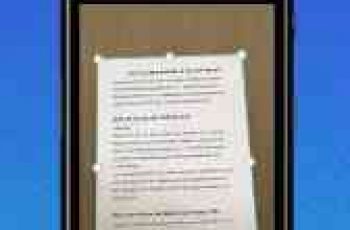[App] Garmin Mechanic
 Find out what’s really going on under your hood with Garmin Mechanic .
Find out what’s really going on under your hood with Garmin Mechanic .
Get insight into how your car is performing with the free Garmin Mechanic ™ app. Use the Skidpad to measure lateral acceleration, and track your speed and distance using GPS.
Taking a trip? Garmin Mechanic tracks your trips and calculates total distance, average speed, and estimated mileage to help increase fuel savings. Got more than one vehicle? You can track and collect data on multiple vehicles.
At the pump, enter your fill-up data and track average mileage, total fuel used, fuel cost, cost per mile and more. Set up service schedules for maintenance on all your vehicles, and get notifications when service is due.
Expand your toolbox by pairing the Garmin Mechanic app with our ecoRoute™ HD module (sold separately) and gain access to real-time performance data, including live gauges showing RPM, throttle position, intake pressure, manifold vacuum, boost, instant economy, battery voltage, real-time estimated power and torque, and more. Evaluate your driving style with the Eco Score gauge.
Create gauge sets and save them as Dashboards, and instantly recall them for different driving modes (e.g. towing, economy, racing).
Measure your vehicle’s performance with the Acceleration/Dyno feature. Measure 0-30, 0-60 and 1/4-mile times, torque and horsepower.
With the ecoRoute HD module, Garmin Mechanic also calculates your instant and average fuel economy, and checks your vehicle’s self-test status for emissions certification. The vehicle diagnostics feature reads and provides descriptions for over 6500 error codes and resets your vehicle’s Check Engine light.
Export all your vehicle information (including fill-ups, service schedule, service history, sensor data, diagnostic data, acceleration runs and more) to view on your computer.
Features
– Tablet support — works with 7″ and 10″ tablets (all Android versions)
– Move to SD Card option
– Track average mileage and service history on multiple vehicles
Features (when paired with ecoRoute HD module):
– View diagnostic codes and reset your vehicle’s Check Engine light
– View and record real-time sensor data
– Calculate real-time and average fuel consumption
– Measure acceleration and calculate 0-30, 0-60, ¼-mile times, torque and horsepower.
– Record OBD sensor data from your vehicle and view it on your computer
Garmin Mechanic user reviews :
Got the cable and works fine. My check engine light is on but software doesn’t report the error. Working with Garmin to determine issue. Update: 01/05/2012 – I was able to see the OBD code and clear the check engine light right away with the new version.
This works well with my 2011 Honda Jazz/Fit. Really nice layout and dials look brilliant on my Samsung Galaxy S 2. Please, please add oil pressure and oil temperature gauges. These would be the icing on a very nicely made cake. Well done Garmin.
I bought the HD device, quickly installed it, and paired it to both my new GPS (Nuvi) and my Android phone. That didn’t work. Seems that the HD can communicate to either, but not both. Since moving from the GPS screen of ecoRoute data and directions is not easy, I choose pairing to my smartphone. But I have the smartphone paired to the GPS to use its speakerphone capability. I’m not sure that my new Razr can pair and be connected to the GPS and to the HD at the same time. Garmin doesn’t think so. I’ve emailed Motorola. It works sometimes, but drops the pairing more often than not. (It also seems that the HD went up recently 50% in price.)
Video from pro version :
Download Garmin Mechanic :
[app]com.garmin.android.apps.mech[/app]
Leave your feedback regarding Garmin Mechanic
You can find our crypto wallets on https://free-apps-android.com/buy-us-a-coffe/
Sponsored Links