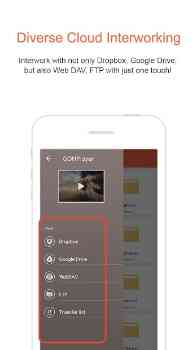[App] GOM Player
 GOM Player : NO.1 Video Player
GOM Player : NO.1 Video Player
Enjoy the easy and convenient free player on mobile with the same reputation as GOM Media Player!
We definitely support basic functions!
We support non-encoding, speed control, finger gesture, subtitle management, section movement, light control, etc.
Features
1. Variety of non-encoded video files including mp4 types can be played.
2. You can play 360 videos
3. Convenient UI, such as slide menus and intuitive screen options.
4. You can manage the list of your favourite videos.
5. You can screenshot the screen while it is being played.
6. We support sleep timer function
7. It is possible to connect to Dropbox, GoogleDrive, OneDrive, WebDAV, and FTP
8. We support advanced settings
EAC3 and DTS codecs are pay-codecs and they can only be used on the devices that support them.
Please contact GOM customer centre anytime if you are experiencing any problems. (player.gomlab.com/center.gom)
GOM Player user reviews :
This is really good but it automatically increases the volume and also having some issues related to timeline. So please fix this.
A great app. Thanks to giving a wonderful gift
It’s almost perfect, tbh i really like pop out feature. Yet, it needs one more things. Bookmarks feature in my videos, i want to transport my bookmarks from pc gom player unfortunately this app doesn’t have bookmark feature
It’s a gud app. Please add buttons to increase and decrease playback speed on the sides of skipping buttons. With a varied value from -0.5 to 2.5 with variation of 0.1 with each click. that will be really helpful in watching long videos.
this is the best VDO player app that i’ve ever used because it can fix the control bar on the screen that allow me to play/pause and go backward/forward very easy. I use GOM for studying the Lecture class. oh but i have one complain when i play .wmv file , going backward and forward is not smooth sometime it’s stay on the same time so i have to tap backward many time for reaching the time i want to go back but it’s very very good on .mp4 so i really love it
360 vr video work without gyroscope but cant u add vr split screen feature to so we can watch in vr box
It’ll be more fantastic if you add equalizer effect for the video, so we can enjoy it more when using vr.
This has been my go to player on Windows for a long time for its great features and reliability, and has become the same for me on Android. The Android version has horizontal screen swiping for navigation, up and down swiping for both loudness and brightness control, automatic file bookmarking, a to b repeating, a file library with thumbnails, and other stuff I have yet to discover. It’s easy to use and well worth getting!
Great player been using it on windows for a good few years now along with the gom media player as for the android version just as good great support for a wide range of video formats with perfect playback of 4k video files and higher if. You have android TV box would highly recommend using this to play moives of the device a usb
Great app, I use this app in my phone also my laptop as the first choice player, easy to use, simple, and highly recommended to install this app, thank to GOM Developer.
Contact developer :
Download GOM Player from Play Store
Leave your feedback regarding GOM Player