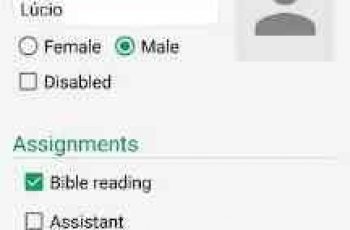[App] Install Button Unlocker
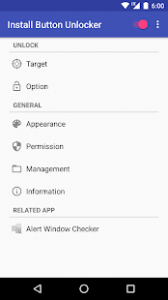 Install Button Unlocker : When you install the apk file, have you ever troubled by the inability to press the button?
Install Button Unlocker : When you install the apk file, have you ever troubled by the inability to press the button?
This app can unlock the button which security was caused by “Screen Overlay”.
Set-up
Please set up by the following procedure.
1. Turn on the switch on top-right corner in the screen of the “Install Button Unlocker”.
2. Accessibility screen is opened. Please select the “Install Button Unlocker” item from the list.
3. Turn on the switch on the top-right corner.
4. “Use Install Button Unlocker?” dialog is displayed. Then choose OK button.
In Android 5.0 or later, an error may occur.
If an error occurs, install the “Alert Window Checker” from below, please stop the app that inhibit the activation.
Alert Window Checker
play.google.com/store/apps/details?id=jp.sfapps.alertwindowchecker
About Accessibility
This app uses accessibility.
If you activate the accessibility, please confirm the explanation, agree, and activate it.
Unlocked Button List
The unlocked button list is shown below. Users can also be added.
INSTALL button(From Android 4.1 to 7.1)
It will be displayed when you install the app from the apk file.
Vpn button(Android 4.3 or lator)
It will be displayed when you want to allow the VPN.
Accessibility button(From Android 5.0 to 7.1)
It will be displayed when you activate the accessibility features.
ALLOW button(Android 6.0)
It will be displayed when the app requests the permission of the authority.
It is also effective for permission buttons on the “App permissions” screen in the settings.
START NOW button(From Android 6.0 to 7.1)
It will be displayed when you allow the screen capture.
ACTIVATE button(From Android 6.0 to 7.1)
It will be displayed when you activate device administrator.
Note
As this app avoids the security of Android, your device might become vulnerable to unauthorized apps.
Read the following things, please use this on your understanding.
Reason that button is locked
The Android has been equipped with the feature called “Alert Window” or “Toast”. It is the ability to display the layout in front than normal app.
If this feature is exploited, a user will be allowed to unintended operation named “Tap Jacking Attack”.
Android has set the security to some buttons in order to prevent this. If the layout in front of the button is being displayed, the button is locked.
Generally, the security is released by stopping the app that displays the layout in front of the button.
About Tap Jacking Attack
Illegal window is displayed in the foreground and a user will be allowed to illegal operation as follows:
Download and install the illegal apps
Fraudulent billing
Grant Illegal permission, etc.
About Locked Button
Locked button will not change the color even if the tap.
In Android 6.0 or later, the following message may be displayed when you tap the locked button.
Because an app is obscuring a permission request, Settings can’t verify your response.
Screen overlay detected To change this permission setting, you first have to turn off the screen overlay from Settings > Apps
Install Button Unlocker user reviews :
This app is seriously amazing… I watched lots of YouTube solutions to prevent overlay problem, but nothing worked. But post installing this the only thing I have to do is turn on the app, and it will unlock all permission buttons. Only problem is there are lots of adds, but u have to loose something to gain something. It is manageable
Thank you!! Was getting no where trying to fix it manually myself!! Problem seemed to come out of no-where. Deleted any new as apps I’d installed but still nothing worked. Could not access gallery, Whatsapp contacts were not recognised along with loads of other issues. Anyway all seems well now! Few ad pop ups which you can pay a small fee to stop but hardly a nuisance when the app sorted this very annoying issue!! Thank you!!
Contact developer :
Download Install Button Unlocker from Play Store
Leave your feedback regarding Install Button Unlocker
You can find our crypto wallets on https://free-apps-android.com/buy-us-a-coffe/
Sponsored Links