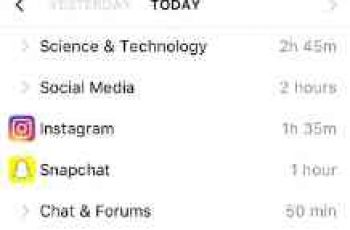[App] Kids360 – Parental control
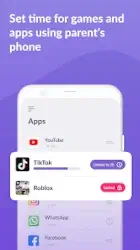 Install Kids360 child monitoring app for parents on your phone, and Alli360 parental control apps for child phone on their device.
Install Kids360 child monitoring app for parents on your phone, and Alli360 parental control apps for child phone on their device.
The Kids360 and Alli360 parental control apps work together and have the following features:
App usage limiter – Set a screen time limit on your child’s phone for distracting apps, games and social media, the app will behave like a child lock app. It also enables child lock, kids mode and parental controls.
Usage schedule – Select the child’s schedule for productive schooltime and a recovering sleep during bedtime. The child monitoring app & child lock will take into account the time your child spends on games, social media and entertainment apps and will limit their usage as well as limit phone usage
Apps statistics – Find out what apps and your child is using and for how long, see if they play during class instead of studying.
Screen time – Our child monitoring app shows how much time your child spends on their phone and helps identify the apps that occupy your child the most, enable kid control.
Stay in touch – Essential apps for calls, texts, taxis and other non-gaming and social networking apps are always available so you won’t lose contact with your child
Kids360 is a child monitoring app & child lock designed for their safety and helps parents monitor screen time on their child’s phone. With our mobile app tracker, you will always know how much time your child spends on their phone, what games they play and what apps they use most often.
The app cannot be installed secretly, use is permissible only with the child’s consent. Personal data is stored in strict compliance with the law and the GDPR policy.
Install the Alli360 parental controls on your child’s smartphone. The app will run on your child’s phone in app tracker mode, plus your child can’t just delete it. You will only be able to see what apps your child is using when both apps are fully set and all permissions are given. After setting up the parental control app, you will be able to adjust the screen time on your child’s phone.
How to start using Kids360 parental control apps:
install Kids360 – parental control & screen time” on your phone
install Alli360 on your child’s phone and enter the code you see in Kids360
allow monitoring of your child’s smartphone in the Kids360 app
You can see your child’s screen time on your smartphone for free once your child’s device is connected. Time management features in apps (scheduling, blocking apps) are available both in a trial period and with a paid subscription.
The Kids360 app asks for the following permissions:
1. Display over other apps – to block applications when time has run out
2. Special access- to limit screen time
3. Access to usage data – to collect statistics about the apps’ running time
4. Autorun – to keep the app tracker running on your child’s device at all times
5. Device administrator – to protect against unauthorised deletion and keep kids mode
If you have technical problems, you can always contact Kids360’s 24/7 support team by e-mail support[at]kids360.app
Kids360 user reviews :
Never used this before. It turned out to be very convenient! Just cool. GPS is very accurate. Children often walk in central Park. The app shows up to 10 feet where they are! I would never have thought that this happens on simple smartphones!
Working well for first few weeks…after you set up payments and start using it…it’s just so confusing… doesn’t refresh anything
Terrible network issues. Doesn’t allow to update quickly. Can be a real frustration when dealing with app glitches while trying to pacify a little child
- Hello! We apologize for the inconvenience. We have fixed this issue – please download the latest version of the application. We would be grateful if you check if everything is working fine now and let us know by updating this review. Thank you in advance!
Good. I don’t use the app for a long time and I don’t plan to switch to another one. Geolocation is displayed accurately. Not stupid. There would still be a subscription fee less))
I praise the application for the interface design and for the useful functionality. GPS works as in other applications such. Shows everything exactly.
Just an incredible app. It works very well. I like to enjoy using this program. The functionality is just cool. Displays the location accurately.
A very good and useful application. The application is easy to use. The functionality is simple and clear. The subscription fee is not very large. When I started using it, it became much calmer for my family.
I`m just thrilled with app! The subscription is not expensive at all? it works on not the most powerful phones and is generally cool/ I like it, I really like it!
A good application. I like. Very convenient to use. I like that you can monitor what my child uses while studying!
Contact developer :
Download Kids360 from Play Store
Leave your feedback regarding Kids360
You can find our crypto wallets on https://free-apps-android.com/buy-us-a-coffe/
Sponsored Links