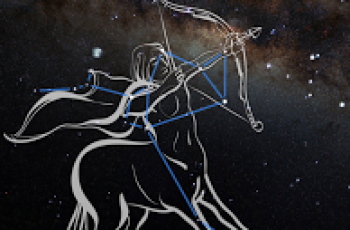[App] MTestM – Create your own exams and tests
 MTestM is an exam creator application that allows you to create, publish and share exams. Creating an exam has never been easier. You can add different types of questions on an Excel spreadsheet.
MTestM is an exam creator application that allows you to create, publish and share exams. Creating an exam has never been easier. You can add different types of questions on an Excel spreadsheet.
MTestM is used by educators, trainers, non-profits, businesses and other professionals who need an easy way to quickly make exams, tests, and quizzes online. You can create and publish your first exam in a few minutes!
1.Create exams easily
Excel is a great program for creating questions. Exams can be created offline using Excel. By taking a tour, it’s easy to understand the MTestM format and add your own questions in the spreadsheet.
MTestM allows you to use Excel to write multiple-choice, fill-in-the-blank and matching questions in a simple format that can be imported. When creating a large numbers of questions, MTestM can provide a quick way of bulk importing questions.
2.Advanced question types
MTestM allows you to create single choice, multiple choice, fill in the blank and matching questions. MTestM supports case sensitive answers and questions having more than one correct answer.
You can also create questions that are based on the same material or based on the same stem. You can also specify HTML, MathML, image, audio and video for the question.
3.Publish exams
After you have created an exam, you can publish it. You can mark your exams as private if you do not want others to see your exams, otherwise your exam can be seen by others.
In order to create high quality exams, we recommend you to update your exams regularly. MTestM allows you to update your published exams. If an exam is not the current version, it will be kept for 30 days on the server.
4.Share exams
Anyone can share public exams with others. Only you can share your own private exams with others. Others cannot share your private exams.
If you are a teacher, sharing exams is an alternative way to assign homework to your students. If you are a student, share your study quiz with your classmates and test each other as much as possible in order to discover even more details and areas you may have overlooked.
5.Organize exams into folders
Organizing exams is very important. You can organize exams into folders and subfolders.
Exams are saved locally on your phone, so you can search exams quickly using keywords. You can also find the exams and questions you recently took.
6.Take exams offline
MTestM allows you to take your exam anytime, anywhere at your convenience. You do not need to be connected to the internet while you are taking the exam.
After the exam is scored, you can review the grade report and see which questions you got wrong.
You can re-test yourself on the questions you’ve missed and you can re-test yourself on your favorite questions.
You may also like
MTestM user reviews :
- samapp
- Dear User, we are happy to know that you found our app useful. Please help us by spreading the word amongst your friends. If you have any feedback or suggestions, please write to us at support[at]samapp.com. We would love to hear from you!
Good testing software. You have to work with it a little bit. And give yourself plenty of time to make test. When making multimedia tests You have to create a Zip file with the xls file and the jpgs to load into MTestM. You have to use a File Manager that will give you the option to select what program, MTestM, to use to open the Zip file. I used Total Commander as my File Manager.
This is by far the best test app next to kahoot. My only concern is why the app takes too much time to upload an xls test that has a thousand questions that doesn’t even exceed an mb? And doing a test also takes too much time before it finally loads while it’s all plain writing and no images or audio..? But still it works for my two phones. Some people might be encountering problems due to their phone performance.
very good but i will have to uninstall because the most important feature for me is missing. Please, try to add a feature where you can reverse questions with answers. I mostly need this for custom vocabulary tests and it’s a must! feature.
Everything else is awesome, I just wish while adding images into questions or options there was an option to crop. Right now I have to crop in gallery first, prepare and then later I have to add in this app
Contact developer :
Download MTestM from Play Store
Lave your feedback regarding MTestM
You can find our crypto wallets on https://free-apps-android.com/buy-us-a-coffe/
Sponsored Links