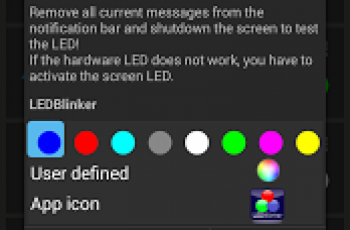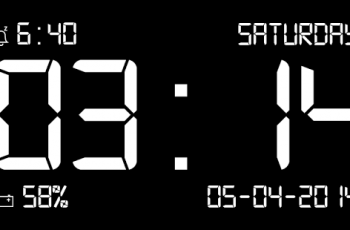[App] Notification Light for OnePlus
 You need a notification light / LED for your OnePlus 10 / 9 / 8!
You need a notification light / LED for your OnePlus 10 / 9 / 8!
With aodNotify you can easily add a notification light / LED to your OnePlus 10 / 9 / 8!
You can select different notification light styles and show the notification light around the camera cutout, screen edges or even simulate an notification LED dot in the statusbar of your OnePlus 8 or OnePlus 7!
MAIN FEATURES
Notification light / LED for OnePlus 10 / 9 / 8!
Double tap to wake screen on notification!
Charging / Low battery light / LED
MORE FEATURES
Notification light styles (around camera, screen, LED dot)
Custom app / contact colors
ECO animations to save battery
Interval mode (on/off) to save battery
Night times to save battery
Minimal battery consumption
BATTERY USAGE PER HOUR ~
LED on CONTINUOS MODE- 7.0%
LED on INTERVAL MODE – 5.0%
LED on ECO ANIMATION – 3.5%
LED on ECO ANIMATION & INTERVAL MODE – 2.5%
Without the notification light the app consumes almost 0% battery!
DEVICES
OnePlus 10
OnePlus 9
OnePlus 8
OnePlus 8 Pro
OnePlus 8T
OnePlus Nord (untested)??
OnePlus 7 (untested)??
OnePlus 6 (untested)??
NOTES
The app is still in beta stage, errors may occur!!
OnePlus may block this app with future updates!
Please check if the app is compatible before updating phone software!
Altough we never experienced any screen burn in issues on our test devices, we recommend to not keep the notification light / LED active for a long time! Use at you own responsibility!
“OnePlus” is a protected trademark of “One Plus Technology Co., Ltd”
You may also like
Notification Light for OnePlus user reviews :
It works, so I bought it. 1 star removed for no rainbow effect like every other program has. I wonder if it respects the OnePlus phone’s physical slider button of Do Not Disturb. I don’t need a notification light leeching battery when I go to sleep and switch it to silent mode. Maybe it has it. Tutorial it doesn’t have. But lets me pick which program alerts activate it. Having a full screen flash every 30 seconds would be nice.
This is a pretty nice concept. I like that you can either have an LED dot somewhere on the screen or a circle around the front/screen camera. Plus it has good customizations and feature selections. My only complaint, and this is a BIG one, is that it randomly just stops working even during the same day. I have to go into the App and press the top right “run” button to reactivate it. It also gives the same message each time I press that: “Select which Apps can activate the notification light” even though I’ve already done that. I have a OnePlus 8T and hope this unexpected failure to run issue can get corrected. When it works, though, it is the perfect solution to replacing the missing LED. It’s just that no matter how many nice features, randomly failing to work is a big problem.
Great idea, but it’s not working correctly. There’s a permanent notification telling me to select which apps can activate the light even though all are set to on. It won’t work with the normal AOD, which I assume can’t be helped, but it’s worth mentioning. The biggest issue is that it works intermittently and doesn’t always show up. I’ll definitely check back to see if it’s working right after awhile, because the concept of the app is really great for someone like me who misses the simple LED.
It is still a buggy app. Some features are still not working. Such as, after clearing or viewing the notifications, it did not assume that the notifications are already seen. It continues to blinking its light even after locking the phone. This one is very annoying. Need to be fixed in the upcoming update. Or give me any solution if I am wrong about the issue.
This app is an emotional rollercoaster. Loved it from Jan-May 2021. Then it stopped working suddenly early June 2021. At first, I blamed OnePlus or an Android update gone bad. Deleted app, reinstalled, found lots of new functionality (mid-June2021). But it made my phone freeze 3 times for a solid 5 minutes. Nothing I did would wake the phone. It couldn’t even receive calls. Once the screen just froze as I was browsing the menu. Again, I could not do anything at all with my phone. I’ve uninstalled it now for good. I left a couple of stars remaining for the few good months it gave me with no problems
Everything works well like it should, so I’m giving this 4 stars. However, I’m still experiencing the screen freezing and having to hard reboot my phone to get out of that state. I have uninstalled this app and went a full day with no issues. Installed the app and setup my setting, and I will end up freezing again. Is there a trick or setting I need to do or have? This is on the OnePlus 8T latest build of Android 11. 5 stars if we can get it resolved.
Contact developer :
Download Notification Light for OnePlus from Play Store
Leave your feedback regarding Notification Light for OnePlus
You can find our crypto wallets on https://free-apps-android.com/buy-us-a-coffe/
Sponsored Links