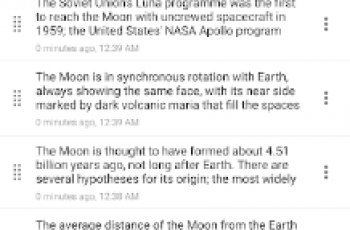[App] One Key password manager
 A simple and safe offline password manager that enables you to store all your passwords encrypted at one place on your device.
A simple and safe offline password manager that enables you to store all your passwords encrypted at one place on your device.
Best Password Manager!
Primary Features:
Access all encrypted data with a single MASTER PASSWORD
NO INTERNET ACCESS of any sort required
Strongest Encryption using AES-256 bit algorithm
Custom categories and custom fields
Completely AD-FREE
Auto-fill all passwords
Export/Import CSV feature
Backup/Restore capable
Dark theme
All Features:
Virtual cards generation based on information
Store Credit Card details, Website logins, e-Banking logins and other details
Recycle bin to restore or permanently erase all deleted passwords
Custom categories and custom fields
Backup and Restore capable
Block Screenshots
Different colored card types for convenience
Beautiful animations and Dark theme
Passwords are stored using strong AES-256 encryption
Easy Search and Sort
Password Strength indicator to help you choose strong passwords
AUTO-LOCK on screen turn off
Password Generator Feature lets you create strong passwords
Ad-Free
Permissions explained:
Run at startup – To enable auto-backup on device restart
Storage – To securely store all passwords on your device
Google play license check – For in-app purchases
One Key password manager user reviews :
Functionality is great; except for a current bug. In the most recent version a bug occurs for my phone where the finger print scanner overlay doesn’t respond to controls. The only way that I have found to resolve it is by a phone restart. Which makes the bug a very impactful bug. Hopefully the bug can be replicated and resolved soon.
- GByte
- Thank you for the review. New version coming soon with a UI refresh.
Absolutely love this app. I was looking for an offline password Manager that didn’t have ads. The free version of this app is exactly that. I think after using this for about 2 years I’m going to buy the premium version so I can add custom categories and additional fields. My password collection has been slowly growing and getting harder to manage. These features while not necessarily needed are enough of a temptation to get the full version.
I really enjoy this password manager. It’s an offline app, which I prefer, with available settings that let you choose the number of characters used in a password. You can customize each entry with some predefined options. I would like to see additional customization options within each individual password entry. I have had some difficulty adding multi-line text but haven’t used it since before the most current update. Overall this is a simple, clean failure free app that is easy to use!
App has a few functionality issues (free version). IE: App freezes up when trying to edit/replace existing saved passwords. To save the new data I have to delete my original entry & start from scratch. Also, I find the limit for # of characters to be very frustrating. Came up with work around for that issue, so I can at least save the data. Problem is work around is less secure since it does not hide the info like it does when saved the normal way. Other than that I am a HUGE fan of it!
Easy to use. Well worth the ad-free version. The last update makes the app more beautiful, but the multi-click to filter now is a little irritating. I miss the filters just being displayed at the top. Otherwise, this is a fabulous app. The ad-free allows me to add categories, which I like.
- GByte
- Thank you for your kind words.
The recent overhaul of the app has made it much better! Giving it an additional star. All passwords can be used no matter the app, if it’s not found in the drop-down list you can search for it without leaving the login screen. Font has been improved which makes it clear what characters are numbers. Perfect customizability for generated passwords.
Contact developer :
Download One Key password manager from Play Store
Leave your feedback regarding One Key password manager
You can find our crypto wallets on https://free-apps-android.com/buy-us-a-coffe/
Sponsored Links