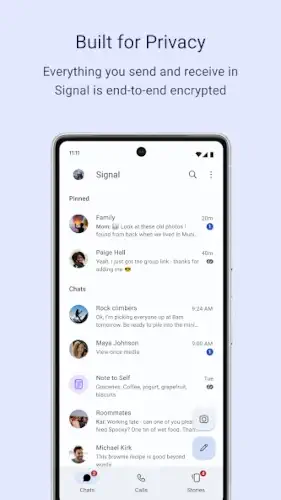Signal It was built from day one with one goal: to keep your conversations truly private.

Even WhatsApp, used by billions, relies on Signal’s encryption protocol. That tells you everything you need to know about who sets the standard.
How Signal Works (Without the Compromises)
Signal’s approach is refreshingly simple: if it’s not private by default, it doesn’t belong in the app.
End to End Encryption That Actually Means Something
Unlike other apps where encryption might be optional or limited to certain chats, Signal encrypts everything automatically. Messages, calls, group chats – they’re all protected before they leave your device. There’s no confusing settings to toggle or “secure modes” to remember.
What Signal Doesn’t Collect
Here’s what makes Signal stand out:
-
No metadata collection (who you talk to and when)
-
No contact uploading unless you explicitly allow it
-
No message history stored on their servers
-
No hidden data sharing with third parties
This is why security experts consistently recommend Signal when someone asks “what’s the most secure messaging app?”
Seamless Cross-Platform Use
Whether you’re on Android, iOS, or desktop (Windows/Mac/Linux), your messages sync perfectly. The desktop apps aren’t afterthoughts – they’re fully functional and just as secure as the mobile versions.
Features That Actually Protect You
Signal includes tools that put real privacy control in your hands:
Disappearing Messages
Set messages to automatically delete after anywhere from 30 seconds to 4 weeks. Ideal for sensitive conversations where you don’t want a permanent record.
Screen Lock & Biometrics
Even if someone gets physical access to your unlocked phone, they can’t read your Signal messages without your fingerprint, face ID, or passcode.
Group Calls Done Right
Up to 40 people can join encrypted video or voice calls. While some competitors offer larger groups, Signal’s smaller limit ensures the encryption remains robust.
Open Source = Real Transparency
Every line of Signal’s code is publicly available for inspection. This means security experts can (and do) regularly verify there are no backdoors or vulnerabilities.
The Daily Signal Experience
Clean, Customizable Interface
Signal’s design is minimalist but not barebones. You get:
-
True dark mode (not just gray)
-
Custom chat colors and wallpapers
-
Adjustable notification settings per conversation
Performance Considerations
Most of the time, Signal just works. However, some users report:
-
Occasional delays in message delivery
-
Higher battery usage during long calls
-
No web version (desktop apps required)
These are trade offs for the security model. Unlike cloud based apps, Signal doesn’t constantly sync through central servers.
What’s Missing (By Design)
Signal intentionally leaves out features that could compromise privacy:
-
No cloud backups (you can do local encrypted backups on Android)
-
“Stories” disappear after 24 hours with no option to save
-
No message history sync when switching phones
These limitations frustrate some users, but they’re the price of Signal’s strict privacy stance. If you absolutely need these features, you’ll have to decide what matters more: convenience or security.
Signal vs. The Competition: Where It Really Stands
Most people choose messaging apps based on what their friends use, not privacy features. But if you care about who can read your conversations (and who can’t), here’s how Signal stacks up against the big names.
The Privacy Showdown: Signal vs. WhatsApp, Telegram, iMessage
| Feature | Signal | Telegram | iMessage | |
|---|---|---|---|---|
| Encryption | End to end by default (all chats) | End to end (but backups aren’t) | Only in “Secret Chats” | End to end (Apple devices only) |
| Metadata Collection | None | Contacts, usage data, device info | Phone number, contacts, IP | Apple collects some metadata |
| Cloud Backups | No (local backups only) | Yes (unencrypted by default) | Yes (encrypted) | Yes (iCloud, encrypted) |
| Group Size | Up to 40 | Up to 1,024 | Up to 200,000 | Up to 32 |
| Open Source? | Fully | Partially | Partially | No |
| Ads/Tracking? | None | Facebook ads | None (for now) | None |
The Key Difference
-
Telegram is great for public channels and massive groups, but its default chats aren’t encrypted.
-
WhatsApp is convenient (billions use it), but it’s owned by Meta, a company that profits from your data.
-
iMessage is secure, but only if everyone in the chat uses an iPhone.
Signal’s advantage? No asterisks. Every call, every message, every group chat is encrypted automatically. No “private mode” to toggle, no caveats.
Who Actually Needs Signal?
Ideal Users
-
Journalists & Activists: If your work puts you at risk, Signal’s encryption is the gold standard.
-
Privacy-Conscious People: If you’re tired of ads following you after private conversations.
-
Work Teams Handling Sensitive Data: Lawyers, doctors, or anyone dealing with confidential info.
Not the Best Fit For
-
Casual Users Who Love Stories/Status Updates: Signal’s version disappears in 24 hours, with no way to save them.
-
People Who Switch Phones Often: No cloud backups mean you’ll lose chat history if you don’t manually transfer it.
-
Those Who Need Bots/Channels: Telegram’s ecosystem is far more versatile for public content.
If you’re in the first group, Signal is a no-brainer. If you’re in the second, you might tolerate WhatsApp or Telegram for convenience.
Power User Tips: Lock Down Your Signal App
Want to max out Signal’s privacy? Here’s how:
Verify Your Contacts (Stop Spoofing)
-
Every Signal user has a safety number (a unique encryption fingerprint).
-
To confirm you’re not being intercepted:
-
Open a chat → Tap the contact’s name → Tap “View Safety Number.”
-
Compare it in person (or over another secure channel). If the numbers match, you’re good.
-
Use “Note to Self” for Secure Drafts
-
The built-in “Note to Self” chat is encrypted just like any other conversation—but it’s just for you.
-
Use it for:
-
Sensitive info you don’t want in your notes app (passwords, drafts).
-
Quick reminders that sync across devices.
-
Blur Faces in Photos (Before Sending)
-
Signal has a built-in face blurring tool for photos:
-
Tap the camera icon → Take or select a photo → Tap the “blur” icon → Adjust and send.
-
-
Great for protests, sensitive locations, or protecting others’ identities.
Best Privacy Settings for Signal App
-
Disappearing Messages: Set a timer for sensitive chats (Settings → Privacy → Default timer).
-
Screen Lock: Require a PIN/fingerprint to open the app (Settings → Privacy → Screen Lock).
-
Block Screenshots: On Android, enable “Prevent screen capture” in chat settings.
-
Disable Typing Indicators: Go to Settings → Privacy → Toggle off “Typing indicators.”
These tweaks take 5 minutes but make Signal even more secure.
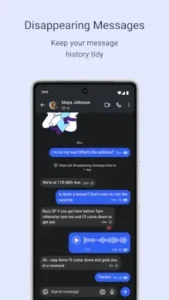
Conclusion :
Signal isn’t perfect. You’ll miss some conveniences, cloud backups, huge groups, flashy features. But if you want a messenger that doesn’t silently mine your data, it’s the best option available.
The Bottom Line
-
Best for: Privacy, security, encrypted group calls.
-
Lacks: Cloud sync, social features, massive groups.
If you’re ready to stop being the product, switching is easy:
FAQ
How do disappearing messages work in Signal?
You can set messages to automatically delete after a chosen time (from 30 seconds to 4 weeks). Open a chat → Tap the contact’s name → “Disappearing Messages” → Set timer. Download Signal here.
Can I use Signal on multiple devices?
Yes, it syncs across Android, iOS, and desktop (Windows/Mac/Linux). Each device must be linked manually for security. More details on Signal’s official site.
How to verify contacts on Signal safely?
Open a chat → Tap the contact’s name → “View Safety Number” → Compare it in person or via another secure method. If it matches, you’re safe from interception. For issues, contact support: support[at]signal.org.
Does Signal store my messages on its servers?
No. Messages are end-to-end encrypted and only stored temporarily until delivered. Media is encrypted and deleted after 2 weeks. Learn more on the Signal Wiki.
Why can’t I recover old messages if I switch phones?
Signal doesn’t offer cloud backups to protect privacy. On Android, you can manually transfer an encrypted backup file. iOS users must start fresh.