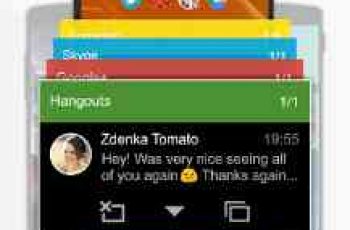[App] SilentNotes
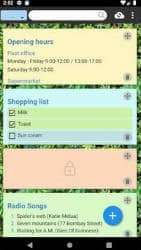 SilentNotes is a note taking app which respects your privacy.
SilentNotes is a note taking app which respects your privacy.
It doesn’t collect personal data, runs free of adds and is an open source (FOSS) software. Write your notes in a comfortable WYSIWYG editor with basic formatting like headers or lists, and synchronize them end-to-end encrypted between Android and Windows devices.
Beside writing of traditional notes, you can also create to-do lists to keep track of your pending tasks. Additionally the notes can be password protected with your own password, and quickly found with a full-text search.
Take your notes wherever you are, and share them between your Android and Windows devices.
Write the notes in an easily operated WYSIWYG editor.
Create To-Do lists to keep an overview of your pending tasks.
Protect selecte notes with a user defined password.
Organize and filter the notes with a tagging system.
Quickly find the right note with the full-text search, just by typing a few letters.
Store the notes to an online-storage of your choice (self hosting), this allows to synchronize them between devices and offers an easy backup.
Currently supported are the FTP protocol, the WebDav protocol, Dropbox, Google-Drive and One-Drive.
The notes never leave the device unencrypted, they are end-to-end encrypted and can only be read on your devices.
A dark theme is available for more comfortable working in dark environment.
Use basic formatting to structure your notes and make them more readable.
Get a note back from the recycle-bin if it was deleted by accident.
SilentNotes does not collect user information and requires no unnecessary privileges, thus the name silent notes.
SilentNotes is an open source project, its source code can be verified on GitHub.
You may also like
SilentNotes user reviews :
- Martin Stoeckli
- Thanks for the positive feedback. Maybe the undo feature will make it to the roadmap, currently I’m switching to another editor which would allow to implement such a feature, cannot promise anything at the moment though.
- Martin Stoeckli
- Thank you for writing, yes I know about this problem, it is related to the Android keyboard (alternative keyboards do not have this problem). Already created an issue and filed a bug report: issuetracker.google.com/issues/177757645 . Nevertheless, I will soon try to switch to another editor, which can work around this issue.
- Martin Stoeckli
- Thank you for writing, yes I know about this problem, it is related to the Android keyboard (alternative keyboards do not have this problem). Already created an issue: github.com/martinstoeckli/SilentNotes/issues/79 . Nevertheless, I’m currently trying to replace the editor with prosemirror.net/ , which can work around this issue.
- Martin Stoeckli
- I’m pleased to read that you like the app and thanks for your suggestion! I fear multiple passwords for groups of notes would make it more complex and one of the main goals is to keep operation as simple as possible. Nevertheless thank you for the interesting idea.
- Martin Stoeckli
- Thank you for writing. Deleted notes go the the recycle bin, regardless of whether they are encrypted or not. Not until you clear the recycle bin, are they deleted permanently. With an open tresor encrypted notes can be read, even if they are in the recycle bin, so you can decide if you want to restore them.
- Martin Stoeckli
- Thanks a lot for this motivating review, I hope it keeps making itself useful in your everyday life.
Contact developer :
Download SilentNotes from Play Store
Leave your feedback regarding SilentNotes
You can find our crypto wallets on https://free-apps-android.com/buy-us-a-coffe/
Sponsored Links