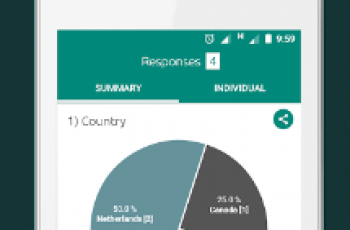[App] Smallpdf – PDF Scanner & Editor
 Get all-in-one PDF tools to read PDF, edit PDF, compress PDF, scan PDF, combine PDF, remove PDF pages, and convert PDF (Word to PDF, PDF to Word, PPT to PDF, PDF to PPT, JPG to PDF, PDF to JPG, Excel to PDF, and PDF to Excel).
Get all-in-one PDF tools to read PDF, edit PDF, compress PDF, scan PDF, combine PDF, remove PDF pages, and convert PDF (Word to PDF, PDF to Word, PPT to PDF, PDF to PPT, JPG to PDF, PDF to JPG, Excel to PDF, and PDF to Excel).
Compress PDF
Our file compressor reduces your PDF size and quickly shrinks your documents to an email-friendly format.
Use basic compression to reduce file size by 40%.
Use strong compression to reduce file size by 75%.
Convert PDF To Word
PDF to Word is easy with our PDF to Word tool.
Simply select the right PDF converter and transform your file from PDF to Word.
Convert PPT To PDF
Quick and easy conversion with our PPT to PDF tool.
Simply select the right PDF converter and transform your file from PPT to PDF.
Convert Word To PDF
Word to PDF is easy with our Word to PDF tool.
Select the right PDF converter and transform your file from Word to PDF.
Convert JPG To PDF
JPG to PDF is quick and easy with our JPG to PDF tool.
Simply select the right PDF converter and transform your file from JPG to PDF.
Convert Excel To PDF
Excel to PDF is easy with our Excel to PDF tool.
Select the right PDF converter and transform your file from Excel to PDF.
Edit a PDF
Editing your PDF is easy with our Edit PDF tool.
Simply select the Edit PDF tool to highlight, draw, or add text to your documents.
Rotate a PDF
Simply open the tool, rotate PDF right, left, or upside down, and save your document.
Delete Pages From PDF
With this tool you can rearrange, rotate or remove one or several pages with ease.
Merge PDF Files
Simply open your document in our Merge PDF tool and combine PDF files—as many as you wish. Hit “save” to permanently merge PDF.
Sign a PDF
Simply open your PDF in our eSign tool, add your signature, and save your signed document.
Create a Scanned PDF
Take a photo of your document or import an existing file or image.
Rename, rotate, crop, or adjust the colors of the file.
You can scan several documents to a multi-page PDF.
With the Smallpdf Mobile App, You Can Also:
View & Read PDFs
Seamlessly access the PDF on your other devices.
Activate read mode for easier reading.
File Storage & Integrations
Sync scans to the online Smallpdf file storage service.
Email or send PDF scans to your other apps, e.g., WhatsApp, Viber, or Gmail.
Follow Smallpdf on social media:
LinkedIn
YouTube
Instagram
Facebook
Twitter
Ask a question or report a problem:
Email: support[at]smallpdf.com
Visit the homepage:
smallpdf.com
You may also like
Smallpdf user reviews :
The only reason to rate this app 5 star was that this app just made my day. This app just help me merging almost 11 pdf in just under 1.5mb now what do you want more even this app works really fast. I was running out of time and I just got to know about this app and this app literally did everything in under a minute. Wow!! I mean this app is really usefull for students who are submitting assignments and other stuff like that saves a lot of precious time .
Finally, just what I needed. This app is really easy to use. But I suggest that the “rename” feature should be shown directly after we finished editing, instead of having to rename it after the file has been uploaded (like the system before several updates, quite frankly i prefer the previous version).
It was working very good before but after an update it is make any pdf by taking a lots of storage. I meant that the pdf are of higher mb 30, 34 ,37 mb for just three to 4 pages… I am using this app from a longer period of time and I was very satisfied with this app but for some days I am facing a problem to make PDF because the PDF are of large files and I cannot send it to anyone. For example: previous it was taking 340-560 kb for 4-5 pages but now it is taking 28- 34 mb for 4-5 pages…
- Smallpdf
- Thanks for your feedback, and we’re sorry for the confusion! Some features within our app are free to use, e.g. scanner, and others have a 2-uses/day limitation. Users can always sign up for a paid Pro account which grants unlimited access to all tools on our website, Desktop and mobile app. For more info, please visit: smallpdf.com/pricing
Contact developer :
Download Smallpdf from Play Store
Leave your feedback regarding Smallpdf
You can find our crypto wallets on https://free-apps-android.com/buy-us-a-coffe/
Sponsored Links