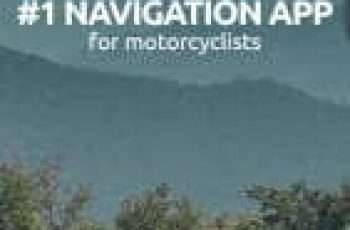[App] TomTom AmiGO – GPS Navigation

Install TomTom AmiGO at no cost and enjoy an ad-free navigation experience! Your new intelligent driving companion will show you the best ways around live traffic, speed cameras*, and hazards. Get ready for a hassle-free drive
Speed Camera Warnings: know your average speed and drive within speed limits with fixed and mobile speed camera alerts*
Real-time Traffic Alerts: avoid blocked and closed roads and get an update when the traffic jam ahead of you is slow-moving
Easy Navigation: pinpoint incidents on the map and navigate with clear guidance
Android Auto: follow navigation from your car’s display on a larger screen
Trusted Arrival Times: Proprietary maps, coming from 20+ years of experience, provide you the most accurate traffic information.
Ad-free: focus on the road – no interruptions
Privacy-focused: your data is always protected – we will never sell your data or serve ads
Beautiful Interface: visual guidance of the maps and instructions to all your destinations.
Drive to your Calendars & Contacts: search for the addresses stored on your phone straight through AmiGO.
Report Incidents: share radar, jam, hazards, and more traffic updates with other drivers
Auto start/stop via Bluetooth connection: get alerts and instructions through your car speakers with the hands-free protocol.
Overlay Mode: see speed camera* and traffic updates with AmiGO’s widget, even when you don’t need navigation.
Simple Lane Guidance: follow easy instructions and the route bar for turn-by-turn navigation.
Join the millions of drivers enjoying ad-free navigation with TomTom AmiGO!
The use of this app is governed by the Terms and Conditions at tomtom.com/en_us/legal/.
Additional laws, regulations, and local restrictions may apply. You use this app at your own risk.
*The Speed Camera Services must only be used in accordance with the laws and regulations of the country where you are driving. This functionality is specifically prohibited in some countries/jurisdictions. It is your responsibility to comply with such laws before driving and activating the services. You can enable and disable Speed Camera warnings on AmiGO. Learn more at: tomtom.com/en_us/navigation/mobile-apps/amigo-app/disclaimer/
TomTom AmiGO user reviews :
Great app, wonderful minimalist design and easy to use interface. There is only one problem that I’ve encountered on my ZTE Axon 7, the animations for searching and expanding the menu are quite slow. Perhaps it may be because the phone is a bit old, still, on other navigation apps (Sygic for example) everything works smoothly.
- Hello there, Thank you so much for the feedback – Please make sure your phone has permitted the app for all permissions and please make sure you are not on battery saver mode Happy Motoring! ^Rahyl, TomTom
This is a great app and I use it all the time whilst driving. I do have two suggestions: Make the volume setting stick between sessions, I always have to turn it down a touch every time I turn on the app, it would be nice if it remembered your previous setting. Have an option to not show the “add camera” button in overlay mode, if I am in and out of the car a lot using my phone it is too easy to hit this by accident. Apart from that, excellent, thanks. Huawei P20 Pro
- Hey there, thanks for the positive feedback. We will make sure to work on your suggestion’s. Please let us know if there’s anything else we can do to improve your driving experience. Thanks’ ^Harry
Close to excellent, especially as it works with Android Auto. I particularly like the large speed limit/speedo overlay option, but wish that it always had a dark background. (I have to use Night mode.) It’s an excellent driving aid for city. An annoyance: when Bluetooth on, sound goes to car, even tho I have set it to b only from phone. (No map d/loads, so I keep another app for country when there is no coverage.) In country useful info given. (Voices are provided by the phone & are changeable.)
- Hey there, Thank you so much for 5 stars – We are thankful to you for sharing your wonderful experience. If you need any help, let us know. Happy Motoring! Thanks’ ^Rahyl
Use it for speed cameras, love the small overlay which stays on top on other apps. Navigation is poor so I use another app for that. Still giving 5 stars for the speed warning. Update, now use this as my main navigation to destinations I am familiar with, speed cameras and traffic alerts are accurate in England where I live. Navigation is still not as good as G maps for my area, still inaccurate at times. I find the screen nice and clear/uncluttered, so great on the motorbike.
- Hi Tom, We are incredibly grateful that you took the time out to leave us a 5-Star review We have shared your comments with the team and are always working to improve our user experience. Regards, ^AK
Contact developer :
Download TomTom AmiGO from Play Store
Leave your feedback regarding TomTom AmiGO
You can find our crypto wallets on https://free-apps-android.com/buy-us-a-coffe/
Sponsored Links