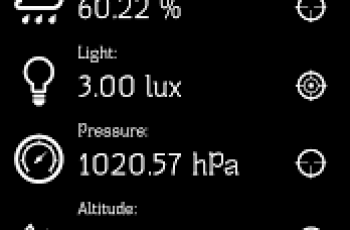[App] TP-Link Deco
 Welcome to the Deco App — the perfect way to set up your mesh WiFi in minutes and control your whole network.
Welcome to the Deco App — the perfect way to set up your mesh WiFi in minutes and control your whole network.
Our simple-to-follow guide walks you through the setup process and even gives you suggestions for whole home coverage.
Once connected, you’ll have instant access to check every connected device, manage your kids’ online activity, and control your home network effortlessly. All from the palm of your hand.
EASY TO SET UP AND MANAGE
Quickly set up with step-by-step instructions
Find the best spots to place additional Deco units for maximum coverage
Control your WiFi network without turning on your computer
Check your connection status and network speed at a glance
Find out who or what is connecting to your network
Instantly block unwanted devices with a tap
PROTECT YOUR WIFI
Detect potential threats and receive warnings before things get serious
Create a guest network to give friends internet access while shielding your private network
Block unauthorized access and inappropriate content
Run network performance tests
FIND FAMILY TIME WITH PARENTAL CONTROLS
Set a time restriction and pause the WiFi on kids’ devices
Control when specific devices have WiFi access
Make room for more family time with Schedules
PRIORITIZE YOUR FAVORITE DEVICES
QoS lets you choose which devices always have the fastest connections. Set a schedule to assign device priority for different times of the day.
KNOW EVERYTHING ABOUT YOUR NETWORK
Detailed reports help you understand your home WiFi and everything connected.
CREATE YOUR SMART HOME
Connect, control, and check the status of your smart cameras, plugs, and lights – all from the Deco app.
Features available in Deco may vary by model and software version. Stay tuned for updates as we add new features and products to the Deco family!
For more information about Deco, visit www.tp-link.com
TP-Link Deco user reviews :
It’s great for a basic user setting up a mesh network and I do applaud it for that. The issues come up when you want to be a more advanced user. No access from the home network so can only change setting through the app. It is also missing very basic features in app like data usage by either device or total which is laughable in this day/age. If you’re looking for basic mesh sure go for it. If you’re going more advanced on a budget though, skip this one.
The parental control feature is exactly what I hoped for but it is buggy at times and it’s capable of immediately pausing internet which is cool but it would be nice if you could just add and extra 1 hour or 2 in thirty minute increments as a quick option like the pause. Sometimes my kids will ask to have an extra half hour before bed and I have to go in and modify times and then you forget to put them back and it would be such a huge improvement. UI is a little basic and could use a refresh.
I hate having to use a app to setup a router of any kind. Though, after working for a ISP and dealing with a bit of them all, TP-Link’s is by far the least infuriating. Pretty basic which is disapointing since their standard routers have a pretty decent feature set considering their price point but they definately perform and the app is easy enough to get along with.
Because you haven’t experienced real issues that happen with expensive systems… that’s the reason you might have a complaint about the app and the mesh routing system. The newer 6 capable systems are incredibly well priced for their feature set and seamless performance. I set cameras, plugs etc in the house, then place them on the property anywhere within the service range (which is very good) and it just works. I’ve not found anything that doesn’t, from cheap plugs to expensive cameras.
So I got my Deco system after a recommendation from a friend. I wished I went with another supplier. The set up is straightforward, however the options to tailor this for my home are poor. There should be an ability to run just a 2.4 and 5 GHz SSID and also adjust channels. I do not have faith that the nodes are picking the best channel based on location as I still have issues with interference. Spoke with support who were frankly useless.
Save the drama for your mama. Smooth. Soo easy to do. Follow the instructions to a t on the app. And …. Well did have to reconnect but then everything is connected and smooth as can be. Got coverage all over the house. 1400 square feet. No dead spots. I was so sceptical at first. Great price. Great product. Great user friendly experience. Def recommend.
Contact developer :
Download TP-Link Deco from Play Store
Leave your feedback regarding TP-Link Deco
You can find our crypto wallets on https://free-apps-android.com/buy-us-a-coffe/
Sponsored Links