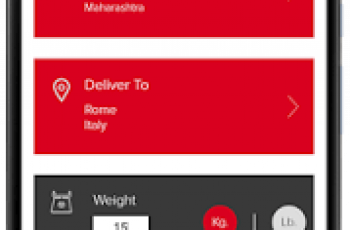[App] VMware Horizon Client
 VMware Horizon Client for Android makes it easy to work on your VMware Horizon virtual desktop and hosted applications from your Android phone or tablet, giving you on-the-go access from any location.
VMware Horizon Client for Android makes it easy to work on your VMware Horizon virtual desktop and hosted applications from your Android phone or tablet, giving you on-the-go access from any location.
IMPORTANT NOTE: A VMware Horizon virtual desktop or hosted application is required to use the VMware Horizon Client for Android. Contact your IT department for further assistance.
This app uses the Device Administrator permission.
FEATURES:
ENHANCED USER EXPERIENCE
The VMware Blast Extreme protocol used with Horizon 7 is designed and optimized for mobile users. Blast Extreme leverages H.264 hardware decoding to deliver the best remote experience while reducing power consumption.
LEAVE THE DESKTOP BEHIND WITH HOSTED APPLICATIONS
VMware Horizon 6 and later supports hosted applications in addition to virtual desktops. With hosted applications, leave the desktop behind and run applications like local Android apps.
BEST OF BOTH WORLDS
Unity Touch bridges the gap between your touch screen and your Windows applications. With Unity Touch, you can easily browse, search, and open Windows applications & files, choose favorite applications and files, and switch between running applications all without the Start Menu or Task Bar.
UNMATCHED PERFORMANCE
The adaptive capabilities of the Blast Extreme and PCoIP display protocol make your virtual desktop fast and responsive regardless of whether you are connecting over your corporate WiFi network or over cellular connection at a local café.
SECURE FROM ANY LOCATION
Whether you’re at your desk or away from the office, you’re always secure with VMware Horizon. Leverage smart card authentication with the Biometric Associates baiMobile smart card readers. Use the newly integrated RSA soft token for simpler access.
NOTE REGARDING APPLICATION PERMISSIONS: When you install the VMware Horizon Client, you will be prompted to allow the app to read phone status and identity. These permissions are due to the integrated RSA SDK and the RSA soft token feature. For security purposes, the RSA SDK requires access to the phone state, device’s network state and Wi-Fi state in order to verify the device’s identity.
For more information, refer to RSA FAQ: www.rsa.com/android/help120.htm
EULA
www.vmware.com/download/eula/
You may also like
VMware Horizon Client user reviews :
The app for Android keeps coming up with a certificate error every time I try to connect to our server. The iOS app connects, the HTML connection works, and most of my staff work on 10zig light clients that all connect. The only thing that gives us this error is the Android app. Please fix it!
Latest update has a Chromebook bug where single clicks often register as double-clicks, resulting in unwanted operation. The HTML interface still works well. Hopefully VMware will fix the app soon.
Keeps erroring out on android I never get to connect, I also keep getting certificate error I have to disable the trust. Also I noticed that this version works on Vmware 8 and not suitable for Vmware Horizon 7 environment
I use this for work and have been having trouble. Keep getting connection fail and error messages. I was on then got kicked off then this happened. PLEASE FIX ASAP!
Work fine for me Can you make it run in background? And can you add functionality to record and play macros on connected vitual desktop while the app is in background
The current version of this app cannot perform DNS resolution. If you enter the hostname of your VM server, it will tell you it cannot connect. If you enter the IP address of the same server, it will work fine. The current version of this app also requires permission to make phone calls, for seemingly no reason. If you deny it, it crashes. If you allow it, it works fine. As long as you keep these two baffling bugs in mind, you’ll have no problem accessing a VM with this app; but I can’t imagine how it got published in this state.
This app worked really nicely until recently when it started logging me off repeatedly after login when it should have been loading my desktop. (Using a Samsung Galaxy Tab S4 on Oreo.) Based on comments here, I uninstalled the current version and went back to version 4.9. Seems to be working fine again. However, I look forward to hearing that VMware gets this fixed! (Low rating due to all the hassle figuring out how to get it going again. Would have been 5 stars otherwise. )
- VMware, Inc.
- In the latest version of the Horizon Client 4.10, we turned off support for TLS 1.0, due to the multiple security vulnerabilities of this older connection protocol. Please check with your Horizon administrator to see if you are on Horizon server 6.1 or earlier.
Contact developer :
Download VMware Horizon Client from Play Store
Leave your feedback regarding VMware Horizon Client
You can find our crypto wallets on https://free-apps-android.com/buy-us-a-coffe/
Sponsored Links