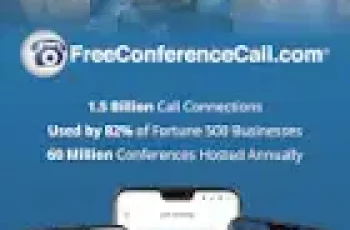[App] vSphere Mobile Client
 vSphere Mobile Client enables administrators to monitor and manage vSphere infrastructure directly from a mobile device (smartphone or tablet).
vSphere Mobile Client enables administrators to monitor and manage vSphere infrastructure directly from a mobile device (smartphone or tablet).
It is being developed as a Fling project and is currently in Beta stage, please visit flings.vmware.com/vsphere-mobile-client for more details.
Using the client, administrators can log in to a vCenter Server and manage and monitor virtual machines, hosts and clusters. Long running tasks can also be monitored, receiving push notification upon completion.
vSphere Mobile Client brings the following capabilities to vSphere administrators on the go:
Virtual machine list with overview on resource consumption and VM details. From the VM list the user can enter the VM console or see more detailed information on the VM such as events, performance charts and also execute quick actions.
ESXi host list with overview on resource consumption and some host details like host state and uptime. From there the user can see the host details page with events and performance charts included.
Cluster list with an overview of the cluster resource consumption and configuration overview (e.g. DRS, HA and number of migrations).
Task monitoring – subscribe to any running task and receive a notification on your mobile device upon task completion, even when your device is in-active or you have another application running on the foreground.
Performance charts allow to monitor the resource usage in real time or a day, week, month or year back. Counters include CPU, Memory, Storage and Network.
vSphere Mobile Client is compatible with android versions 4.4 (KitKat) and above.
NOTE: The VMware vSphere Mobile Client application has been tested on vCenter server version 6.0 (and above). Access to vSphere infrastructure may require a secure access method such as VPN on a mobile device. Contact your IT department for further assistance if needed.
This is a tech preview release and as such it only has a limited subset of the intended functionality. As we release updates with new features regularly, we are looking for feedback on what features you would like to see in the application.
You may also like
vSphere Mobile Client user reviews :
Great app to work in my home lab. I can see a fingerprint icon to login to vsphere, but it is not working or I cannot figure out how to enable it, can you help me with this? Best regards, Fernando.
The idea is great and I would really need that app, using it on tablet in desktop mode to work on vms… Unfortunately the keyboard layout is totally messed up (using German Bluetooth keyboard) and no option to change that
- VMware, Inc.
- Greetings Like, could you help us understand what made the old dashboard better in your opinion? We are always open for suggestions on how to improve the application! Happy holidays!
- VMware, Inc.
- Greetings Lee – your feedback is very much appreciated. We are working on improving the console and your feedback on the missing button is extremely helpful – we will add this to our backlog and start work on that. If you have other ideas or suggestions please do not hesitate to send them to us! Happy holidays!
- VMware, Inc.
- Greetings, we are happy you found the app useful! You can change the rating if you think it is unfair, we always strive for the 5 stars! If you have any suggestions on how we can improve it please let us know here or using the integrated feedback form on the dashboard screen. Stay safe!
WOW :) After few years not using the old Watchlist today i was forced to renew the monitoring on very old vm cluster on v5.5 and after trying all browsers i hit the wall of Adobe Flash problem this amasing app make my day :) Brilliant work guys ! Looks great Easy to use And it conncts with no hassle Brilliant work guys – THANK YOU !
Contact developer :
Download vSphere Mobile Client from Play Store
Leave your feedback regarding vSphere Mobile Client
You can find our crypto wallets on https://free-apps-android.com/buy-us-a-coffe/
Sponsored Links