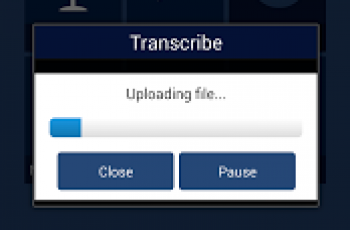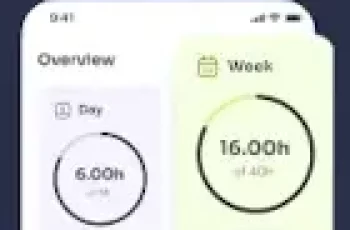[App] KoolCode
 KoolCode offers you a fast and easy way to look up status, alarm, and setting codes for Danfoss electronic refrigeration controls.
KoolCode offers you a fast and easy way to look up status, alarm, and setting codes for Danfoss electronic refrigeration controls.
KoolCode provides service technicians, refrigeration engineers, in-store technicians, and others with on-the-spot access to alarm, status, and parameter descriptions for a large range of Danfoss refrigeration controllers with a three digit display. You save time and increase productivity with the Danfoss KoolCode App for “on-the-spot” ADAP-KOOL® controller information.
Download this app to get a simple off-line tool to easily look up alarm, error, status, and parameter codes without bringing along the printed manual or laptop.
KoolCode offers three alternative ways to look up display codes:
1. Quick code translation without knowing the exact controller type
2. Hierarchical controller selection among Danfoss refrigeration controllers
3. Automatic controller identification via QR-code scan
Available in: English, French, Spanish, Russian, and German.
Support
For app support, please use the in-app feedback function found in the app settings or send an email to coolapp@danfoss.com
Engineering Tomorrow
Danfoss engineers advanced technologies that enable us to build a better, smarter and more efficient tomorrow. In the world’s growing cities, we ensure the supply of fresh food and optimal comfort in our homes and offices, while meeting the need for energy-efficient infrastructure, connected systems and integrated renewable energy. Our solutions are used in such areas as refrigeration, air conditioning, heating, motor control and mobile machinery. Our innovative engineering dates back to 1933 and today, Danfoss holds market-leading positions, employing 28,000 people and serving customers in more than 100 countries. We are privately held by the founding family. Read more about us at www.danfoss.com.
Terms and Conditions apply for use of the app.
KoolCode user reviews :
It’s a great app loved it when it was working. But after the latest update it crashes when I open it. I deleted it and reinstalled it but still the same.
- Danfoss A/S
- Hi Jhay, thank you for the review and feedback. I will pass your suggestion on to the team responsible for the app. If you have other suggestions for improvement, please feel free to reach out.
- Danfoss A/S
- Hello Eric, thank you very much for your feedback. Do you have a suggestion of which controllers you are missing? I will pass on your request to the relevant Product Manager.
- Danfoss A/S
- Thank you for the feedback. I will look into this and get back to you about it.
- Danfoss A/S
- Thank you for the feedback. Happy to hear you find the app useful. Please reach out if you have suggestions for improvement.
- Danfoss A/S
- Thanks for your review! Happy to hear you find the app nice to use.
- Danfoss A/S
- Hi Nkanyiso, thank you for the positive review. However, perhaps you meant to give more than one star since you seem to be happy with the app? If you have some suggestions for improvements please feel free to let us know.
- Danfoss A/S
- Hi Dennis, thank you for the feedback. If you have thoughts on how the app experience could be even further improved, please be sure to let us know.
- Danfoss A/S
- Hello Kishan, Thank you for the feedback, we are happy you like the app.
Great app for a service or install engineer
Nice app with faster controller updates
Amazing app for the reactive service technician.
- Danfoss A/S
- Hi Moses, thank you for your feedback. May I ask that you provide some details about what you dislike or find unsatisfactory about the app? You are welcome to send an email to coolapp[at]danfoss.com to make it easier to communicate.
- Danfoss A/S
- Hi Dennis, Thanks for your feedback
Last Update :
Added new controllers AK-PC 781A, AK-PC 782A, AK-CH 650, AK-CH 650A.
Updated Controller details for AK-PC 772, 781, 783, AK-CC 450, 525A,550A, 550B, 750, EKC 302D and Optyma Plus Controller.
Maintenance update
Support for Android 8
Contact developer :
Download KoolCode from Play Store
Leave your feedback regarding KoolCode
You can find our crypto wallets on https://free-apps-android.com/buy-us-a-coffe/
Sponsored Links