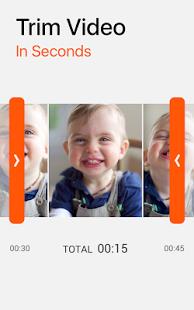[App] YouCut – Video Editor & Zip
 Best Video Editor for YouTube and Best Video Trimmer App
Best Video Editor for YouTube and Best Video Trimmer App
Merge, Cut, Trim, Transcode, Add music, Share… Smaller size, Same quality!
Zip videos to save up to 90% space!
It includes multiple features like video trimming, video cutting, video transcoding (convert to MP4). You can also share your videos with your friends directly through the app to instagram, facebook, twitter, youtube, etc.
YouCut provides you the following functionalities:
Video merger – Merge multiple videos into one, with effects.
Video trimmer – Trim your videos and produce clips.
Add music (replace audio or mix music with original audio, adjust audio volumes)
Video cutter – Split your video files into two separate video clips.
Video Effects and video trimming instagram.
Share your video clips.
Play video clips.
Video compressor free, it saves more than 90% size without losing much quality.
Support many video formats, avi, mp4, 3gp, etc.
Especially for YouTube long videos editing, precisely editing videos.
FAQ
Q:Where are the videos saved?
A:Saved in \sdcard\Video Zip
Merge, Cut, Trim, Split, Transcode, Add music, Apply effects, Share your videos to YouTube… Without losing video quality!
If you have any question about YouCut (video compressor free, video trimming), please send us email: cameras.ideas@gmail.com
YouCut user reviews :
Its easy to use and just what i needed. Only if it had an animation option for the cropping tool. But then again its a free perfect tool to use as is for simple projects that im going to use while im away to make short videos. I dont understand why some people have trouble figuring out how to use it, if you ask me its quite intuitive. Maybe they dont have much experience editing, i found it easy to use and very useful… Thank you
So far so good, but I would really really really really really like the option to tie audio and video layers together, so that when I cut a clip of the video, the adjacent audio will get cut in the same exact amount so that they stay synced. I’m not a professional editor so I don’t know the proper terms for this, but it’s a major lacking and pain point when using the service. I currently pay for Pro, but if I find another service that has this option, I’m going to have to jump ship.
- We’ve forwarded your feedback to our developers. Thank you for taking out the time to send us your suggestions!
As a filmmaker used to professional editors on PC, this is probably the best phone editor out there. Navigation is smooth. You can also color correct your videos. Vloggers can record narrations in-app. It feels just like how a regular editor should be. The ads are not distracting, and there is no watermark. The limited font options in the non-pro version could be wider; a more flexible fps and aspect ratio option would be nice. But I can’t ask much from a phone editor, so it is already good
- Hi, We’ve forwarded your feedback to our developers. Thank you for taking out the time to send us your suggestions!
The video and music editing options are very good, enjoyable, and simple to use! Unfortunately with the latest version/update the music’s sound quality has taken a sharp decline. Just before the new update my music that I import sounded normal like it does on my playlist, but now it sounds muffled. Also the “Misted” & “Phantom” visual effects are the only effects that still do not work since it was first introduced.
- We are sorry for the issue you are facing. Can you share some more details of the issue with our support team at youcut@inshot.com so that we can help you better.
I have honestly been yo-yoing back and forth between multiple video editing apps since years and this hits the nail on the head! I’m a professional editor who doesn’t have access to a laptop so it’s necessary to have a good app on my phone. This is so easy to use! Basic aesthetics, options, clean format, usage style…wow! I love it. For real. Five stars.
Really good…
Wow premiere ah over take pannitinga sir..
Working properly
Amazing easy And best part is for trimming there isn’t a watermark!
Pretty decent couple use more features but overall I like it
Easy to use and does such a great job with cutting the videos…
Gets stuck loading trim from finalizing 1080p after recent update
Exactly what I have been looking for for so long g a time. It’s an awesome app. You can compress again and again until you achieve the required size you need.
Latest Update :
Hope you enjoy this journey of the AI world!
AI feature for PIP
New Winter effects
Bug fixes and other improvements
More AI effects coming soon. Follow us on YouTube for the latest updates:https://www.youtube.com/@YouCutApp Any other suggestions or questions, let us know at youcut@inshot.com.
Contact developer :
Download YouCut from Play Store
Leave your feedback regarding YouCut