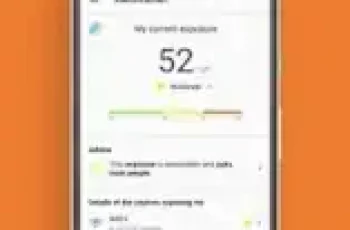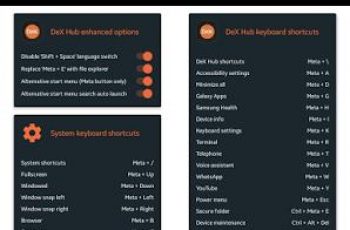[App] NetSpot WiFi analyzer
 NetSpot WiFi analyzer is a sure way to create a flawless wireless network.
NetSpot WiFi analyzer is a sure way to create a flawless wireless network.
No matter if you are working on a WiFi coverage at home or your office, use NetSpot WiFi app for Android for the most optimal results. Exceptional simplicity and affordability make NetSpot an all-in-one wireless scanner and WiFi Analyzer. No special knowledge or hardware required.
Here’s what you can do with NetSpot WiFi Analyzer:
Scan your and surrounding wireless networks;
Observe the changes in data charts in real time;
Compare networks by Signal strength and WiFi Channel;
Use filters for scanned networks: by Name, by Security protocol, by Signal strength, by Band;
Test the Internet speed for your network.
We packed the following features into NetSpot for you:
Live Data: NetSpot collects and visualizes 802.11 a/b/g/n/ac live Wi-Fi data
2.4 and 5GHz Bands: NetSpot supports 2.4GHz and 5GHz channel bands
Details on all APs: Network name, MAC address, Band, Channel, Signal level, Security, etc.
Areas, where NetSpot WiFi Analyzer is indispensable:
Monitoring your wireless network for general issues;
Detecting and fixing a WiFi channel overlap cases;
A quick examination of the surrounding WiFi coverage;
Checking for any issues with wireless connection;
Testing your current network’s Internet speed and analyzing it at different periods of time;
Detecting signal leakages.
Start using NetSpot WiFi analyzer today to prevent any issues with your WiFi in the future!
Feel free to send us your feedback at onair@netspotapp.com and we’ll get back to you as soon as possible.
NetSpot WiFi analyzer user reviews :
Very easy to use and great for showing basic info about what other WiFi access points are contending for specific frequency ranges, and who strong your signal is for a given access point anywhere in your home. I used it to setup my extender instead of using the manufacturers app that only tells you “you can locate a little farther”, which is not really useful, and NetSpot provided the info I needed. I also like the speed test feature which provides more good information, because signals strength and speed are not always in alignment on a wireless network. Overall, very easy to use and provides the information most people would need for setting up a home network.
Slow on updates to the point of being hardly useful. If you leave it running the charts are fine for a site survey but don’t expect to find holes in coverage or identify issues with any in depth info or analysis.
Application for both phone and pc are excellent. We sorted out a huge lag issue with our streaming service after our neighbours set up a new router/repeater. New channel selected based on the analysis provided excellent results!
Finally The solution to all my problems ..I tried every Wi-Fi booster ..To get Wi-Fi in my room spending hrs and hrs hoping one would work ..But none of them could Quite do it . Then I heard people using hotspots.. I can’t afford to or want to spend that much money.. This is such an awesome Invention Creation . …… Thank you so very much Creator’s I feel like I owe you something ..NetSpot Makes my life so much Better ……You Guy’s Girls You Are All Awesome I can’t thank you enough.
A huge help for setting up my wifi! Everyone is working from home. Everyone has WiFi. I used this app to find some good options for my new WiFi network, and hopefully I can stay out of the way of my neighbors and have a great connection. It just works, and the data presentation is great.
Very simple and easy to understand interface. The visualisations makes it easy to detect overlapses with other networks channel usage. A threshold definition in the graphs whould have made it even easier for detecting deadspots.
- Etwok, Inc.
- Thanks for your feedback. We regret to say that the feature that allows users to perform wireless site surveys isn’t available in the current release of NetSpot for Android. We are planning to implement it soon. Meanwhile, you can use NetSpot for Mac or Windows for Wi-Fi site surveys, analysis, troubleshooting, etc.
Contact developer :
Video :
Download NetSpot WiFi analyzer from Play Store
Leave your feedback regarding NetSpot WiFi analyzer
You can find our crypto wallets on https://free-apps-android.com/buy-us-a-coffe/
Sponsored Links