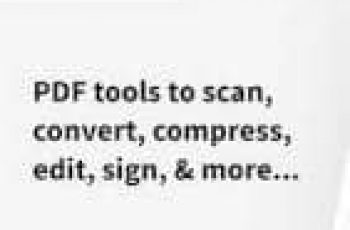[App] Screen Master – Screenshot & Photo Markup
 Screen Master is a free, no rooting required screenshot & annotation tool.
Screen Master is a free, no rooting required screenshot & annotation tool.
With Screen Master, you can capture screen by touching the floating button or shaking device, lets you take screenshots on your tablet, phone or other Android device the easy way!
Screen Master also provides a variety of annotation features such as crop, add text, pixelated image, draw arrow, rect, circle and more. Lets you easily edit and markup your screenshots and quickly share it with your friends!
Advantages:
1. Small size, less than 5MB
2. Totally FREE, without any in-app purchase
3. No rooting required, No restrictions on use
4. HIGH-QUALITY screenshot, saved without any loss, support PNG format
5. A variety of image annotation features
6. Web page whole capture, quickly save webpage as image
7. Support save screenshots to external SD card
8. Support Android 7.0 Shortcuts and QuickTile features
Key Features:
Take Screenshots:
Screen Master provides a variety of features to take a screenshot
Floating button: An simple button that is displayed on top of everything, just one-click to take a screenshot
Shaking device: Shaking your device to take a screenshot
Web capture: The simplest way to take a full page screenshot of your web page, just share the url to Screen Master
Photo Markup:
Crop and rotate image: can be cut into rectangular, round, star, triangle and other shapes
Blur image: pixelate the image to cover areas you do not want to show
Magnify image: zoom in your selected section with loupe
Add emoji sticker: Make your pictures look lively and interesting
Add text on photo: can be customized text color, background, shadow, stroke, style, size and more
Annotate picture, all tools you need: Arrow, Rect, Circle, Pen
Large picture can be directly annotated and do not have to be cropped first
Not only screenshots but all pictures are supported, you could import photo from gallery, HD save and share with your friends
Notice: Screen Matser can’t capture secure page, such as Youtube protected content, banking app, password input page
If you have any comments or suggestions on Screen Master, please contact us at blossgraph@gmail.com. We appreciate your feedback!
Screen Master user reviews :
This is the app that Google should have shipped with every Android phone. Taking screenshots on any given phone (including those i-everythings) is not intuitive, is hardware dependent and sometimes just fails to work. This app solves those problems in clever, human friendly ways. Get it. Get it now.
- BlossgraphNovember 25, 2017
- Hi, Thanks for your commet. Could you let me know more details about your suggestions? That can make it better for me to improve issues.
It’s confirmed. This is the only apps that lets you draw arrow line over a picture with the arrow width remaining constant. “Paintastic ” is the other app which has arrow line but idiotically the arrow width gets wider if you make the length longer. Goodbye Paintastic, hello Screen master. Good job.
Contact developer :
Download Screen Master from Play Store
Leave your feedback regarding Screen Master
You can find our crypto wallets on https://free-apps-android.com/buy-us-a-coffe/
Sponsored Links