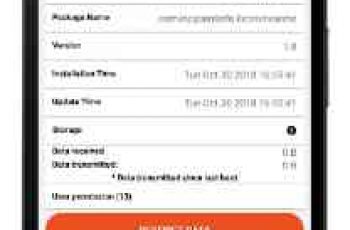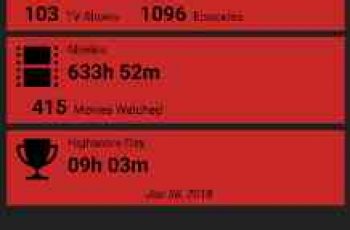[App] Soul Browser
 The most important thing in the browser is pleasant content viewing.
The most important thing in the browser is pleasant content viewing.
To achieve this goal, SoulBrowser offers a variety of features.
All features are fast and powerful.
Intuitively designed for ease of use.
Every effort has been made to provide the unique value of the SoulBrowser.
SoulBrowser wants to be a valuable app that has been loved for a long time.
Clean Mode
Fast and Clean.
Built in cleaner is optimized for the browser.
You can add user filters.
Video Download
Easy and Fast.
In addition to general features like pause,
Powerful features such as limiting concurrent downloads and reserved downloads.
Video Player
A web player and a local file player are provided.
Gesture control is possible.
Various functions such as repeat play and PIP mode are provided.
Incognito Mode
You can easily protect your privacy.
You can protect your personal information, such as your visit history and download history.
Various locking methods are supported.
Dark Theme
Protect your eyesight.
You can set the app UI and website separately.
You can choose to your liking.
Text To Speech
Listen comfortably by voice.
When you click the text displayed in the browser,
it is read by voice.
View Only Images
You can view images on the web like a book.
If you use it like a comic site, you can feel like you are reading a real book.
You will have a new experience.
Save all images
You can save images from the web at once.
Very easy and fast
Album creation is also provided.
Album
Manage your images efficiently.
If you download multiple images, you may have difficulty managing images.
Using the album feature solves the problem.
TV Cast
This app is TV cast-enabled.
Soul Browser is a TV cast-enabled app which lets you stream your favorite entertainment from your mobile device to your TV.
Both local files and web streaming are supported.
Change Font
You can change the font of web pages.
You can change the font with TTF files in internal storage or SD card.
Try it.
Gesture
You can move pages and tabs with gestures.
It offers a variety of ways.
Provides very soft movement.
Customizing
You can change the UI to your liking.
You can freely change the location of the icon or address bar.
You can configure the screen to your liking.
Screen capture
Both normal capture and scroll capture are supported.
Scroll capture is very fast and powerful.
You can save an entire page as an image at once.
PDF Viewer
Powerful PDF viewer built in.
Save web pages as PDFs and instantly open them with the built in PDF viewer.
You do not need to install the PDF viewer separately.
Convenience functions
Various convenience functions are provided.
If there is anything missing, please feel free to send us feedback.
Soul Browser value your feedback.
Thank you.
Required Access
None
Optional Access
EXTERNAL_STORAGE : File management
SYSTEM_ALERT_WINDOW : Window management
CAMERA : Photo attachment or Barcode scanning
REQUEST_INSTALL_PACKAGES : Manage app installs
ACCESS_FINE_LOCATION : If requested by site you are visiting
RECORD_AUDIO : If requested by site you are visiting
You may also like
Soul Browser user reviews :
- SoulSoft
- Settings > Layout > Address bar > Down. A new DB will be used for better performance from the latest version. Continuing to support older versions of the DB is bad for performance.
I absolutely love this browser, but I do have one issue… every once in a while, the options when clicking a link gets strange, like 4 times “open in background tab” and other options like “preview” disappearing. It usually ends up with me reinstalling the app. Is there any way to prevent this? [EDIT: Seems to have been fixed. Happy days!] Aaaaaaand it’s back.
This is an absolute gem of a browser. After 5 whole days, I guess my search for a good browser ends here. Just have one suggestion for the dev though, you might want to redesign the logo a bit, it just seems like a very low effort design, a logo gives an important first impression of any app, and if one thinks that the logo is low-effort, they might think so is the app, which obviously is not there case here. Just my two cents, other than that, wonderful work!
The best browser I’ve ever had on Android. It’s highly configurable, and always runs fast ( I’ve accidentally left over 1100 tabs open because it made no difference to performance ). The video downloader is better than desktop browser plugins – it detects almost everything and has great functions, the media list & preview forms are very nice. Chrome & mozilla devs should be ashamed of themselves – because this application makes their offerings look ordinary and shows what can be done on mobile.
Soul browser is hands down the most intuitive and customization freak approved browser app available on Google Play. The sheer amount of customization options are impossible to cover in a 500 character limited review but if you can imagine it so browser has most likely made it happen. On top of that, you’d be hard-pressed to find a more snappy and responsive browser app on the Play store. The developer is dedicated to consistent updates and user input, you won’t be disappointed
Contact developer :
Download Soul Browser from Play Store
Leave your feedback regarding Soul Browser
You can find our crypto wallets on https://free-apps-android.com/buy-us-a-coffe/
Sponsored Links