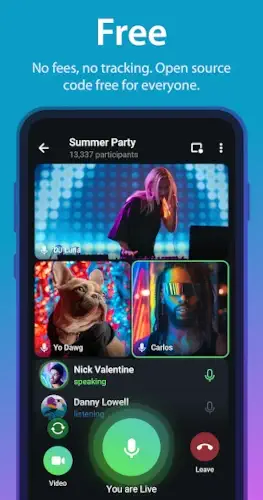You’ve probably heard Telegram praised as the “secure WhatsApp alternative,” but that undersells it.

With 1 billion users and a 4.2-star rating, Telegram it’s a productivity tool, a community hub, and yes, a privacy focused platform. But what makes it different? Three things: speed, scale, and stubbornness (in a good way).
Telegram Features That Actually Matter
File Sharing Without the Nonsense
While WhatsApp caps files at 100MB and iMessage chokes on large videos, Telegram lets you send:
-
2GB files (yes, entire movies)
-
Uncompressed photos/videos (no more blurry docs)
-
Any file type (APKs, ZIPs, PSDs – no restrictions)
Why this matters: Need to send a prototype to your team? A raw video clip to a client? Telegram handles it when other apps force compromises.
Groups That Don’t Fall Apart
Compare group limits:
-
WhatsApp: 1,024 members
-
Discord: 500,000 (but voice chat focused)
-
Telegram: 200,000 members with full chat functionality
Subreddit sized communities thrive here without fracturing into “Part 1/Part 2” groups.
Bots That Do Real Work
Forget gimmicky chatbots. Telegram bots can:
-
Moderate groups (auto ban spam)
-
Create polls/surveys (ideal for organizers)
-
Integrate with Google Sheets, Trello, etc. (@ZapierBot)
Pro tip: Try @GameBot for multiplayer games inside chats.
Secret Chats – But With Caveats
-
End to end encryption? Only in Secret Chats (not default).
-
Self destruct timers? Yes, but only in those same Secret Chats.
-
Why not everywhere? Telegram argues cloud backups and multi device access matter more for most users.
Design & Performance: Where It Shines (And Stumbles)
Interface: Clean But Packed
-
Pro: No clutter like Messenger’s bloated tabs.
-
Con: Advanced features (like bots) are buried in menus.
Customization: Next Level Theming
Change:
-
Chat backgrounds (even animated ones)
-
App colors (dark mode isn’t just black, it’s customizable)
-
Bubble styles (round/square, colors, sizes)
Hidden gem: Type /tt to send text as a typewriter style animation.
Speed: Built for Weak Connections
Telegram’s distributed server network means:
-
Messages send/receive faster on spotty Wi-Fi or 2G
-
No “waiting for this message to download” hell
Telegram’s Privacy, Bots, and Hidden Power Features
Let’s talk about what Telegram actually offers beyond the basics, because most users barely scratch the surface.
Privacy: What’s Protected (And What’s Not)
Encryption: Know the Difference
-
Cloud Chats (Default):
-
Encrypted in transit (like HTTPS for websites)
-
Stored on Telegram’s servers for multi-device access
-
Not end-to-end encrypted (Telegram could theoretically access them)
-
-
Secret Chats (Opt-In):
-
True end to end encryption (like Signal)
-
No cloud backup – exists only on devices in the chat
-
Self-destruct timers available
-
When to use which:
-
Cloud Chats: Everyday convos where convenience > absolute privacy
-
Secret Chats: Sensitive info (passwords, legal talk, etc.)
The “No Ads” Promise – How It Works
Telegram funds itself through:
-
Premium subscriptions ($5/month for extra features)
-
Donations (some features funded by users)
-
No data sales (unlike Facebook/Meta apps)
Catch: Some speculate Premium users subsidize free users long-term.
Premium Perks – Worth It?
Paid features focus on privacy and convenience, not just cosmetics:
Priority Support: Actually gets responses (free users wait weeks)
Limit Who Can Message You: Block non-contacts unless Premium
Faster Downloads: No speed caps on media
Only essential if you need advanced spam controls.
How Telegram Stacks Up Against Competitors
| App | Why Choose Telegram Instead |
|---|---|
| 200K-member groups vs 1K • 2GB files vs 100MB • Real desktop app | |
| Discord | Better for pure text chats • No voice chat requirement |
| Signal | Far more features • Cloud sync • Usable without a phone |
Telegram wins for utility, not just privacy.
Best Telegram Bots for Productivity (You’re Not Using)
These aren’t gimmicks, they save real time:
@SkeddyBot (Reminders That Work)
-
Set reminders via natural language: “Remind me to email client at 3pm tomorrow”
-
Works across time zones
-
Snooze or reschedule with one tap
@DropMailBot (Disposable Emails)
-
Generate temporary emails in-chat
-
Forward emails to your Telegram
-
Perfect for signups avoiding spam
@GDriveBot (Google Drive in Telegram)
-
Search/add files to Drive without leaving the app
-
Works with shared team drives
@ControllerBot (Auto Moderation)
-
Auto-ban spammy links
-
Mute repetitive offenders
-
Custom rules (block certain phrases)
Pro Tip: Add @BotFather first, it lets you create your own bots in minutes.

Pro Tips You Haven’t Tried
For New Users:
-
Enable Secret Chats before sensitive convos (can’t convert existing ones)
For Intermediate Users:
-
Automate Spam Cleaning: Set up a bot to delete messages with keywords like “earn money fast”
For Power Users:
-
Channels = Free Newsletter:
-
Broadcast to unlimited subscribers
-
Use @TelegraphBot to format posts like a pro
-
Add discussion groups via “Comments” button
-
Conclusion :
Best For:
-
Group admins (200K members > Discord’s 500K voice focused limit)
-
File sharers (2GB > WhatsApp’s 100MB)
-
Privacy minded who still want features
Not For:
-
“Set and forget” users who want encryption always-on
-
Those overwhelmed by options (Simplicity = Signal)
FAQ
Is Telegram really free with no hidden costs?
Yes, Telegram is completely free, with no fees or tracking. It’s open-source, so anyone can audit the code. Download it here (Play Store) or visit the official website .
How does Telegram’s encryption work for secure chats?
All messages and calls use end-to-end encryption (including optional Secret Chats). For technical details, check the Telegram Wiki.
Can I auto-delete spam in Telegram?
Yes, set up auto delete for messages in any chat (group or DM). Go to Settings > Privacy & Security > Auto-Delete. For advanced spam filters, contact support: support[at]telegram.org.
What’s the max group size for events like the “Summer Party”?
Telegram supports up to 200,000 members per group, ideal for large communities.
Are video calls on Telegram reliable for professional use?
Absolutely. With stable connections and no call limits, it’s great for remote teams.