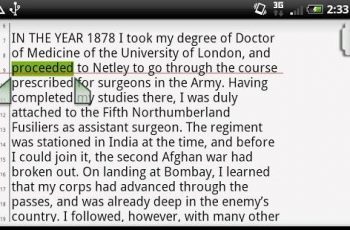[App] Time Locker – Hide Pictures, Files & App lock
 Time Locker is a secret gallery photo vault app to hide Pictures, hide videos & Lock Apps easily behind working clock application.
Time Locker is a secret gallery photo vault app to hide Pictures, hide videos & Lock Apps easily behind working clock application.
Hide apps icon without root by replacing with other icons like Whether, Calculator, Notes, Radio and more disguised icons.
Hidden gallery to lock photos & hide secret videos behind clock locker app to keep it safe & secure from unwanted people.
Main Features:
Keep everything safe behind clock including personal images, private movies, Hide apk files & important documents.
Photo security and video privacy are at the highest standards along with a great UI/UX design.
Support SD card including latest android 11 version
Powerful applock to lock apps like messenger, gallery, contacts, mail
Hide Recent Tasks and hide notifications using app lock feature.
Support hide icon of clock and no one knows the existence of gallery video vault except you.
Private Web Browser support downloading all images and videos in web page with just one tap.
Easy file management system. (Edit, Move, Rename, Create Folders etc.)
Beautiful, smooth and elegant user experience
Support hiding and playing GIF images
No storage limitation for photo locker and video locker
Support Fingerprint (Only support device with fingerprint scanner)
Support lock new apps & protect apps from uninstall
Set cover for your private album
Advanced Functions:
Fast Exit – Time Locker exits private gallery & vault automatically whenever pressing home button. This makes sure that no one will be able to watch secret videos.
Intruder Alerts – Keep gallery safe from snoopers trying to break-in photo & video vault. Whenever someone fails to unlock application, we log the time and capture secret photo of the intruder.
Fake App Lock Cover – Choose different app lock covers like force stop or fingerprint scanning to disguise above locked apps.
Facedown Action – Clock locker app will automatically close when you place your phone face down. You can also choose other app to open when phone face down while using time gallery locker.
Decoy vault – Create a second password that opens to a decoy locker if your parents, or any other person tell you to open photo lock or video lock.
App lock – Lock apps to give strong protection for your personal and social apps by real fingerprint applock and password protection. Smart applock protect your apps, take snooper photos and send you instant mails. Disguise app lock & disguise cover protects your applock by others.
Time Locker uses Device Administrator Permission.
Time clock vault needs Device Administrator Permission to prevent it from being uninstalled by intruders and this app never use this permission except for uninstall prevention. You can enable this permission from Settings.
Time Locker uses Accessibility services.
Time gallery locker need Accessibility services Permission for a faster, better and power saver app lock experience. You can enable this from AppLock Settings or Phone’s Settings. We only collect necessary information for app lock.
FAQ
Are my hidden files stored online?
No. Your files are stored only on your device, so please make sure to backup all your hidden files before transferring to new device or factory reset.
Forgot password. How can I reset it?
To reset password, you have to open our Time Locker and enter 10:10 time on clock and press middle button. It will open password reset option screen.
Note: Please unhide all files before uninstalling the app to avoid file missing. Once uninstall app, you cannot recover file locked inside the vault. We do not provide cloud storage for now. You would set email for your password recovery only in case you forgot.
We focus on Privacy Protect, provide the professional Hide Picture and Hide Video app to protect your privacy!
For any queries or Suggestions, please contact us at our developer mail id.
You may also like
Time Locker user reviews :
The locked app gets unlocked if I will turn my phone off and reopen it after seeing that the app requires password. It’s so easy for others to penetrate without the owner’s knowledge once they knew the trick. Please fix it.
Very good in hiding photos. Anyone can’t open unless he/she has known the set time as password to open the hiding photos,etc.
I don’t understand how it works, I always go to settings to grant permission to lock app and after granting, 20 mins time, I need to grant permission again, it’s annoying.
Great app… For the fact that it looks like a clock… No one will be able to determine there are hidden files in there… This is so great an idea from the developer.. Kudos
What a very good app,,love it ,,It requires password when you want to use open the app so your personal files will not be opened without the knowledge of the installer
Contact developer :
Download Time Locker from Play Store
Leave your feedback regarding Time Locker
You can find our crypto wallets on https://free-apps-android.com/buy-us-a-coffe/
Sponsored Links