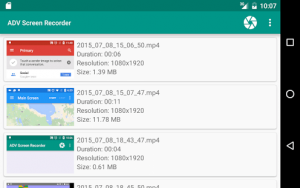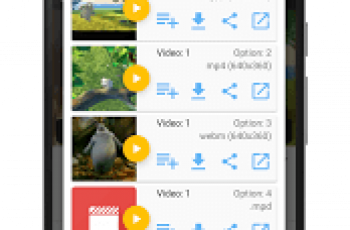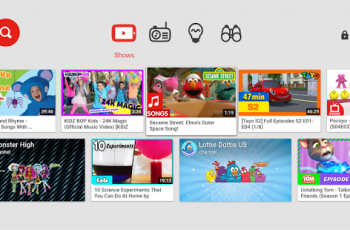[App] ADV Screen Recorder
Need to record your screen in a easy way and without a menu that covers your whole screen?
ADV Screen recorder was designed to be fully featured, without any kind of restritions and without requiring root.
ADV Screen Recorder lets you:
Recording with 2 engines (Default and Advanced)
Pause Recording (Requires Advanced Engine)
Draw on the fly with your favorite color
Use Front or Back Camera while recording
Set your Text with full customization
Set your Banner with full customization
Trim Video
And much more!…
Feel free to let us know of any sugestions!
ADV Screen Recorder user reviews :
- September 8, 2015
- Hi again nice to know that 1080p with 6Mbps bitrate works perfect on your device we received some crashes on HTC One (M7) and didnt really knew what was going on. Now we know and its because of some hardware issue on the HTC One while working with high bit rates. Thank you for your input! Let me know if you find more bugs!
Clean and great app. Uninstalled AZ ScreenRecorder for this. Keep going
Great Does everything you need.
Last Update March 28, 2016 :
Major overhaul to the recording service so it uses less memory while recording to help prevent android closing down the app to save system resources
Contact developer :
Source : Download ADV Screen Recorder from Play Store
Leave your feedback regarding ADV Screen Recorder
You can find our crypto wallets on https://free-apps-android.com/buy-us-a-coffe/
Sponsored Links