Smartphones have become vaults for our most sensitive data, banking details, private messages, work emails. Yet most users rely on luck or basic antivirus apps for protection. Comodo Mobile Security (CMS) changes that equation.

Comodo Mobile Security developed by Xcitium Inc. (formerly Comodo Security Solutions), this isn’t just another scanner, it’s a multi layered security suite that combines antivirus, VPN, app locking, and even dark web monitoring into a single defense system.
What makes CMS stand out in a crowded market? Three things:
- Comprehensive Coverage: From malware scans to Wi-Fi encryption checks, it addresses modern mobile threats holistically.
- Privacy-Centric Tools: Features like app locking and a secure vault go beyond traditional antivirus.
- Cross-Platform Management: Secure multiple devices (Android and iOS) from one dashboard.
With 1 in 5 mobile devices encountering malware annually (Norton Report 2023), CMS offers a proactive shield, not just a cure.
What Is Comodo Mobile Security?
The Basics
- Developer: Xcitium Inc., a cybersecurity firm with decades of enterprise-grade protection expertise.
- Core Protection:
- Antivirus: Real time and scheduled scans.
- VPN: Encrypted browsing (premium).
- App Lock: PIN/pattern protection for sensitive apps.
- Dark Web Monitoring: Alerts for compromised emails/credit cards.
- Platforms:
- Android: Full feature set (firewall, Wi-Fi security, vault).
- iOS: Limited to VPN and basic scans (Apple’s restrictions).
Unlike single function apps, CMS bundles prevention, detection, and response tools. For example:
- Prevention: Blocks malicious sites before they load.
- Detection: Scans for spyware hiding in apps.
- Response: Locks or wipes a lost device remotely.
The Philosophy
CMS operates on “zero trust” principles:
- Assume networks are hostile (hence VPN/Wi-Fi checks).
- Treat all apps as potential risks (thus app locking).
- Verify data constantly (via dark web monitoring).
Comodo Mobile Security Features That Actually Matter
Antivirus: More Than Just Scans
- Real-Time Protection: Continuously checks new apps/files.
- Cloud-Assisted Scans: Offloads heavy lifting to Comodo’s servers, saving battery.
- SD Card Checks: Malware often hides here, CMS scans external storage thoroughly.
Limitation: Detection rates trail leaders like Bitdefender (AV-Test 2023: 97% vs. CMS’s 89%).
VPN: Privacy Without Throttling
- No Data Caps: Unlike free competitors (e.g., Avast).
- IP Masking: Hides your location from trackers.
- Wi-Fi Encryption: Secures data on public networks.
Note: Only unlimited in premium; free version has 1GB/month.
ID Protection: Your Digital Canary
- Monitors dark web markets for your email/credit card leaks.
- Covers 20 identities in premium (vs. 1 in free).
Caveat: Less accurate than Norton’s dark web scanner (misses some breaches).
App Lock & Vault: Your Phone’s Safe Room
- Biometric Locking: Use fingerprints to secure banking/social apps.
- File Vault: Hide sensitive docs behind encryption.
iOS Users: No vault due to Apple’s sandboxing rules.
Wi-Fi Security: No More Fake Hotspots
- Detects evil twin networks mimicking legit Wi-Fi.
- Alerts if a network lacks encryption.
Pro Tip: Always enable this before airport/coffee shop logins.
Design & Usability: Security Without Complexity
UI/UX: Clean But Functional
- Dashboard: Color-coded (green = safe, red = threat).
- One-Tap Scans: No nested menus, just hit “Scan Now.”
- Notifications: Non-intrusive alerts (unlike some competitors’ panic-inducing pop-ups).
Customization
- Scan Schedules: Set daily/weekly automatic checks.
- App Lock Exceptions: Whitelist trusted apps.
- VPN Rules: Auto-connect on unsecured Wi-Fi.
Accessibility
- Text Scaling: Works well for visually impaired users.
- Tablet Support: Landscape mode available.
User Reviews: The Good, The Bad, The Real
What Users Love
- “Lightweight”: No noticeable battery drain (unlike McAfee).
- VPN Speed: Faster than most free alternatives.
- Multi-Device Management: Great for families.
Common Complaints
- “ID Protection Glitches”: False negatives on breached data.
- iOS Limitations: Missing key Android features.
- Update Delays: Some vulnerabilities patched slower than Norton/Bitdefender.
The Rating Context
- Google Play: 4/5 (50K+ reviews), praised for value, dinged for detection gaps.
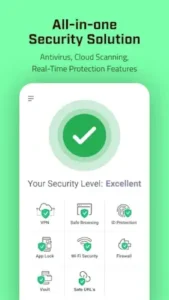
How to Maximize Protection
Essential Settings for Basic Security
- Enable Safe Browsing
- Why: Blocks phishing sites that steal login credentials.
- How: Go to Settings → Web Protection → Toggle ON. Works in Chrome, Firefox, and Samsung Internet.
- Schedule Weekly Scans
- Why: Catches dormant malware that real-time scans might miss.
- How: Scan Settings → Schedule → Set Day/Time (e.g., Sundays at 9 PM).
- Activate Wi-Fi Security Alerts
- Why: Prevents man in the middle attacks at coffee shops/airports.
- How: Wi-Fi Security → Enable “Auto-Scan Networks”.
Advanced Tactics for Power Users
- VPN on Public Wi-Fi
- When to Use: Any non home/work network (especially airports, hotels).
- Pro Tip: Set Auto connect to VPN on untrusted Wi-Fi in VPN settings.
- App Lock for Sensitive Apps
- Priority Apps: Banking (e.g., Chase, PayPal), email (Gmail), messaging (WhatsApp).
- Best Practice: Use biometric lock (fingerprint/face ID) instead of PINs for faster access.
- Dark Web Monitoring Setup
- What to Monitor: Primary email + 1–2 credit cards (premium feature).
- Alert Response: If notified of a breach, immediately change passwords and enable 2FA.
Troubleshooting Common Issues
- False Positives in Scans
- Fix: Update virus definitions (Settings → Update Definitions) → Rescan.
- If Persists: Add app/file to exclusions (Settings → Exclusions).
- VPN Connection Drops
- Quick Fix: Switch protocols (IKEv2 for stability, OpenVPN for security).
- Advanced: Clear VPN cache (Android Settings → Apps → CMS → Storage → Clear Cache).
- Battery Drain
- Optimize: Disable “Scan on App Install” if unused apps are slowing your phone.
Alternatives to Comodo Mobile Security
| App | Strengths | Weaknesses | Best For |
|---|---|---|---|
| Norton Mobile | 99.5% malware detection (AV-Test), dark web monitoring | Expensive ($30/year) | Users needing top tier protection |
| Bitdefender | Lightweight, excellent anti phishing | No app lock/firewall in free version | Phishing-prone users |
| Avast Free | Robust features (VPN, app lock) | Sells anonymized user data | Budget-conscious users |
| Kaspersky | Strong ransomware protection | Geopolitical privacy concerns | Android only users |
When to Switch:
- For Maximum Security: Norton’s detection rates outperform Comodo.
- For Privacy: Bitdefender doesn’t collect user data (unlike Avast).
Behind the Scenes: How Comodo Works
Cloud Scanning Technology
- How It Works: Files are checked against Comodo’s cloud database (not stored locally), reducing device strain.
- Privacy: Uses hash matching, files aren’t uploaded, only digital fingerprints.
Encryption Standards
- VPN Protocols:
- OpenVPN: Best security, slightly slower.
- IKEv2: Faster, ideal for mobile data.
- Firewall Rules:
- Blocks inbound attacks (e.g., port scans).
- Restricts shady apps from sending data to ad trackers.
Limitation: Lacks WireGuard (used by NordVPN/TunnelBear for speed).
Final Verdict: Who Should Use Comodo?
Best For
- Casual Users: Wanting an all in one app for malware, VPN, and Wi-Fi security.
- Families: Manage kids’ devices via the web dashboard.
- Travelers: VPN and Wi-Fi tools protect on public networks.
Limitations
- Malware Detection: 89% vs. Norton’s 99.5% (AV-Test).
- iOS Version: Missing vault, firewall, and advanced app lock.
Rating: 3.5/5 – A solid mid-tier option with useful extras (VPN, app lock), but power users should supplement with Malwarebytes for scans.
FAQ
Where can I download Comodo Mobile Security?
You can get Comodo Mobile Security for Android on Google Play Store.
Is there an official website or wiki for Comodo Mobile Security?
Yes. Visit the Xcitium (Comodo) website for updates. For community guides, check the Comodo Wiki.
Does Comodo Mobile Security slow down my phone?
No. The app uses cloud-assisted scanning to minimize battery and CPU usage. Most users report no noticeable performance impact.
What’s the difference between free and premium versions?
The free version includes antivirus, safe browsing, and basic ID protection. Premium adds unlimited VPN, firewall, app lock, vault, and expanded dark web monitoring.
How reliable is Comodo’s VPN?
It uses AES-256 encryption with no data caps (premium). Speeds are faster than most free VPNs but slower than dedicated services like NordVPN.
