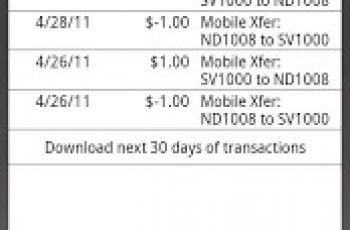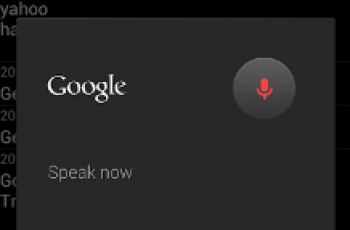[App] App Manager
 App Manager : Use App Manager to easily take care of your apps!
App Manager : Use App Manager to easily take care of your apps!
★★☆Please Comment and make Suggestions for new features before Rating!☆★★
App Manager is a light-weight tool designed to simply help the user to batch uninstall and backup applications with the least amount of permissions as possible. The application quickly lists all the installed applications on the user’s phone, displaying information about each application, allowing them to view details about the application. From here, user’s can chose whether to uninstall, backup or read detailed information about each applcation.
Disclaimer: Apps that are private can not be backed up.
App Manager features:
Uninstall Apps
✔ Click on Apps to Uninstall one-by-one
✔ Check multiple Apps to Uninstall (Batch Uninstall)
Backup Apps
✔ Click on Apps to Backup one-by-one
✔ Click on multiple Apps to Backup (Batch Backup)
Install Apps
✔ Click on Apps from Backups to Install
View Details
✔ Application Information
✓ Application Name
✓ Application version
✓ Application Size(.apk)
✓ Lastest Update
✓ Package Name
✓ Package Source(.apk)
✓ Package Data
FAQ:
Where are my Apps being backed up to?
~/Android/data/burrows.apps.appmanager
Suggestions/Possible Future Updates:
– Allow Root Users to Backup private applications
Permissions requested:
✔ Modify SD Card: Backup apps to sdcard
App Manager user reviews:
Works well. Only wish it would bark up to external SD card. And include data file backup. I copied the bark up folder to my external SD card.
Does what it says, and fast. I also like that it only has a few permissions that it needs to function.
This program makes nice and fast backups, but not fast enough. If screen times out, backup will stop.
Download App Manager :
[app]burrows.apps.appmanager[/app]
Leave your feedback regarding App Manager
You can find our crypto wallets on https://free-apps-android.com/buy-us-a-coffe/
Sponsored Links