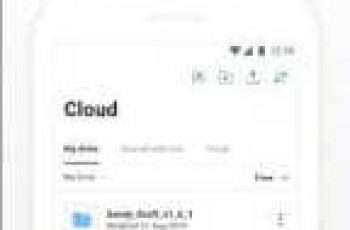[App] Avira Password Manager
 Are you using a lot of websites every day, and it’s getting hard to remember all those passwords?
Are you using a lot of websites every day, and it’s getting hard to remember all those passwords?
Avira Password Manager remembers your passwords so you can forget worrying about them.
It keeps all your stored credentials out of harm’s way. Login automatically to your favorite websites. Get alerts on breaches. Generate strong passwords or put existing ones to the test.
All your data syncs across devices and is available wherever and whenever you need it. Embrace a secure digital life with Avira Password Manager.
Store unlimited passwords and notes in your vault
Sign in to websites and apps easily with autofill
Get alerts against breaches, unsafe websites, and passwords
Add tags to organize your data the way you want to
Prevent your data from falling into the wrong hands with auto lock
Enable touch ID for an easier and more secure way to unlock Avira Password Manager
Why Avira?
We’re an award-winning security specialist proud of a 30-year history
Our software is German-engineered, and our cloud servers are also located in Germany
Over 100 million customers all over the world trust Avira to keep their digital lives secure
You are the master. You have the master password.
Avira Password Manager protects your passwords using the most secure encryption (256-bit AES). Only you have access to your data through your master password. One that Avira doesn’t know and will never know
Effortless and automatic.
Automatically login to your favorite websites and apps with autofill
Security that sets the standards.
Get an overview of your accounts and passwords to see whether any of them have been compromised with the security status
Take immediate action to improve your online safety
All your saved passwords, accounts and notes are protected with 256-bit AES encryption
Passwords that stand the test of time.
The password generator creates passwords that check all the boxes:
Strong
Unique
Random
Two-tier defense.
Add an additional layer of security to your accounts by activating two-factor authentication
The in-built authenticator generates 2FA codes, so you don’t have to rely on other apps
Availability.
Avira Password Manager is available as a web dashboard, including browser extension, and as a mobile app
Avira Password Manager Pro: Security status on all platforms, premium support. Length of subscription: 1 month or 1 year.
Privacy Policy available at www.avira.com/en/general-privacy
Terms and Conditions available at www.avira.com/en/legal-terms
Avira Password Manager user reviews :
Stopped working on android phone. Cannot log in on app but avira password vault does recognize my credentials on a browser with URL. App fails after displaying a captcha message but never displays a captcha challenge. Server just responds invalid email or password. It was great when it was working and way ahead of some other vault offerings for android. Doesn’t appear to have a support option on the avira website.
- AVIRA
- Thank you for your feedback. We would like to hear more about your experiences. Therefore please contact our support via support.avira.com/hc/en-us our community support.avira.com/hc/en-us/community/topics or directly via Twitter / Facebook.
Avira PWM is the best. I can store unlimited number of passwords, unlike other well known password managers. I can log-in to websites AND apps using Avira. Also it syncs across all my devices. It has a password generator. There are note,too. All this completely free. What more can you ask for? Edit: decreased one star because the notes section is buggy. When I press on any part of a note it scrolls to the top. Makes note editing very difficult. Fix it and it’ll be five stars again. All the best.
- AVIRA
- Hi Mark, subdomain is something we are currently working on, it will become available on the desktop browser extension soon. Best regards, Markus
Latest Update :
With this release, you can now attach any kind of files: images, pdf files, text documents, videos and more. Attach files to any of your items: Passwords, Notes or Wallet. You can also share your photos and files from other applications directly with Avira Password Manager.
Contact developer :
Download Avira Password Manager from Play Store
Leave your feedback regarding Avira Password Manager
You can find our crypto wallets on https://free-apps-android.com/buy-us-a-coffe/
Sponsored Links