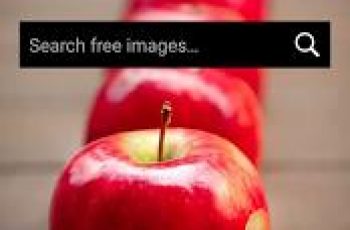[App] Calculator photo vault
 Use the calculator photo vault to hide pictures, hide photos, hide videos.
Use the calculator photo vault to hide pictures, hide photos, hide videos.
This is a disguised lite version of the Sgallery ( play.google.com/store/apps/details?id=com.hld.anzenbokusu) that was designed and developed specifically for users who have higher demand for privacy security.
Enter the Sgallery method: Long press the title of the “Calculator” .
Quickly enter the Sgallery method: After entering the PIN, press “=” (this method requires you to set the PIN or the unlock mode to the Time PIN), and at the same time, support the access through the fingerprint already recorded on the device.
Sgallery is a fantastic privacy protection app to easily hide and encrypt your photos, videos and any other files that you do not want others to see.
Sgallery can hide its app icon and keep you privacy absolutely safe. You can import your private images and videos in this secure space, and nobody knows the existence of it.
What’s more, Sgallery has the beautiful design, it provides you the smooth and amazing media browse experience.
Highlight Features:
Vault – Through the AES encryption algorithm, encrypt the content that you do not want to share with others, and the file format, size without any restrictions, but also support taking pictures and recording videos.
Browser – Photo and video traceless download.
Hide Icon – In addition to your own, others will not find the existence of the app.
Shake Close – Shake the phone can quickly close the app, so that everything in your control.
Intruder Selfie – Do not worry about someone trying to break into.
Fake Password – Even by others found that in an awkward position, you will be very calm.
Fingerprint Unlock – To provide you with a faster, more secure way to unlock.
Colorful Theme – A variety of fashionable colors, any match, to create your exclusive theme.
Calculator – Offers all the regular and scientific calculator functions in a simple, stylish and easy to use.
FAQ
What can I do if I forgot my password?
If you have set security question, you can retrieve the password through it,
or if you have already registered an account, you can retrieve it by verifying your account email.
How to restore encrypted file?
Long press on the encrypted file will enter the edit mode, you can restore it by using the restore button in the action bar.
How to open?
Long press the title of the “Calculator” to open.
Tips: There is a case that cannot be unlocked by long press title. This means that you have turned on the switch that Prohibit Unlocking by Long Press Title. At this case, you can use a system browser to access the website: htmlpreview.github.io/? github.com/kaku2015/PrivacySafeDocs/blob/master/privacy_safe.html or dial the number by phone , After dialing “*#*#1397#*#*” (Galaxy is invalid) to start the Sgallery, check the relevant settings or disable the Prohibit Unlocking by Long Press Title.
More FAQ: github.com/kaku2015/PrivacySafeDocs/blob/master/FAQ.md
Calculator photo vault user reviews :
I am using this app from more than a month ago. Suddenly the this asking for permission that clearly explained it using all the files in my phone even the operating system also. It’s not about only some permissions from my phone. It says everything that stored in my phone. It clearly says ” this permission allows to read, delete and modify all files in this device. If this permission is turned on, the app access all your files without your prior consent”
Hides everything well only issue is when opening your phone back up you can briefly see the pictures. As well as the lock screen. It would be better if once closed it completely backs out the app. Or goes back to the calculator screen.
It is a very good app. I am using it since 2 years. Its very simple and easy to use. It hides every photo without any root. Fully satisfied.
Its amazing… the fact that it has both functions….. vault and calculator… its a wonderful one.. it serves its purpose best
Giving this a five star as it beats all the other ones I tried. I purchased within 5 mins of the trial I was so happy. Create seperate folders, encrypt data, change themes. Can put a camera shortcut on home screen for fast photo to safe. Works fast and great.
After trying a few apps for this purpose, this was the first that gave me everything I needed in a “safe” app (Pun intended). I can disregard the ads because they are a very minor annoyance when I consider that I am placing my items on secure encrypted lock down, camouflaged by a working calculator that looks and functions exactly like the real thing, while offering easy access to the hidden contents to me alone–all for free.
Great as long as you don’t upgrade your device as the backup option is painful and doesn’t work. Saved the files to backup, saved that to my computer … And it wouldn’t open on the computer, nor when I moved them from computer to new device. So had to move thousands of files individually to the new device. The ads are also getting out of control, never used to be as many as there are now
Contact developer :
App was Removed from Play Store
Leave your feedback regarding Calculator photo vault
You can find our crypto wallets on https://free-apps-android.com/buy-us-a-coffe/
Sponsored Links