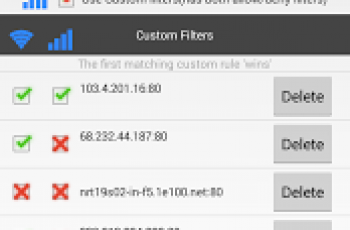[App] Camera Block
 Camera Block • Simple one click blocking / protection of your phone camera.
Camera Block • Simple one click blocking / protection of your phone camera.
Camera Block app temporary register and block all camera resources and disable access to camera to other apps and whole android system [No root needed].
App will protect your phone camera from watching and spying you by privacy threats as: Viruses, surveillance, spyware and malware applications.
“Does it make sense for an alarm clock app to want permission to record video or take picture? Probably not.” —
“Average android phone have installed 24 applications that have camera permission and can be anytime misused to watch you and spy on you. Each of 24 apps can take picture or recording video anytime they want. Most of the apps has internet permission and can transfer pictures and videos to the world. (Plus unknown number of security agencies watching your right now ;).” —
Try Camera Block – Anti spy security and:
Block and disable your phone camera by single click.
Protect your privacy from being spy through phone camera (By spyware, malware, surveillance or virus apps).
Show list of apps with camera permission (See security threats (spyware, virus, malware and surveillance threats))
App doesn’t require “camera permission” so even our app can’t be spying / watching you (for android 4.0+).
Support of multiple cameras (Front, Back, …)
Use home screen widget for quick access.
Simple and clear design with 2 templates and multiple icon sets.
Choose which apps want block/disable (Prepared feature (November 2013), for Android 4.3+).
See all taken pictures (Prepared feature (December 2013)).
Buy PRO version and support small developers (Camera Block – Spyware protect):
PRO protection is working 24h/7 (This free version is turned off between 20:00 – 22:00 hour)
PRO version has no ads.
https://play.google.com/store/apps/details?id=com.bettertomorrowapps.camerablock
Camera Block – Anti spy security • Support widest range of android SDK and phone versions with lowest battery consumption (Less than 0.1% of battery consumption on android 3.0+ and 2% on previous android versions).
Text from video (Short app introduction):
1. Does it make sense for an alarm clock app to want permission to record video or take picture?
2. So why you have installed 24 apps with camera permission ?
3. Camera permission allows the app to use the camera (take picture, record video) at any time without your confirmation.
4. Install Camera Block – spyware and malware protection app and turn off (disable) your camera when you are not using it.
5. One click before and one after taking photo can guarantee that nobody is spying on you.
6. Install Camera Block – spyware and malware protection and protect yourself.
FAQ:
How to uninstall Camera Block – Anti spy security ?
1. Launch application 2. Swipe to the right (or click on setting) 3. Click on the uninstall button
Does app needs a camera permission, is app safe ?
1. Android 4.0+: No, app doesn’t require “camera permission”. (Your camera is 100% protected,even our app can’t be watching you).
2. Android 2.3 – 3.2: Yes, app has and requires camera permission: On older android system camera blocking / protection can’t be technically done without access to camera (Simply said: We can’t close and block doors if we can’t touch and manipulate this doors :).
Camera Block user reviews :
- Better Tomorrow Apps October 27, 2013
- Hello, on Android 2.3 – 3.2 app may on some devices crash, we already fixed all problems with android 4.0 in next 2 weeks we hope to bug free all older androids. (If you contact us at android@bettertomorrowapps.com with more details we will be able to faster analyze and solve problems)
- Better Tomorrow Apps October 14, 2013
- On android 3.0+ we block camera by system feature (App is not using camera at all) Older android system is not supporting this feature and we block camera by different methods and that requires access to camera.Simply said: We can’t close and block doors if we can’t touch and manipulate this doors. App has internet permission to showing banner ads.
Great Idea…Easy to use Needs the ability to give each app its own permissions.
Video :
Last Update 03.11.2013 :
Download Camera Block :
[app]com.bettertomorrowapps.camerablockfree[/app]
Leave your feedback regarding Camera Block
You can find our crypto wallets on https://free-apps-android.com/buy-us-a-coffe/
Sponsored Links