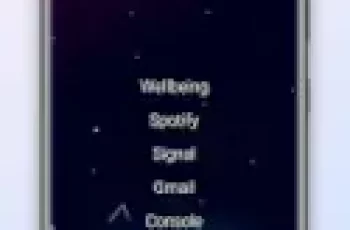[App] Cluster Watch Face
 Cluster Watch Face : Cluster watch face for Android Wear is modern digital watch face with interactive functions and nice color presets.
Cluster Watch Face : Cluster watch face for Android Wear is modern digital watch face with interactive functions and nice color presets.
Watch face contains a huge number and user friendly settings on the watch and the phone companion app.
The watch face contains tap targets on the screen and you can customize them to be more informative which includes various number of data such as battery level status, FIT data, weather information, etc..
The Android Wear 2.0 comes with external complication which this watch face supports completely.
Cluster is fully Android Wear 2.0 supported
ANDROID WEAR 2.0 integration
Fully standalone! (iPhone and Android compatible)
External complication data for the indicators
ANDROID WEAR 2.0 installation instructions
Find Cluster watch face on Wear store on your watch
Install it
For additional settings, download our settings app on phone
Compatible with all Android Wear watches
NEW
Vibrate on every hour
Built-in complications:
Weather
Steps
Distance
Walking
Running
Biking
Calories
Fit statistics
Stopwatch
FAQ
!! Please contact us if you have any trouble with the app !!
richface.watch@gmail.com
How do I install the watch face on Android Wear 1.0?
1. After install run ‘Re-sync app’ from the Android Wear app.
2. Long press your watch and choose Digital Vision as your watch face, or select the watch face using the Android Wear app.
How do I install the watch face on Android Wear 2.0?
1. Install it from Google Play Wear Store on your watch.
2. Install the companion app for fully customization (Android phone devices).
PERMISSIONS Explained
www.richface.watch/privacy.php
Cluster Watch Face user reviews :
Great app! By far my fave watchface. Only suggestion is give us customizable colors and also ability to remove clock hand in ambient mode.
Customization is too limited. The watchface is far too busy, and I hoped to be able to disable certain features like the analog watch portion, but to no avail. Uninstalled.
Nice watch face, but it’d be nice to be able to see the percentage for the phone battery other than just the graph. Other than that, very nice
Contact developer :
Video :
Download Cluster Watch Face from Play Store
Leave your feedback regarding Cluster Watch Face
You can find our crypto wallets on https://free-apps-android.com/buy-us-a-coffe/
Sponsored Links