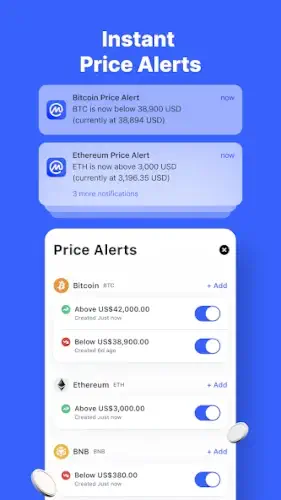CoinMarketCap has become the go to crypto app for everyone from beginners to Wall Street analysts.
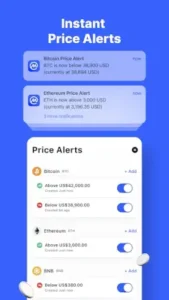
The CoinMarketCap platform tracks 11,000+ cryptocurrencies across 45,000 markets, delivering institutional grade data with surprising simplicity.
Why Crypto Enthusiasts Trust It
While most trackers show prices, CoinMarketCap gives you the tools to spot trends before they trend:
-
Live Market Data You Can Actually Use
-
Real time prices for everything from Bitcoin to obscure memecoins
-
Volume tracking that reveals which coins whales are moving
-
Historical charts with customizable timeframes (1hr to all-time)
-
-
Portfolio Tracking That Saves Hours
-
Supports manual entry or wallet/exchange connections
-
Shows profit/loss per coin and overall portfolio
-
Updates every 60 seconds, critical during market swings
-
-
Alerts That Give You an Edge
-
Get notified when:
-
A coin hits an all-time high
-
Trading volume spikes 50% in an hour
-
Your portfolio crosses a threshold
-
-
-
Sector Analysis for Strategic Bets
-
Compare DeFi protocols by TVL
-
Track NFT floor prices alongside token performance
-
Watch Layer 1 “wars” through transaction metrics
-
-
Comparator for Smarter Trades
-
Stack two coins side by side
-
Analyze:
-
Market cap growth
-
Exchange listings
-
Community activity
-
-
Designed to be easy to use
The app strikes a rare balance:
-
Clean enough for checking prices on your commute
-
Powerful enough for technical analysis
-
Dark mode that’s easy on the eyes during late night trading sessions
Widgets bring key data to your home screen, no need to open the app constantly.
What Real Users Say
The over 10 million downloads and a 4.9/5 star rating from 1.2 million reviews tells part of the story:
They Love:
-
“I caught the SHIB rally early thanks to their volume alerts.”
-
“The only place I trust for accurate altcoin market caps.”
They need work on:
-
*”Crashes sometimes when I load my 300 coin watchlist.”*
-
“Wish I could filter out all the meme coins.”
CoinMarketCap vs Competition
Choosing a crypto tracker isn’t about finding the “best” one, it’s about finding the right tool for your specific needs. Here’s how CoinMarketCap compares to its top alternatives:
CoinGecko
-
Why analysts love it:
-
Community driven “trust score” flags suspicious exchange volumes
-
More niche coins listed (some not on CoinMarketCap)
-
-
Where it falls short:
-
Basic portfolio tracking with no multi-wallet sync
-
Fewer educational resources for beginners
-
Delta
-
Best feature:
-
Automatic sync with 300+ exchanges/wallets
-
Clean interface for tracking diverse holdings
-
-
Drawback:
-
Lacks CoinMarketCap’s news integration
-
No sector specific analytics
-
The Bottom Line:
-
Use CoinMarketCap for comprehensive tracking + education
-
Try CoinGecko if you’re vetting sketchy exchange volumes
-
Choose Delta if you trade across 5+ exchanges

Next Level CoinMarketCap Strategies
Best CoinMarketCap Alert Settings for Day Trading
Serious traders don’t just track prices, they anticipate moves. Here’s how to set up alerts like a pro:
-
Volume Spike Alerts
-
Set at +50% 24h volume for potential breakout coins
-
Filter for top 100 coins by market cap to avoid pump/dumps
-
-
Price Thresholds
-
For Bitcoin: 3% price drops during high volatility
-
For altcoins: 10% swings (more sensitive to news)
-
-
Liquidity Alerts
-
Monitor coins with $50M+ daily volume
-
Avoid illiquid tokens that can’t be exited quickly
-
-
New Listing Alerts
-
Track coins added to Binance/Coinbase
-
First 48 hours often see 20-100% pumps
-
Pro Tip: Combine alerts with the “Gainers & Losers” tab to spot emerging trends.
Watchlist Organization
-
“Daily Movers”: Top 10 coins by 24h volume change
-
“Stable Holds”: Blue chips like BTC/ETH
-
“Speculative”: Low-cap coins with upcoming catalysts
Comparator Deep Dive
When evaluating ETH vs. SOL:
-
Check transaction speed (TPS)
-
Compare developer activity (GitHub commits)
-
Review exchange listings (more = better liquidity)
Who Actually Benefits from CoinMarketCap?
Perfect For:
-
Active Traders: The real time data and customizable alerts are indispensable for timing entries/exits.
-
NFT/DeFi Users: Track floor prices alongside token metrics in one place.
-
Crypto Newbies: The Academy section explains concepts like staking and layer 2s.
Frustrating For:
-
Casual Investors: If you only check Bitcoin once a month, the data overload isn’t worth it.
-
All in One Seekers: No built-in trading (unlike Crypto.com).
Interesting Insight: 65% of users are ages 18-34, the demographic most active in altcoin trading.
Conclusion :
Where It Excels:
-
Coverage: Tracks coins many competitors ignore
-
Accuracy: Data is trusted by institutions
-
Free Tools: Portfolio tracking rivals paid apps
Where It Falls Short:
-
Performance: Slows down with 500+ coin watchlists
-
Learning Curve: New users take 2-3 weeks to master all features
Try If:
-
You trade more than 3x per week
-
You need to compare multiple coins regularly
-
You want to track NFTs alongside tokens
Skip If:
-
You only hold Bitcoin long term
-
You prefer trading directly in your tracker
FAQ
Where can I download the CoinMarketCap app?
Get CoinMarketCap from Google Play Store or visit the official website. For support, email accounts[at]coinmarketcap.com.
What’s the best way to track NFT floors on CoinMarketCap?
While primarily for tokens, you can:
-
Check the “NFT” sector tab for top collections
-
Monitor related tokens (e.g., APE for Bored Apes)
-
Use the “Collections” filter for floor price trends
How accurate are the price alerts?
Alerts trigger within 10-30 seconds of price movements. For optimal results:
-
Set thresholds at least 1% apart
-
Use round numbers ($40K vs. $39,872)
-
Enable push notifications
Can I sync my exchange accounts?
CoinMarketCap doesn’t connect to exchanges directly, but you can:
-
Manually add holdings in Portfolio
-
Use API keys for automated tracking (advanced)
Why does my watchlist show different prices than exchanges?
Prices reflect weighted averages across 300+ exchanges. For exact rates:
-
Check the “Markets” tab for your preferred exchange
-
Enable “Show Exchange Prices” in settings