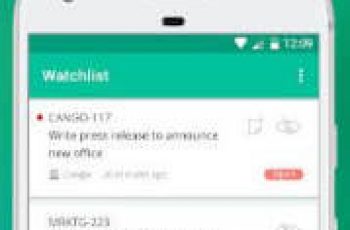[App] Focusmeter – Productivity and Pomodoro Timer
 Focusmeter helps you to track your focus & rest for better productivity and health. It’s a great companion timer for studying, reading or working.
Focusmeter helps you to track your focus & rest for better productivity and health. It’s a great companion timer for studying, reading or working.
Focus is important for productivity, but rest is equally important too. Taking breaks between periods of focus improves productivity. With Focusmeter, customize your own routines to maximize productivity and have enough rest.
HOW IT WORKS:
Setup your routine: customize the length of your Focus and Rest timers.
Start your first Focus timer.
After your timer is completed, it’s time for a break.
Start the next Focus timer and stay productive!
FEATURES
CUSTOMIZE your own timers. The Pomodoro technique is great, but might not work for everyone.
INSIGHTS from your past activities in a month, week or day. See how your routine has been working for you.
TAG your activities and keep track of distractions.
CLEAN and SIMPLE interface.
LANDSCAPE mode supported.
DARK/NIGHT theme
Select your own alerts when the timer is completed or about to be completed.
Runs in the background. This app does not need to be constantly open to work.
Export your data anytime.
Watch for new features coming soon!
Focusmeter runs in the background, please visit dontkillmyapp.com/ to check if your phone/device supports background services.
Focusmeter user reviews :
great design. please, make it possible to start an infinite timer (adding up, not counting down) as in “boosted” and others, seeing total time along with the session one would b great too (or having a switch button). also make it possible to add a tag dialog for custom timers to tag it first and count later (like: start – tag – timer (infinite or not) – pause etc). actions should b customizable (with cust icons) and the actions dialog should autopause timer while u choose one. csv export?
The layout is beautiful and the features are minimalist and helpful to track the time spent on work and during the day. But there is a bug : almost every time I run the timer, I close the phone and put it next to me, after a while I note that the app closed itself. I have to open it again to see the progress time. It’s annoying.
Found this app a few hours ago. It’s got everything that I’ve ever wanted in a pomodoro timer app.(particularly the weekly and monthly stats format). Thanks,this made my day today and the days to come for sure!!
This is just what I’ve been looking for for ages. Perfect. If only it had the ability to play sounds or music while in rest time, that would be much greater!
i really like this app, the ui is looks very clean and i loved it. but maybe it would be better if you can log in so you can use the same account in different device
Vibration problem: Phone keeps vibrating after timer completed, no matter if I stop, skip or continue to the following timer. I have to force stop app to stop the vibration.
It’s a good app but i’ve a problem with the calender. It doesnt show the minutes so i cant see how much time i spend in a week and day:(
Amazing app, simple to use and very flexible. It covers my use cases perfectly. The best out there from what I’ve seen so far. It’s still got some bugs here and there – for instance, it failed to record one focus session and notify me when it was done. I now see that the activity recorded in the first day of the week is not showing up in my weekly calendar. However, overall great job, keep it up!
Sleek graphics, shows statistics, customizable timers, a nice app that easily beats other timers imo.
Contact developer :
Download Focusmeter from Play Store
Leave your feedback regarding Focusmeter
You can find our crypto wallets on https://free-apps-android.com/buy-us-a-coffe/
Sponsored Links