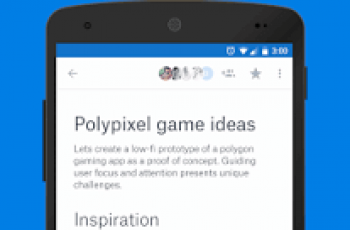[App] LessPhone Launcher – Less Addiction More Life
 LessPhone Launcher : If you were constantly checking on someone you like, touching them every time and not letting them sleep, they would probably pass a restraining order right ?
LessPhone Launcher : If you were constantly checking on someone you like, touching them every time and not letting them sleep, they would probably pass a restraining order right ?
That’s the tagline for LessPhone, A Restraining Order from Your Phone.
Phones are a major time sink. Yep that’s the truth. I literally spend more than 5 hours on my phone so I’m not judging. We swipe, tag, like, share and do all sorts of things that we think matters but doesn’t.
We wake up with our Phones, go to bathroom with it, eat food with it, wait in line with it, get on bus with it, work with it, get back on bus with it. Just think isn’t it enough to be addicted ?
Enter LessPhone, It’s an Android Launcher that doesn’t let you do anything. Yep you read it right.
LessPhone has Phone Calls and Directions. It also has a Task Manager built in, so you can get your tasks in order. That’s about it, no more access to your Social Media, your other media, your swiping and everything.
So that means You can spend your time with your Friends and Family and the people that matter, rather than pieces of code engineered to hook you in.
LessPhone Launcher user reviews :
I’ve been longing to go back to the flip phone, but this is actually better. You can use any app you have, but you have to go through your settings and place it on the main home screen to use it, so quick internet searches, checking email, or any attempt to distract yourself, even briefly, require more effort than they’re worth. My phone is actually a tool now that enriches my life, and not a time consuming distraction. Really simple but genius app for those who want to disconnect.
was a good app but since the update there some issues: – after the update the task list was completely erased. – when pressing the home button you return to the last menu instead of the main screen of the app. also it was on purpose there should be an option since home should always direct you to the home screen and not to any settings. – task list only shows a small amount of letters instead of the whole task. there should be a possibility to see the whole text. please fix this issues!
The launcher and it’s user interface is amazing, and it can be more eye catching if these features are implemented. Firstly, provide setting link either with auto-hide option or lock option as many argued. Secondly, make the launcher smoother, faster and application link responsive. Thirdly, change dialer name to call and a bit more responsive to touch. Fourthly, if possible add some new security features, thus suiting the idea behind this launcher.
Looking for a minimalistic launcher? And by minimalist, I mean truly minimalist because nowadays word “minimalist” is thrown around like a joke. It really pisses me off when people take minimalism for aesthetics. Minimalism is about getting rid of useless stuff & paying attention to what actually matters in life. That’s where this launcher comes in. Curbing your instincts & keeping you on track by reminding you that there are better things out there in life that you should be doing right now.
This app is literally perfect. I can still use my entire phone without having to close or switch out of the app, because I can still use Google Assistant! Edit: i dont know what happened with the latest UI change, but its bad. especially the built in Task app i used to love. long tasks no longer roll over into another line and simply go off the screen, and the UI is no longer simple, adding odd cues, like why the airplane departure symbol when it coulve just been a checkmark? please fix soon…
This app helps me to get a life. The Dark theme comes with a little price which is worth it. I suggest everybody to buy it to encourage indie-developees. Bug: Sometimes there is no respoy when i select settings or dialer. kindly fix the issue.
I love it, excellent idea for a launcher, it really makes you reevaluate what you need to do on your phone. My one suggestion: make it easier to rearrange the custom apps? I might need to arrange these at times and it’s a bit annoying to do them one by one.
Contact developer :
Video :
Download LessPhone Launcher from Play Store
Leave your feedback regarding LessPhone Launcher
You can find our crypto wallets on https://free-apps-android.com/buy-us-a-coffe/
Sponsored Links