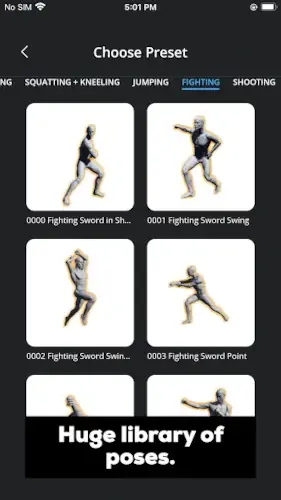Magic Poser and When You Need More Than Stick Figures

Magic Poser sits in a weird spot – it’s been downloaded over 5 million times, yet sports a 3.7★ rating at the moment of posting this blog. That disconnect tells you everything: this is one of the most powerful 3D posing tools for artists, provided you’re willing to navigate its paywalls and quirks.
At its core, it solves the problem every artist faces: How do I visualize this complex pose without hiring a model? This art & design app delivers photorealistic 3D figures you can manipulate down to individual finger joints – when the subscription model doesn’t lock you out of basic features.
Why Artists Have Love/Hate Relationships With Magic Poser
Where It Shines
-
Precision posing that feels natural
Adjust fingers like you’re pulling strings on a puppet. Need a relaxed hand versus a tense grip? The control is there. -
Physics that behave (mostly) like real bodies
Unlike some posing apps where limbs float unnaturally, weight distribution here looks credible for most standard poses. -
Morph sliders that actually work
Transform a bodybuilder into a lithe dancer with sliders that affect proportions realistically.
Where It Frustrates
-
The $30/month question
Features that were once free (like adding multiple characters) now require a premium subscription – a major pain point in reviews. -
Anatomy limits
While good for standard poses, it struggles with extreme contortions or hyperflexibility that actual human bodies can achieve.
Hands-On: The Daily Reality of Using Magic Poser
Drag and Pose in Practice
The interface gets out of your way when you’re posing – no endless submenus. Rotate joints with one finger, adjust angles with another. After 10 minutes, it starts feeling like second nature.
Lighting That Actually Sets Mood
Need dramatic noir lighting or even studio quality three point setups? The 8 light system (a rarity in mobile apps) lets you create professional lighting scenarios. Pro tip: Use warm rim lights to make poses pop.
Exporting Without Headaches
-
PNGs come out crisp at 4K resolution – perfect for direct reference
-
OBJ files maintain clean topology for ZBrush or Blender users
User Talk: Why the Rating Crashed
The Backlash Explained
-
“Bait and switch pricing”: Longtime users woke up to find basic features paywalled
-
Performance hiccups: Complex scenes with multiple characters still crash on mid-range devices
Who Still Defends It
-
Concept artists needing quick anatomy references between meetings
-
Webtoon creators using the anime style presets to speed up workflow
The takeaway? It’s a love it if you can afford it tool that sparks passion on both sides.
Magic Poser vs. The Competition: Which App Actually Deserves Your Storage Space?
Let’s cut through the marketing – when you’re choosing a posing app, you need to know how Magic Poser stacks up where it matters. Here’s the real artist to artist breakdown:
Against PoseIt (The Quick Sketch Alternative)
-
Where PoseIt Wins: Faster for rough blocking (open app → pose → sketch in under 60 seconds)
-
Where Magic Poser Dominates:
-
Finger and facial control that doesn’t look like mannequin hands
-
Better lighting presets for polished reference shots
-
Best for: When you need presentation ready poses rather than quick thumbnails
-
Against Nomad Sculpt (The 3D Powerhouse)
-
Nomad’s Strength: Actual sculpting tools for modifying base meshes
-
Magic Poser’s Edge:
-
Specialized posing tools (try rotating a shoulder blade in Nomad and you’ll understand)
-
Faster workflow for testing multiple pose variations
-
Reality check: Use Nomad if you need to create models, Magic Poser if you need to pose them
-
Against Easy Pose (The Beginner Option)
-
Easy Pose’s Advantage: Gentler learning curve with simpler controls
-
Why Artists Upgrade:
-
Magic Poser’s 3000+ preset poses save hours of tweaking
-
Prop library that includes everything from medieval swords to sci-fi hoverbikes
-
The tradeoff: More complexity = steeper initial learning curve
-
Key Insight: Magic Poser sits in a sweet spot between speed and precision – it’s not the fastest nor the most powerful, but offers the best balance for serious artists who need reliable references.
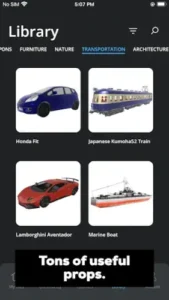
Pro Tricks to Squeeze Value From Magic Poser
Bypassing Paywalls Like a Pro
The free version isn’t useless – you just need to work smarter:
-
Single Character Mastery: Focus on perfecting one figure instead of crowding scenes
-
Reuse Angles: Save camera positions to create “new” scenes from the same pose
-
Screenshot Hack: Use your phone’s screen recorder to capture rotation sequences
Lighting Hacks That Cost $0
-
Rim Light Trick: Place a bright blue light behind your character to make them pop
-
Shadow Play: Use a low red light to create dramatic under lighting
-
Practical Tip: Set one light to 200% brightness as your “key” – mimics professional studio setups
Asset Combos That Feel Premium
-
Weapon + Pose Pairing: Match katana slashes to dynamic preset poses
-
Furniture Posing: Use the throne prop for fantasy royal portraits
-
DIY Vehicles: Combine motorcycle parts to create custom bikes
How to Use Magic Poser for Comic Art Specifically:
-
Start with action poses from the preset library
-
Add speech bubble props to test panel layouts
-
Use extreme camera angles (worm’s eye view = instant drama)
-
Export turnaround sheets for consistent character drawing
Conclusion :
Worth Your Storage Space If:
-
You create sci-fi/fantasy art regularly (that prop library is gold)
-
You need mobile flexibility but still want professional results
-
Your workflow benefits from saved pose libraries for recurring characters
Not Worth The Frustration If:
-
You’re on a tight budget (the free version removes core features)
-
You need medical grade anatomy (some muscle deformations are simplified)
-
You primarily work with non humanoid creatures (rigging is human centric)
The Brutal Truth: This isn’t an app for dabblers – it rewards artists willing to learn its systems and work around limitations.
FAQ
Where can I download Magic Poser?
Get it on the Play Store Store. For tutorials and updates, visit the official website.
How do I contact Magic Poser support?
Email the developers directly at support[at]thewombatstudio.com for technical issues or feature requests.
Are the pose and prop libraries really that extensive?
Yes – with 3,000+ preset poses and 500+ props (including vehicles like the Lamborghini Aventador shown in the app), it’s one of the most comprehensive mobile posing tools available.
Can I use Magic Poser without an internet connection?
Absolutely. The app works fully offline once downloaded, though you’ll need internet to access cloud backups or new asset downloads.
Is the free version useful for professional work?
While limited, the free version still offers:
-
Basic posing tools
-
Access to some preset poses (like sword fighting stances)
-
Core lighting features
But serious artists will want the premium features.