[App] Microsoft To-Do
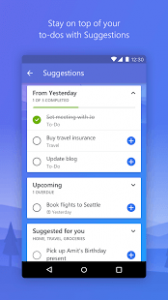 Microsoft To-Do is a simple and intelligent to-do list that makes it easy to plan your day.
Microsoft To-Do is a simple and intelligent to-do list that makes it easy to plan your day.
Whether it’s for work, school or home, To-Do will help you increase your productivity and decrease your stress levels.
It combines intelligent technology and beautiful design to empower you to create a simple daily workflow. Organize your day with To-Do’s smart Suggestions and complete the most important tasks or chores you need to get done, every day. To-Do syncs between your phone and computer, so you can access your to-dos from school, the office, or the grocery store or even while you’re traveling around the world.
You can quickly add, organize and schedule your to-dos while you’re on the go. With important to-dos that you really shouldn’t forget you can add reminders and due dates—we’ll remember them for you. And if you have to-dos that you need to tick off on a daily, weekly or yearly basis you can set up recurring due dates to remind you each and every time.
You can also use To-Do as a note-taking app, adding detailed notes to every to-do—from addresses, to details about that book you want to read, to the website for your favorite café. You can collect all your tasks and notes in one place to help you achieve more.
What areas of your life do you want to be more productive in? You can have a color-coded list for each. Now you can quickly add your homework to one list, your groceries to another, your packing list, your work projects and your home DIY projects to yet more lists. You can create as many lists as fits your lifestyle. And if you follow a productivity system such as GTD (David Allen’s Getting Things Done Methodology) then you can create a Someday list or a Follow-up list. To-Do is here for you, whether your goals are for this week or in 5 years time.
Plan what you want to focus on each morning and give yourself a powerful productivity boost for the day. This simple to-do list app is free to download and use. It includes customizable themes, notes, reminders, due dates, smart Suggestions, and syncing across multiple devices. In short, everything you need to manage your life and accomplish more. Completing your tasks or chores has never been so easy. Errands just got a little more enjoyable with To-Do. It is the task management tool you need to add to your daily arsenal. Learn more about To-Do at https://todo.microsoft.com.
By installing Microsoft To Do, you agree to these terms of use: https://go.microsoft.com/fwlink/?linkid=842577
Microsoft To-Do user reviews :
This app is great for to-do list, i love the feature of categorising multiple items in different lists. However, sometimes the themes can be out of place. Some icons are white while others are black and they do not match the background, especially for images. The backgrounds are also very limited — a custom color pallette would be great, and an “import image” option would fit nicely there too! Also, for background images, the item backgrounds should be a little bit transparent.
I have an issue keeping organized and remembering to do things. My experience with this app started out not very great but by my own design. Now that i put things in it with reminders and due dates set right away, it’s been super helpful. I just have to put the thing i need to do in it as soon as i realize it needs to be done. I would suggest any sort of reminder app for people who struggle keeping their goals and due dates in their head, like myself.
I love the sound as you tick off tasks. I’m hopelessly disorganised but the app really makes a difference for me. In fact it could have saved my life – because I actually remembered to get my blood pressure checked, and was promptly sent to A&E (now receiving treatment so that’s prevented a stroke or worse). Brilliant for busy people who have a lot of things to remember but are easily distracted. I look forward to ticking them off, hearing the sound and feeling accomplished.
Great aesthetics. I hope they continually offer more themes! I am amending my review to say I’ll probably stick with Todoist for now. When I complete tasks in this app they are not hidden, which really clutters things up. Also, it’s hard to know where to start on my day without task priority. But it’s a new app, I’ll keep checking in
Contact developer :
Download Microsoft To-Do from Play Store
Leave your feedback regarding Microsoft To-Do
You can find our crypto wallets on https://free-apps-android.com/buy-us-a-coffe/
Sponsored Links


