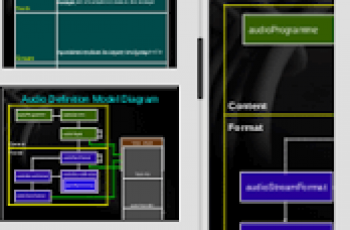[App] Microsoft Translator
 Microsoft Translator is a free, personal translation app for more than 70 languages, to translate text, voice, conversations, camera photos and screenshots. You can also download languages for offline translation for free to use when you travel.
Microsoft Translator is a free, personal translation app for more than 70 languages, to translate text, voice, conversations, camera photos and screenshots. You can also download languages for offline translation for free to use when you travel.
Text translation into over 70 languages*, for online and offline use
Camera translation to translate text within photos and screenshots
Voice translation to translate speech, and a split-screen mode for two participants having a bilingual conversation
Multi-person conversation translation – connect your devices and have in-person conversations with up to 100 people across multiple languages
Phrasebooks for verified translations and pronunciation guides to help you learn important phrases in foreign languages when you travel
Look up alternate translations and meanings of a word to find the best translation to express yourself
Download languages for offline use for when you travel without an internet connection
Hear your translated phrase out loud to help you learn how to say the translation
View transliterations (pronunciation guides) to help you pronounce the translation (includes Pinyin support for Chinese)
Share your translations with other apps
Pin and save your most frequent translations for later
Translate text in other apps through context menu translation
Translator supports the following languages: Afrikaans, Arabic, Arabic (Levantine), Bangla, Bosnian (Latin), Bulgarian, Cantonese (Traditional), Catalan, Chinese Simplified, Chinese Traditional, Croatian, Czech, Danish, Dari, Dutch, English, Estonian, Fijian, Filipino, Finnish, French, German, Greek, Gujarati, Haitian Creole, Hebrew , Hindi, Hmong Daw, Hungarian, Icelandic, Indonesian, Irish, Italian, Japanese, Kannada, Kazakh, Korean, Kurdish (Central), Kurdish (Northern), Latvian, Lithuanian, Malagasy, Malay, Malayalam, Maltese, Maori, Marathi, Norwegian, Odia, Pashto, Persian, Polish, Portuguese (Brazil), Portuguese (Portugal), Punjabi, Queretaro Otomi, Romanian, Russian, Samoan, Serbian (Cyrillic), Serbian (Latin), Slovak, Slovenian, Spanish, Swahili, Swedish, Tahitian, Tamil, Telugu, Thai, Tongan, Turkish, Ukrainian, Urdu, Vietnamese, Welsh, Yucatec Maya.
Microsoft Translator is powered by cutting-edge technology used by Office, Bing, Skype, and Edge as well as by partners such as Adobe, LinkedIn and more.
*Some features are not available in all languages.
Microsoft Translator user reviews :
Very robust app. Everything works as expected. Can you guys add features to help people transcribe? I have times where I need to listen without speaking and using the Single tanslation feature is cumbersome when I have to keep pushing the microphone button while focusing and paying attention to the text. They had a similar feature in Google Translate with their Transcribe feature.
I think this app is simple and easy to use. But it would be better if we can switch languages between two. For example, when translate between two languages, in Google translate application, there’s a reciprocal arrow between them. So, we don’t need to change the input language and then change the output language separately. By clicking that reciprocal arrow, two languages can automatically (from input language place to output language place). In this application, I don’t see that setting
This app is magical & very user friendly. It also has a few user application options that work quite well, simple and useful . It opens a lot of opportunities for a widespread cash flow resource without a linguistic degree. And it goes without saying how it’s a world’s traveler Bible and a huge advantage as it offers virtually unlimited destinations and my favorite is global restaurant dining and entertainment. I feel that a little honest promo is very justified and the app didn’t cost a dime.
It’s a great app with many functions like text, speech, image & conversation translations. In my opinion it’s having much better quality than Google translator for years. The only pain point is currently that the favorite function does not work, meaning I favorite/’pin’ translations, but they don’t appear in the favorites list. Please fix it it would be a huge benefit to support learning a new language. And seconly I’m missing an ‘in-app’ report function, this is why I’m posting it here. Thx
Just one problem. Sentence translate like question,but you can find a way out : just add some words. I love this app. I highly recommend to download and use it. I would like to add option to continue translate after delay. After delay app make a new translate. But in settings you can see all previous transactions.
This is the best translator ever, it really assisted me in learning my Chinese. It can translate a very long sentence,no ads at all. I use it to breakdown long sentence into phrase by phrase. The only issue am having with it is that, it sometimes seize, u have to live it for sometime before it works. That’s why I use others as an alternative. I wud be grateful if you can upgrade ur app.
It functions, it’s not AMAZING but it at least has helped me through these years. You have to be online to use it too (I’m pretty use most of these apps have to be online but it would be better if it didn’t) The picture option isn’t perfect but it’s worked for me maybe 85% of the time. All in all for a free app it’s pretty good, 4 outta 5, it’s fine.
Contact developer :
Download Microsoft Translator from Play Store
Leave your feedback regarding Microsoft Translator
You can find our crypto wallets on https://free-apps-android.com/buy-us-a-coffe/
Sponsored Links